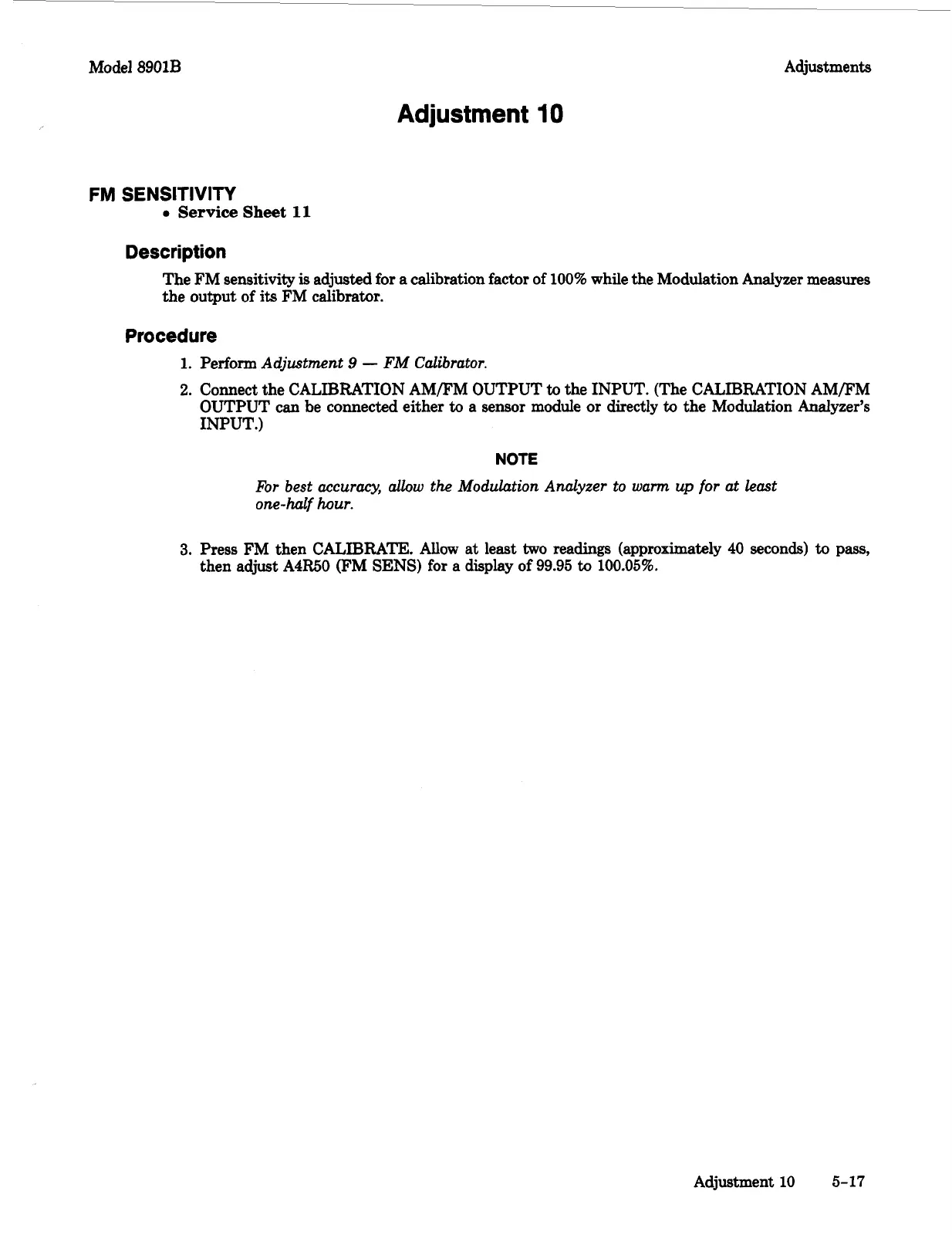Model
8901B
Adjustments
Adjustment
10
FM
SENSITIVITY
0
Service
Sheet
11
Description
The FM sensitivity
is
adjusted for
a
calibration factor
of
100%
while the Modulation Analyzer measures
the output
of
its
FM calibrator.
Procedure
1.
Perform
Adjustment
9
-
FM
Calibrator.
2.
Connect the CALIBRATION AMFM OUTPUT
to
the INPUT. (The CALIBRATION AMFM
OUTPUT can be connected either
to
a sensor module or directly
to
the Modulation Analyzer’s
INPUT.)
NOTE
For
best accuracy, allow the Modulation Analyzer to warm
up
for at least
one-half
hour.
3.
Press FM then CALIBRATEL Allow at least
two
readings (approximately 40 seconds)
to
pass,
then adjust A4WO (FM SENS) for
a
display
of
99.95
to
100.05%.
Adjustment
10
5-17
