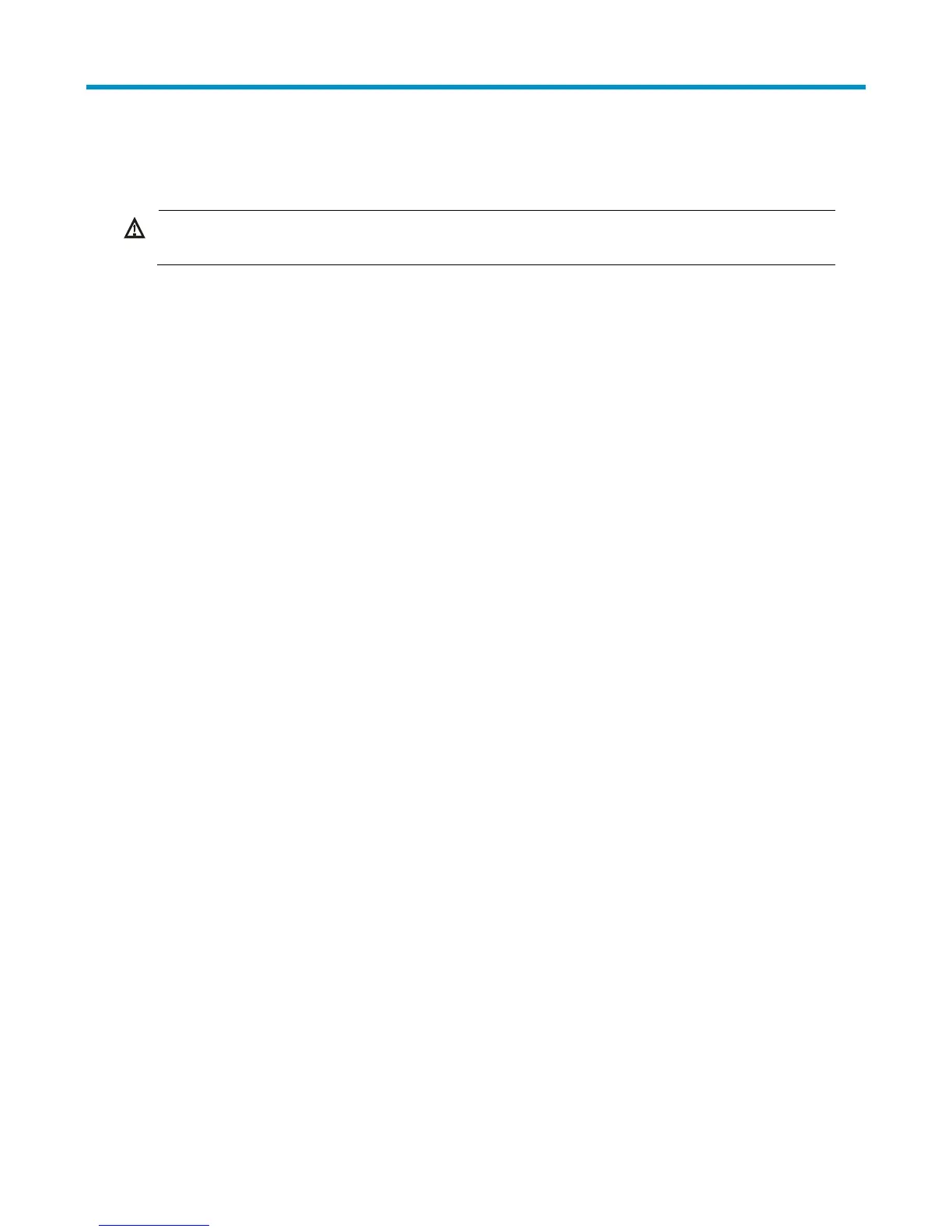10
Installing the router
ARNING!
To avoid injury, do not touch bare wires, terminals, or parts with high-voltage hazard signs.
This chapter provides instructions for installing the router on a workbench or mounting it in a 19-inch rack.
Installation prerequisites
• You have read "Preparing for installation" carefully.
• All requirements in "Preparing for installation" ar
e met.
Installation flowchart
To install the router, select one of the following installation methods, and follow the installation flowchart
shown in Figure 13.
• Inst
all the router on a workbench
• Install the router to a wall
