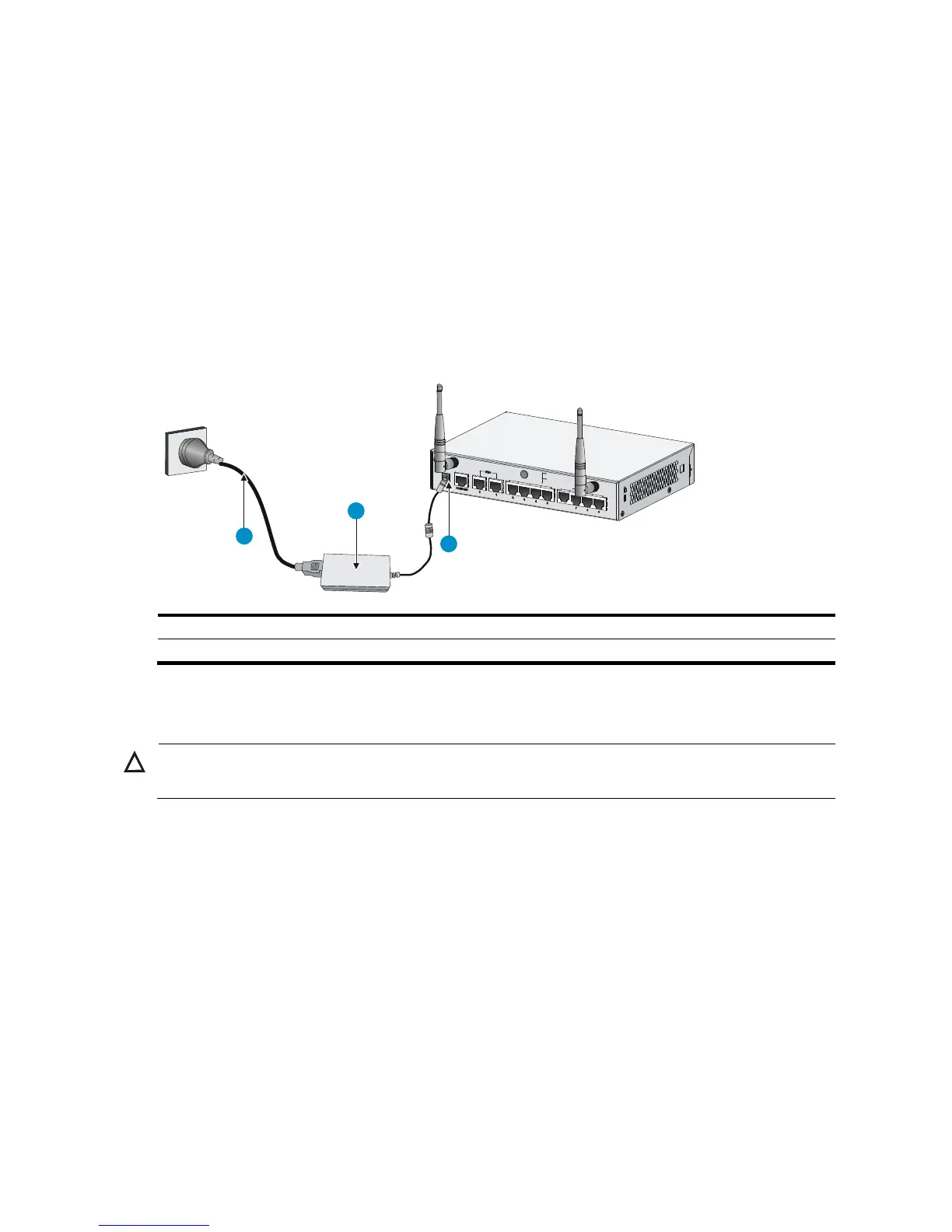21
Connecting the power adapter
The router's power adapter converts AC power to DC power, as follows:
• AC rated voltage range: 100 VAC to 240 VAC, 50 Hz to 60 Hz
• DC Rated voltage: 12 VDC
To connect the power adapter, as shown in Figure 28:
1. Make sure the router is properly grounded. For more information, see Grounding the router.
2. Using the adapter's AC power cord, connect the power adapter to an AC power source.
3. Connect the DC power cord connector on the power adapter to the DC power receptacle on the
router's rear panel.
Figure 28 Connect the power adapter
1
2
3
(1) AC power cord (2) Power adapter
(3) DC power receptacle
Verifying the installation
CAUTION:
It post-installation check is important to ensure proper operation of the router.
Before powering on the router, ensure that:
• There is enough space around the router for heat dissipation.
• The router is mounted securely on the wall or on a sturdy workbench.
• Antennae, USB devices, and interface modules are installed correctly.
• The router and power module are grounded properly.
• The power supply meets requirements.
• The router is connected correctly to the console terminal and other devices; parameters are
configured correctly on the console terminal.
Before starting up the router, set up the console terminal as described in "Connecting the console cable
and set
ting terminal parameters." Then, power on the router and perform initial configuration for the
router.
