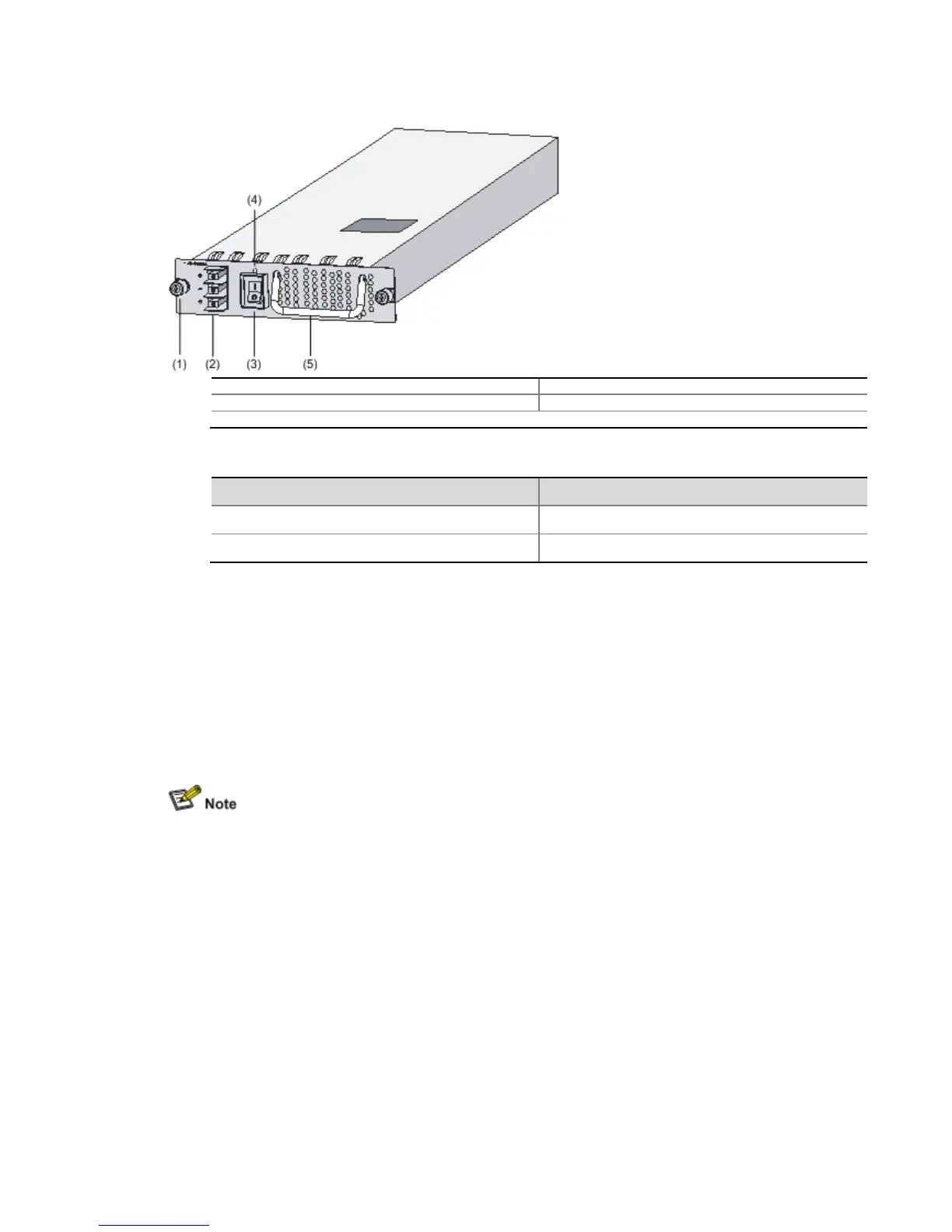Figure 1-5 DC power module
(1) Captive screw (2) Power input terminals
(3) Power switch (4) Power LED
(5) Power module handle
Table 1-4 Description of AC and DC power LEDs
Status Meaning
Solid green The power module is working normally.
Solid red The power module is faulty.
Intelligent Power Supply Management
The A6616 supports either AC or DC power supply. Power modules of different types cannot
operate on the same A6616.
The A6616 provides four power module slots. You are recommended to configure power
redundancy backup to ensure high reliability.
The A6616 supports FIP power-on priorities management, power redundancy management,
and power management. These functions effectively prevent service anomalies caused by
power failure.
The A6616 supports online insertion but not online removal of a power module.
Online refers to first switching off the power module and then removing it from the router or
inserting it into the router. Before doing that, make sure that the router is configured with
redundant power modules and the system services are running normally.
FIP power-on priorities management
The A6616 provides eight FIP slots, including Slot 0 through Slot 3, and Slot 6 through Slot 9.
You can configure FIPs with different power-on priorities, namely, Level 1 through Level 3.
Level 1 is the highest power-on priority, while Level 3 is the lowest.
The default power-on priority of an inserted FIP is Level 2. Use the power-supply policy
priority priority level slot slot number command to set the power-on priority of an inserted FIP.
Power redundancy management
To avoid service interruption caused by power module failure during the operation of a device,
you are recommended to configure power redundancy for the device. The redundant power
modules can automatically implement backup without further configurations.
Use the display power-supply command to view the system power information, so that you
can take countermeasures in time.