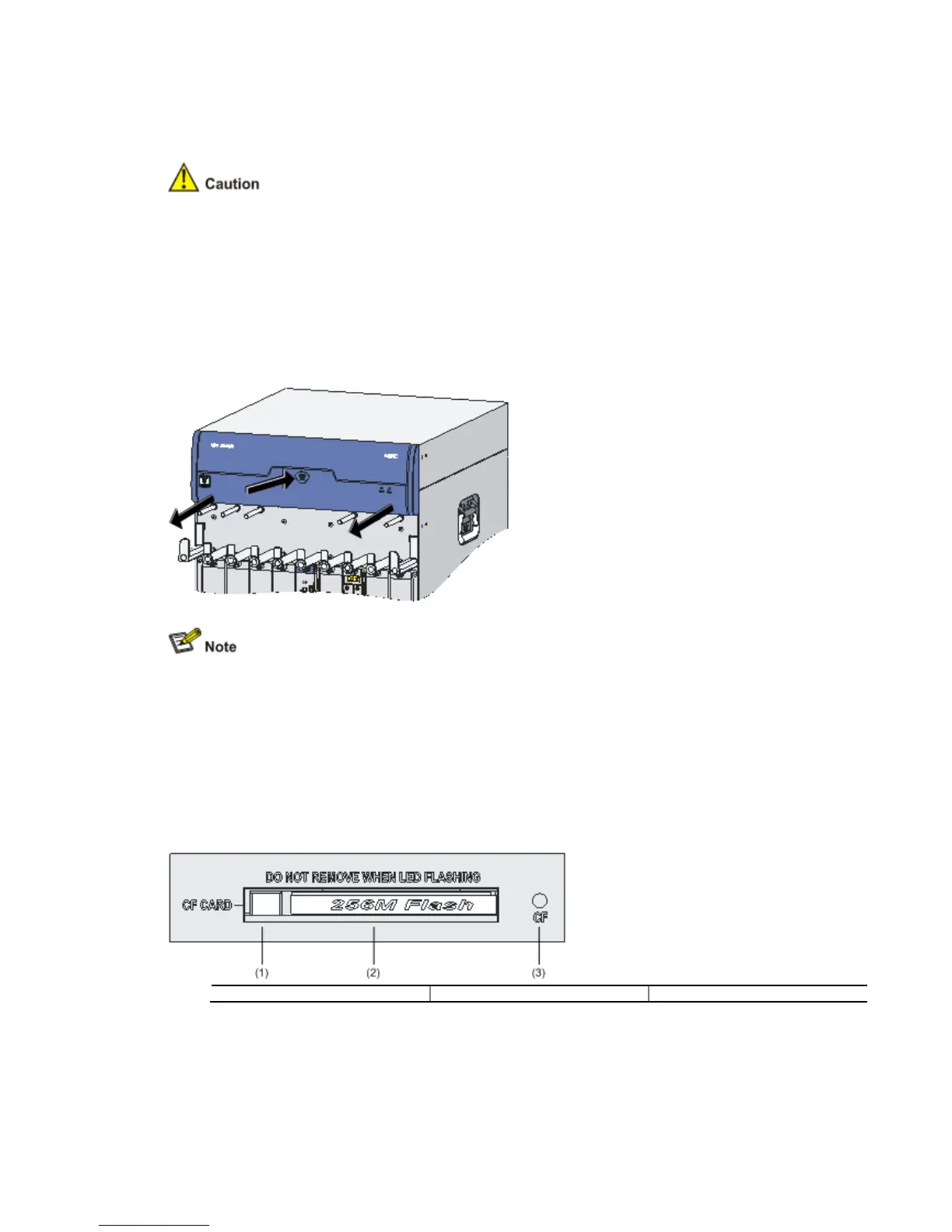Removing a Fan Tray
When removing the fan tray, first pull it slightly out. After the fans stop rotating, you can pull the
whole fan tray out. Do not remove the fan tray too fast, or you may be injured by the fan blades
rotating at high speed.
Follow these steps to remove a fan tray:
Step1 Face the front panel of the router.
Step2 Press and hold the release button with your thumb and pull the fan tray slightly out. When the
fans stop rotating, place one hand beneath the fan tray to support its weight and pull it straight
out of the fan tray bay along the guide rails.
Figure 4-60 Pull out the fan tray
Do not keep the router working without a fan tray for a long time because poor ventilation may
result in damage to the router.
To protect the removed fan tray, place it in an antistatic bag.
Inserting and Removing a CF Card
CF Card and Slot
Figure 4-61 CF card and slot
(1) Eject button (2) CF card slot (3) CF LED
Installing a CF Card
Follow these steps to install a CF card:
