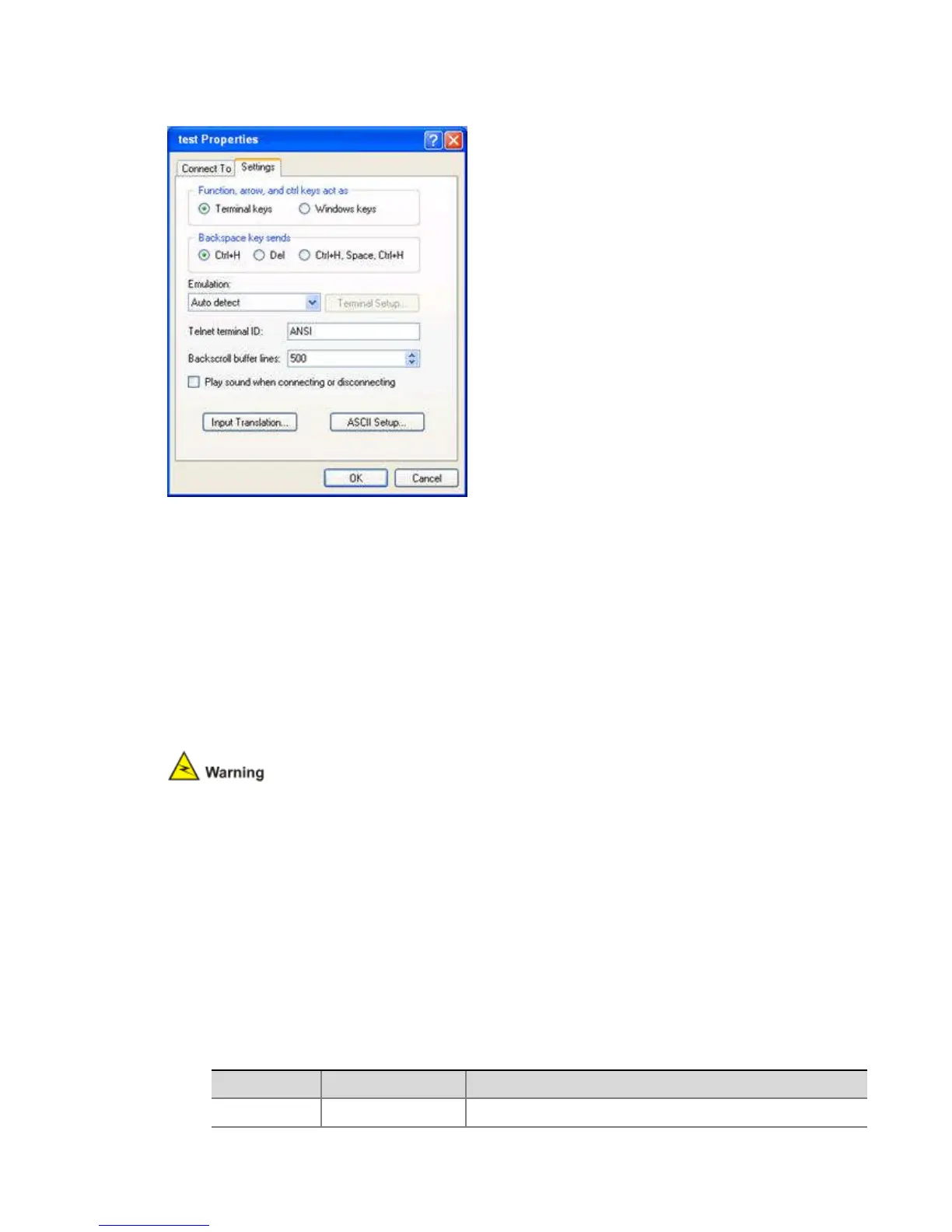Figure 5-5 Set the terminal type
Router Power-on
Checklist for Router Power-on
Before powering on the router, check that:
The power cord and ground cable are correctly connected.
The voltage of the power source conforms to voltage requirement of the router.
The console cable is correctly connected, the configuration terminal or PC is powered on, and
the emulation program is properly configured.
If an external CF card is needed to store applications, the CF card is properly installed.
Before powering on the router, learn where the power switch is located so that you can
disconnect the power supply in time in case of an emergency.
Powering On the Router
Turn on the power source.
Turn on the power switch on the router.
Checklist/Operations after Power-on
After powering on the router, check that:
1) The LEDs on the front panel are normal.
The following table describes normal LED states after the router is powered on.
Table 5-2 Normal LED states after router power-on
LED State Description
RUN (green) OFF No power input is present or the RPE-X1 has failed.