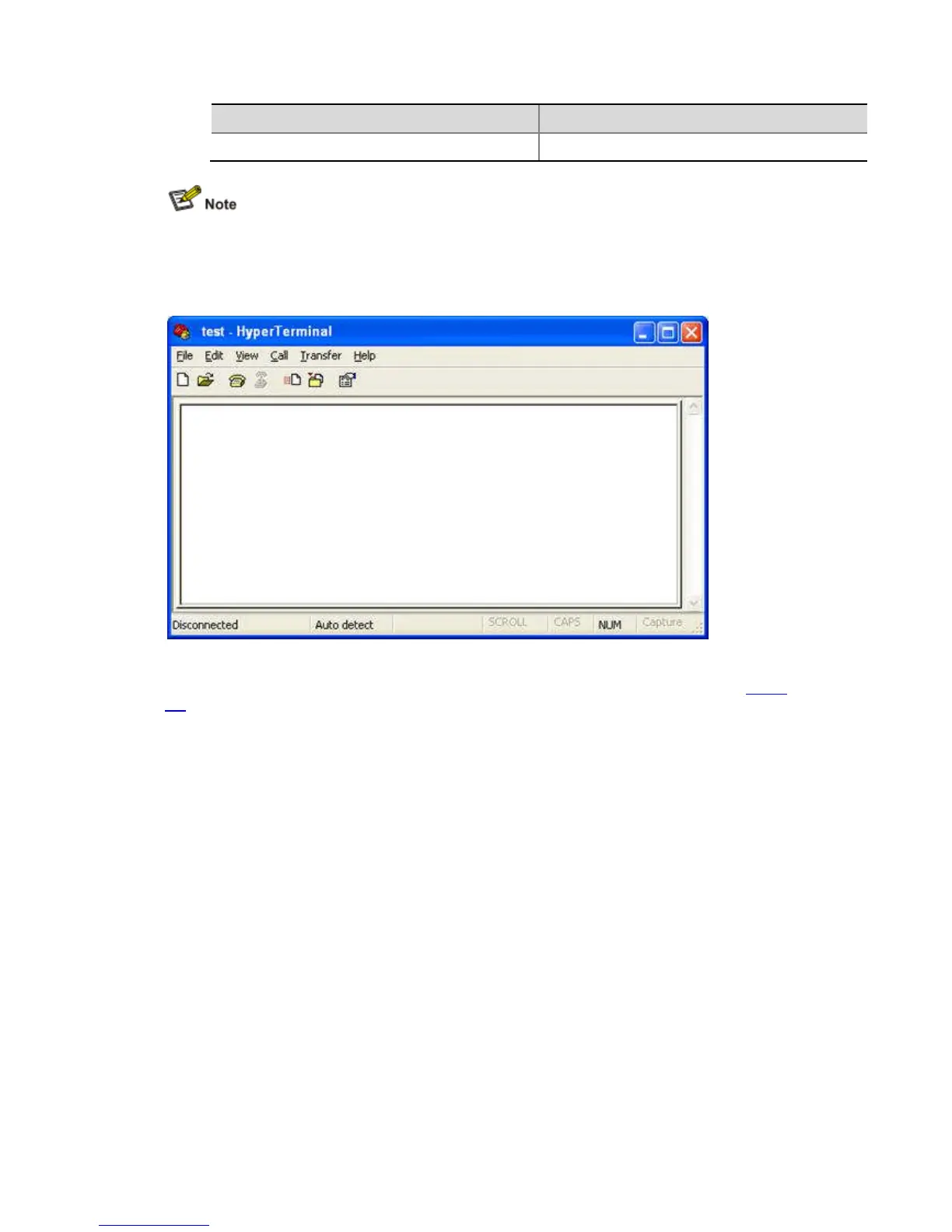Item Value
Flow control None
To use the default settings, click Restore Defaults.
Step4 Click OK after setting the serial port parameters to enter the HyperTerminal window, as shown
below.
Figure 5-4 HyperTerminal window
Step5 Set HyperTerminal properties. In the HyperTerminal window, select File > Properties from the
menu, and select the Settings tab to enter the properties setting dialog box, as shown in Figure
5-5. Select VT100 or Auto detect, and click OK to return to the HyperTerminal window.
