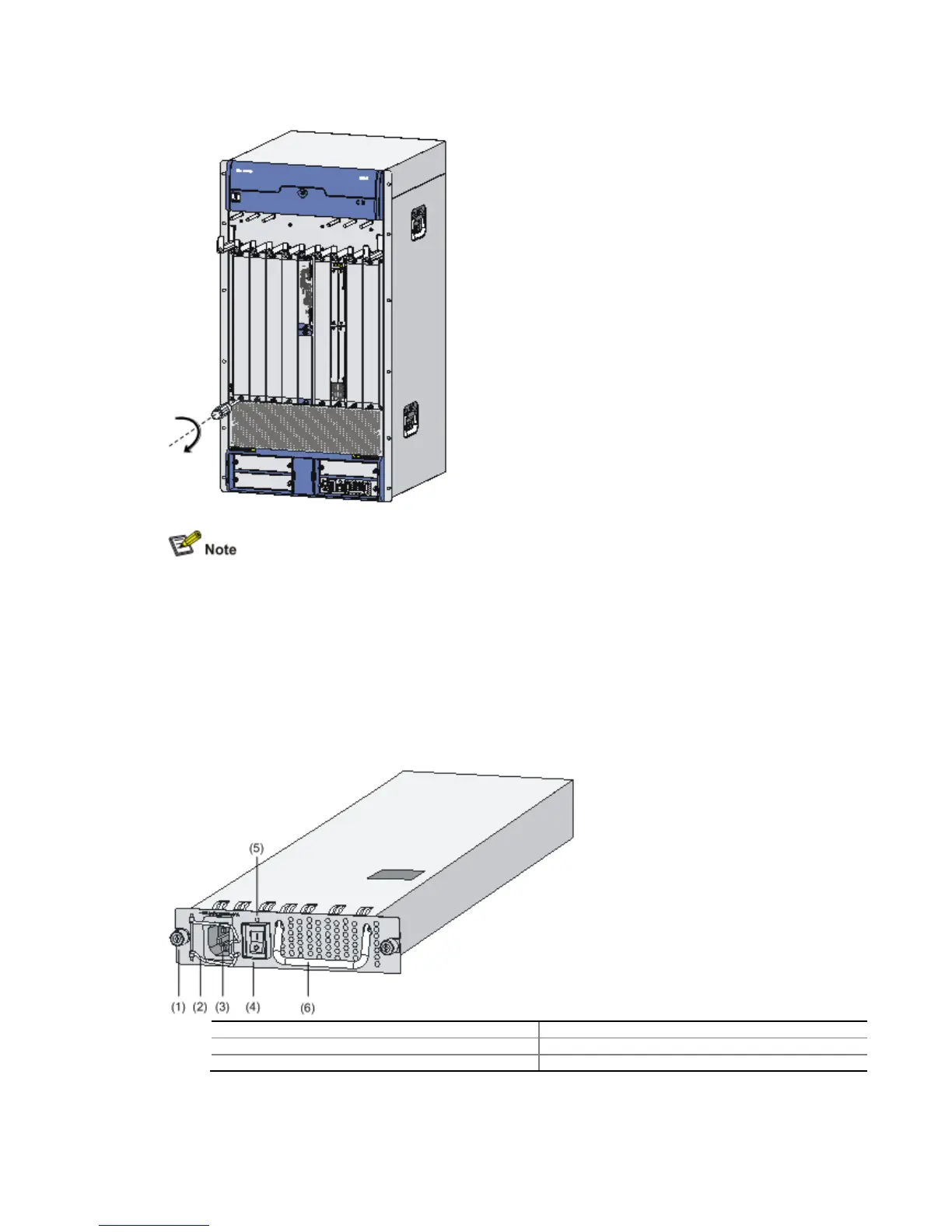Figure 4-51 Install a blank panel in a FIP slot
Position the blank panel so that the side with EMI gaskets faces left; otherwise you cannot
fasten the captive screws.
Installing and Removing a Power Module
The device supports both AC and DC power modules, but does not support AC/DC intermixing.
Power Module Structure
Figure 4-52 AC power module
(1) Captive screw (2) Bail latch
(3) Power socket (4) Power switch
(5) Power LED (6) Handle