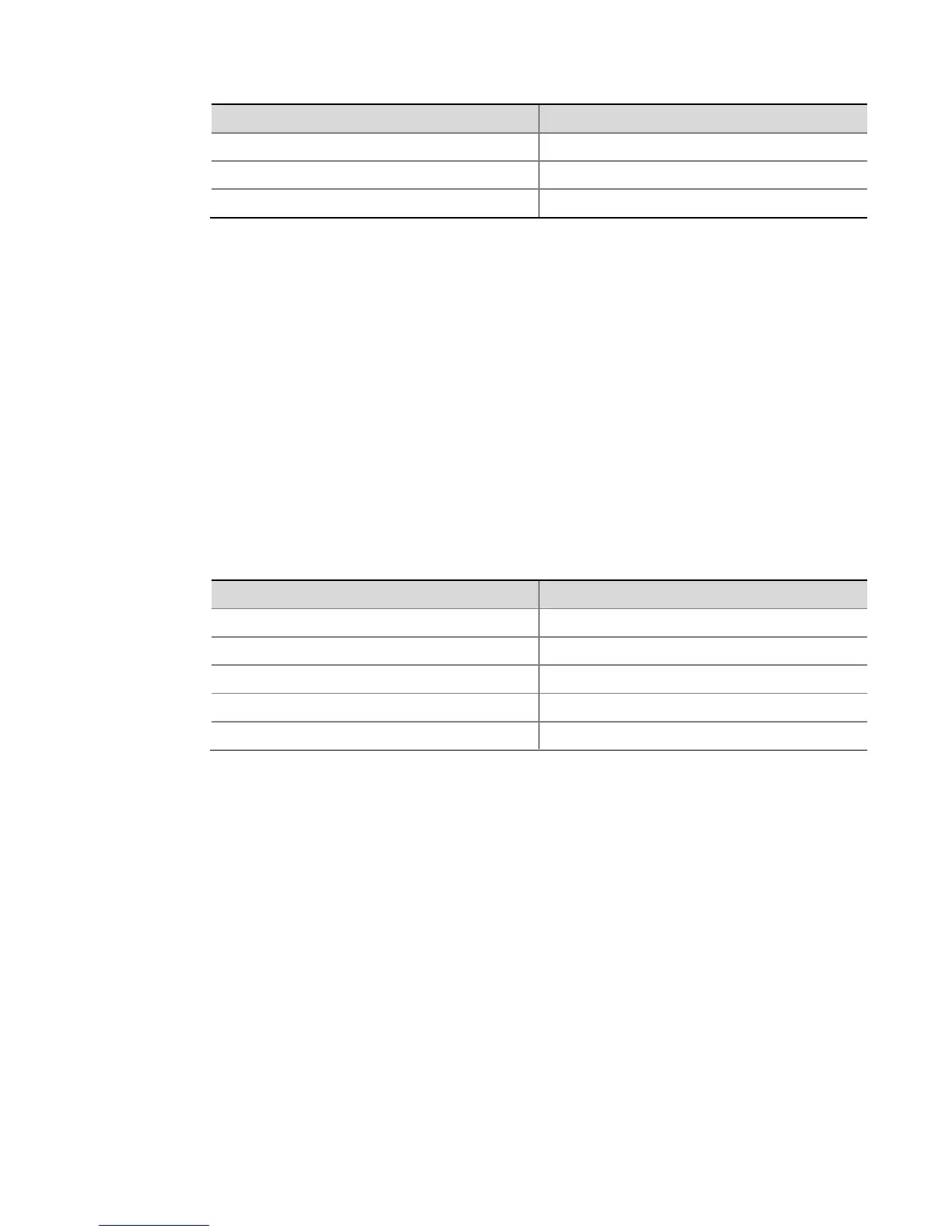Menu item Description
<4> Update Secure Application File Update the secure application file.
<5> Modify Ethernet Parameter Modify Ethernet parameters.
<0> Exit To Main Menu Return to the main menu.
File Control Sub-menu
Select 4 on the main menu to enter the file control sub-menu, where you can view the
application files, modify file attributes, and delete files.
The system displays:
==============================<File CONTROL>==========================
|Note:the operating device is cfa0 |
| <1> Display All File(s) |
| <2> Set Application File type |
| <3> Set Configuration File type
| <4> Delete File |
| <0> Exit To Main Menu |
======================================================================
Enter your choice(0-4):
Items on this sub-menu are described in the following table:
Table 6-4 File control sub-menu
Menu item Description
<1> Display All File(s) Display all files.
<2> Set Application File type Set the application file attribute.
<3> Set Configuration File type Set the configuration file attribute.
<4> Delete File Delete a file.
<0> Exit To Main Menu Return to the main menu.
BootWare Operation Sub-menu
Select 7 on the main menu to enter the BootWare operation sub-menu:
========================<BOOTWARE Operation Menu>=====================
|Note:the operating device is cfa0 |
| <1> Backup Full BootWare |
| <2> Restore Full BootWare |
| <3> Update BootWare By Serial |
| <4> Update BootWare By Ethernet |
| <0> Exit To Main Menu |
======================================================================
Enter your choice(0-4):
Items on this sub-menu are described in the following table: