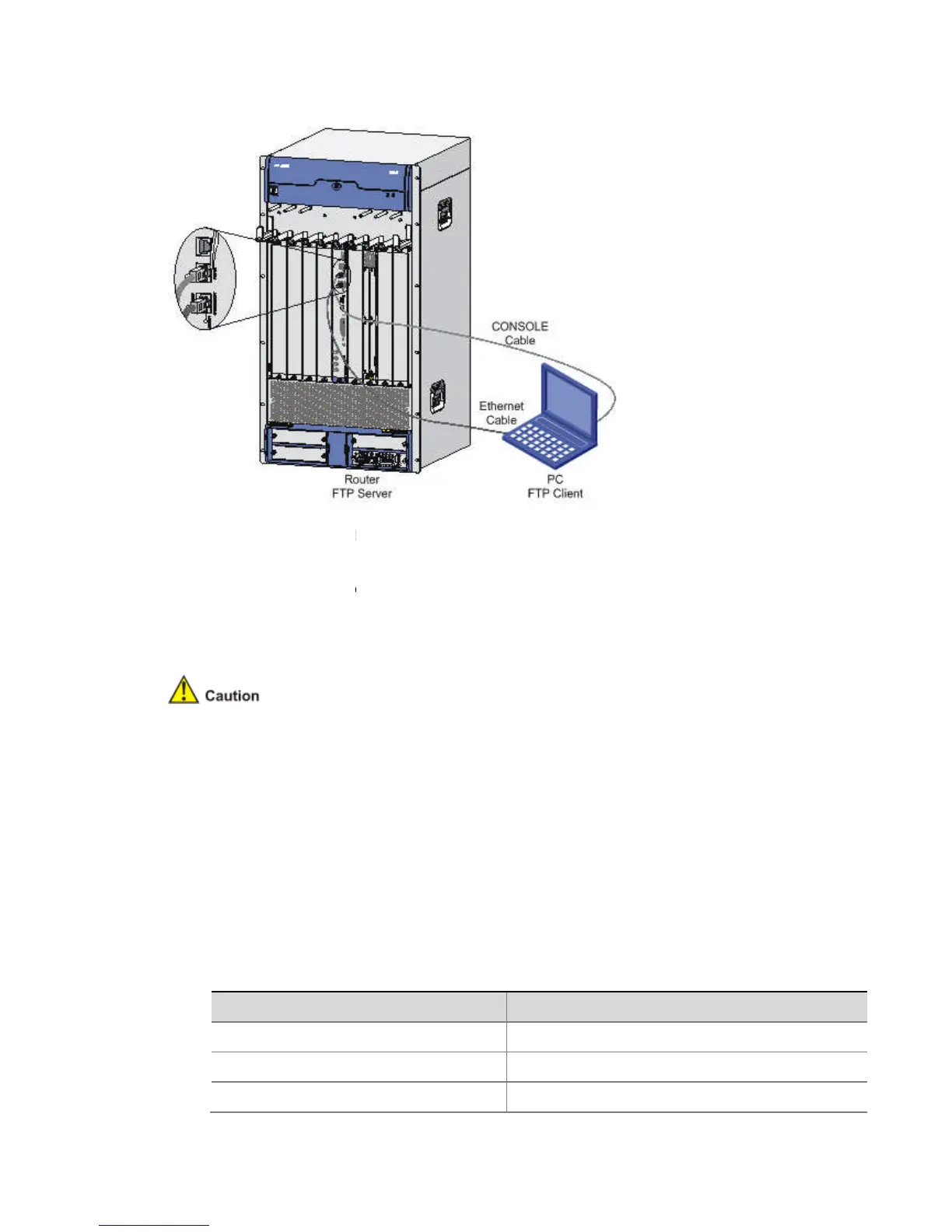Set up an FTP updating environment
Connect the management Ethernet interface on the router to the PC using a crossover Ethernet
Configure the IP addresses of the server and the PC to be on the
Ensure the connectivity between the router and the PC. In this example, the IP address of the
management Ethernet interface on the router is 192.168.80.10, and that of the PC is
192.168.80.200.
You can use the ping
You can update the applications of the router through the console port or the management
Ethernet interface.
Step2 Enable the FTP service.
# Enable FTP server.
<HP> system-view
[HP] ftp server enable
# Add FTP username and password.
[HP] local-user guest
New local user added.
[HP-luser- guest] service
guest] password simple 123456
Description on the display
ftp server enable
local-user guest
service-type ftp
Set up an FTP updating environment
Connect the management Ethernet interface on the router to the PC using a crossover Ethernet
Configure the IP addresses of the server and the PC to be on the
Ensure the connectivity between the router and the PC. In this example, the IP address of the
management Ethernet interface on the router is 192.168.80.10, and that of the PC is
to check whether the connection is successful.
You can update the applications of the router through the console port or the management
# Add FTP username and password.
guest] password simple 123456
Description on the display
information of enabling the FTP service
Enable the FTP server function.
Create a local user, and enter user view.
Set the service type that can be used locally to FTP.
Connect the management Ethernet interface on the router to the PC using a crossover Ethernet
Ensure the connectivity between the router and the PC. In this example, the IP address of the
management Ethernet interface on the router is 192.168.80.10, and that of the PC is
to check whether the connection is successful.
You can update the applications of the router through the console port or the management
information of enabling the FTP service
Enable the FTP server function.
Create a local user, and enter user view.
Set the service type that can be used locally to FTP.