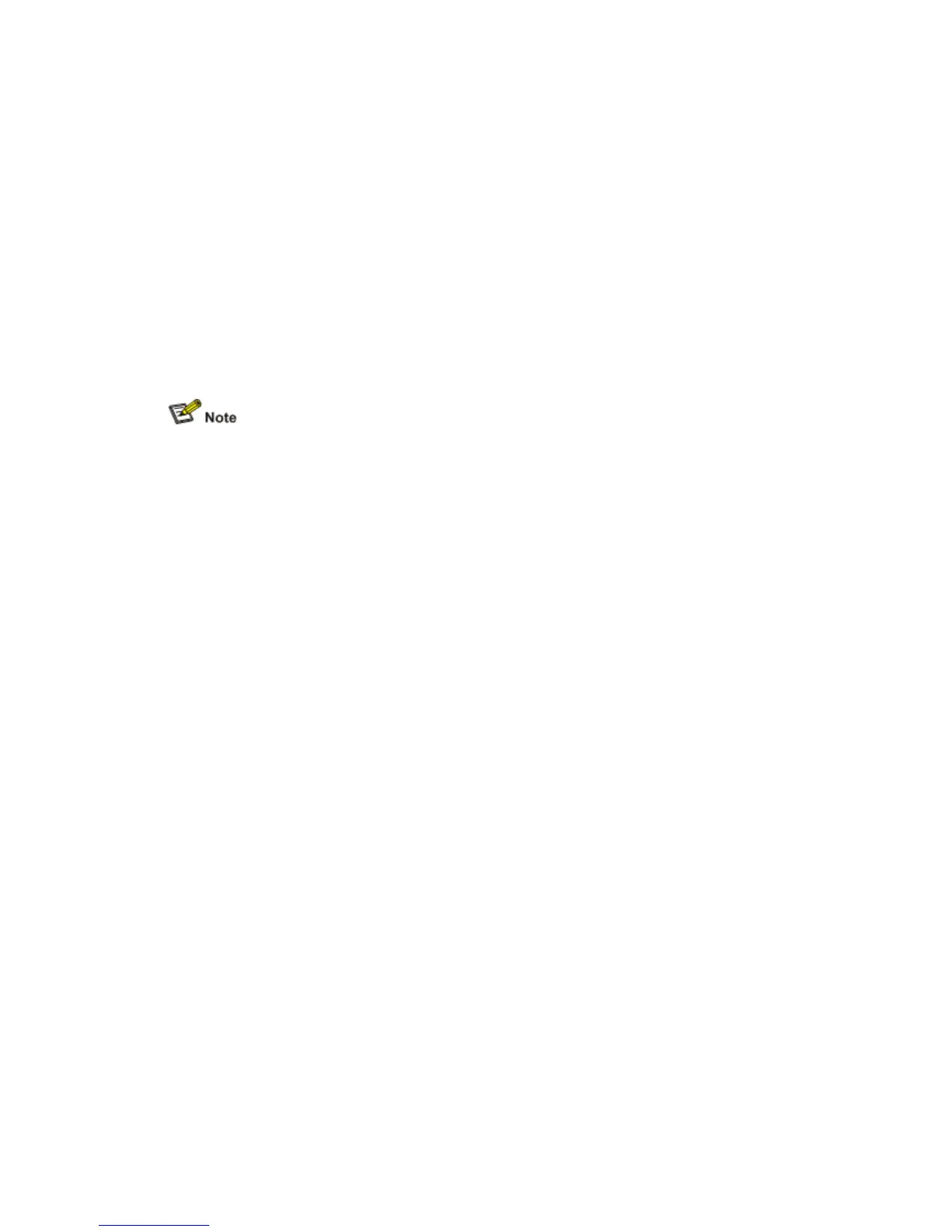Backing Up the Entire BootWare
To back up the entire BootWare, you need to back up the basic segment and then the extended
segment of the BootWare.
Select 1 on the BootWare operation sub-menu, and the system prompts:
Will you backup the Basic BootWare? [Y/N]
Enter Y:
Begin to backup the Basic BootWare....................Done!
At this moment, backup for the basic segment is finished.
The system continues to prompt:
Will you backup the Extend BootWare? [Y/N]
Enter Y:
Begin to backup the Extend BootWare.................. Done!
At this moment, backup for the extended segment is finished.
Both the basic and extended segments of the BootWare are backed up to the Flash.
The entire BootWare backed up through the BootWare operation sub-menu is the BootWare of
the current active MPU.
Restoring the Entire BootWare
Select 2 on the BootWare operation sub-menu to overwrite the BootWare in the system with the
BootWare stored on the Flash. To restore the entire BootWare, you need to first restore the
basic segment and then the extended segment of the BootWare.
Will you restore the Basic BootWare? [Y/N]
Enter Y:
Begin to restore Normal Basic BootWare................ Done!
At this moment, restoration of the basic segment is finished.
The system continues to prompt:
Will you restore the Extend BootWare? [Y/N]
Enter Y:
Begin to restore Normal Extend BootWare............... Done!
At this moment, restoration of the extended segment is finished.