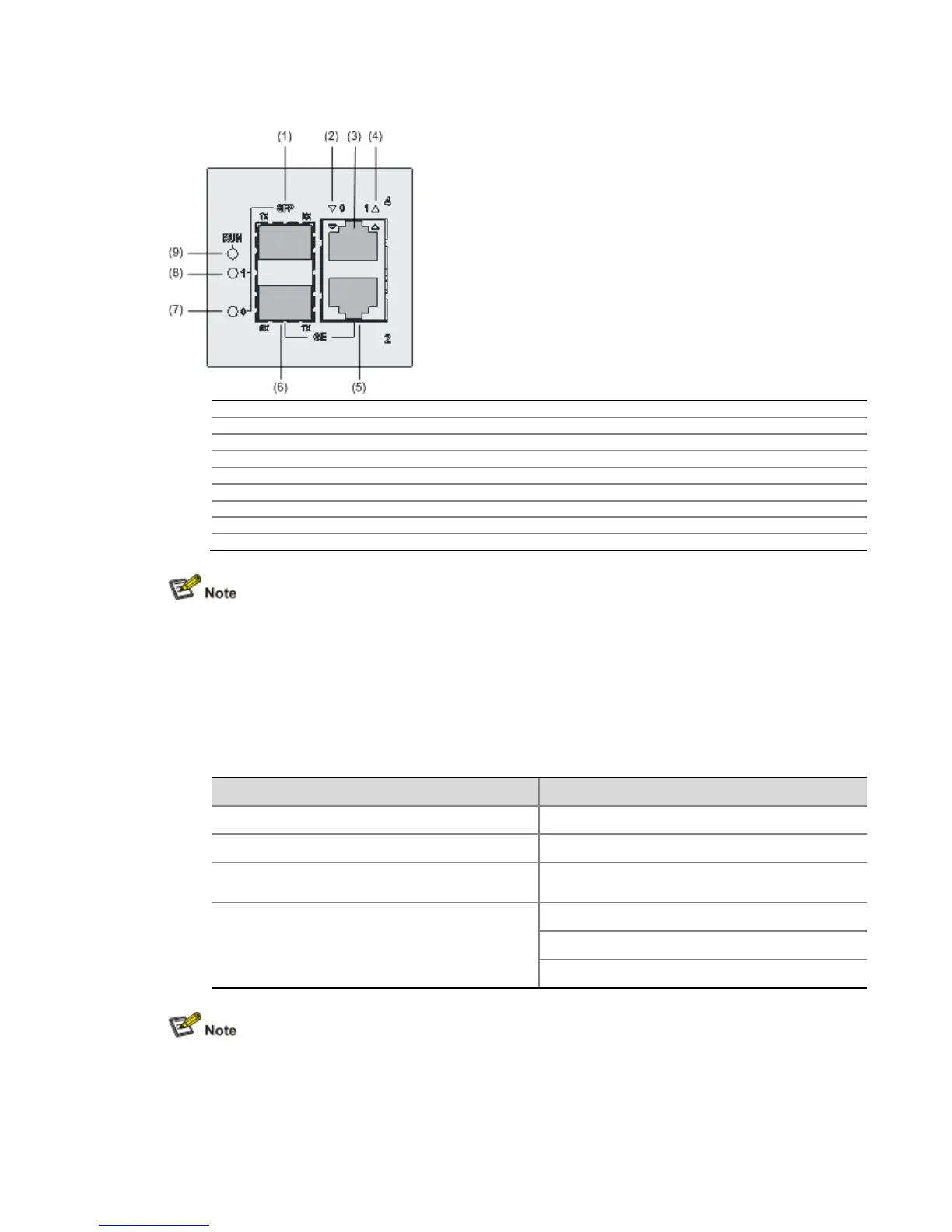Figure 1-26 Combo interfaces on a FIP-100
(1) 1000 Mbps optical Ethernet interface (SFP1)
(2) 10/100/1000 Mbps electrical Ethernet interface (GE0) LED
(3) 10/100/1000 Mbps electrical Ethernet interface (GE1)
(4) 10/100/1000 Mbps electrical Ethernet interface (GE1) LED
(5) 10/100/1000 Mbps electrical Ethernet interface (GE0)
(6) 1000 Mbps optical Ethernet interface (SFP0)
(7) 1000 Mbps optical Ethernet interface (SFP0) LED
(8) 1000 Mbps optical Ethernet interface (SFP1) LED
(9) Run LED (RUN)
For a Combo interface, you can use either the electrical Ethernet interface or the optical
Ethernet interface. You can use the combo enable { copper | fiber } command in interface
view to switch between the optical and electrical Ethernet interfaces. For details about the
combo enable { copper | fiber } command, refer to Ethernet Interfaces in the Access Volume
of HP SR6600 Routers User Manual.
Technical specifications for Combo interfaces
Technical specifications for electrical Ethernet interfaces
Table 1-30 Technical specifications for electrical Ethernet interfaces
Item Specification
Connector RJ-45
Interface type Automatic MDI/MDI-X
Frame format
Ethernet_II
Ethernet_SNAP
Rate and duplex mode
10 Mbps, half/full-duplex
100 Mbps, half/full-duplex
1000 Mbps, full-duplex
The media dependent interface (MDI) is a typical Ethernet interface provided by network
adapters. The media dependent interface crossover (MDI-X) is commonly found on hubs or
LAN switches.
When 10/100 Mbps and half duplex/full duplex are specified for an electrical Ethernet interface,
the electrical Ethernet interface operates in the forced mode. When 1000 Mbps is specified or