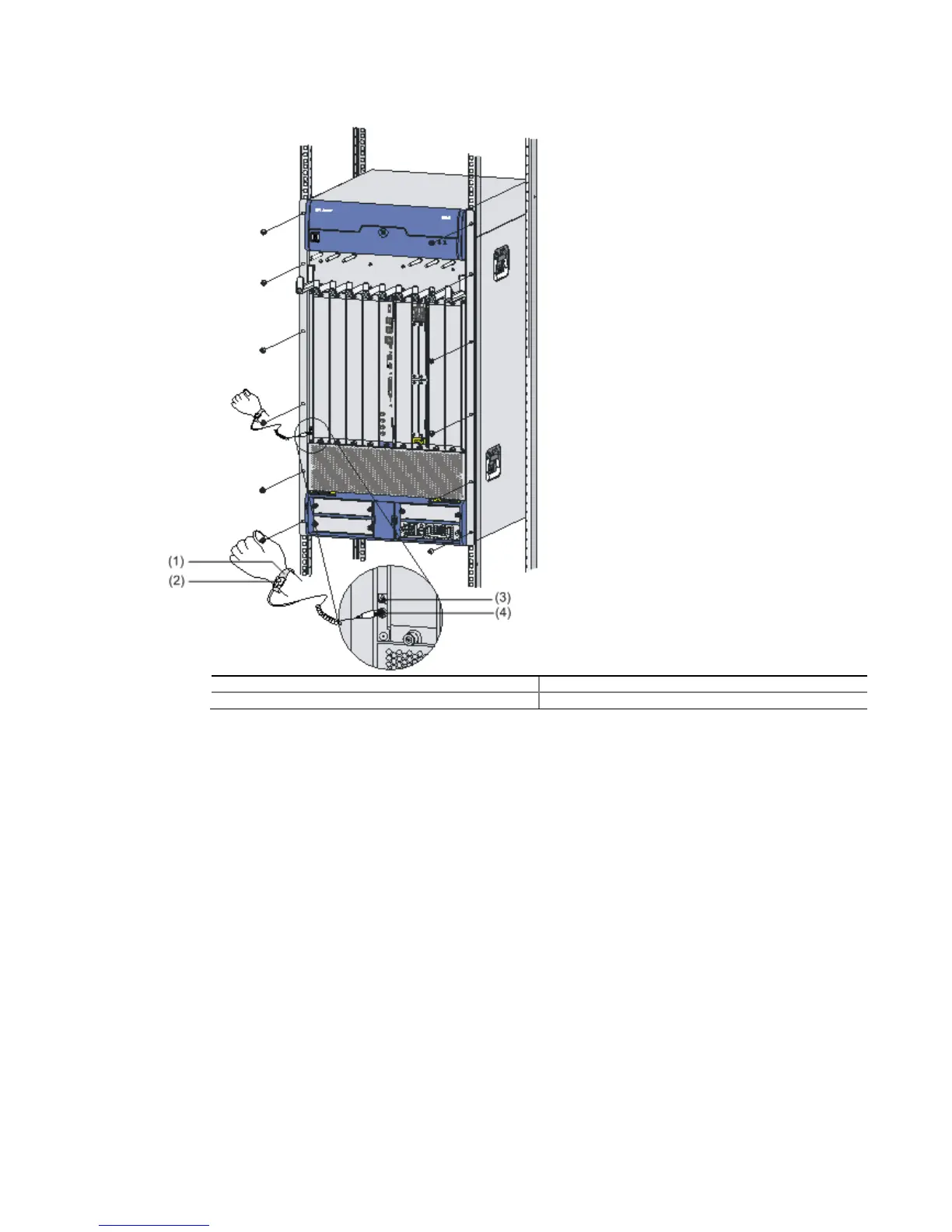Figure 3-2 Use an ESD-preventive wrist strap
(1) ESD-preventive wrist strap (2) Snap fastener
(3) ESD socket (4) Connector
Electromagnetic Interference Prevention
All possible interference sources, external or internal, affect the router in the way of
capacitance coupling, inductance coupling, electromagnetic radiation, and common
impedance (including the grounding system) coupling. To minimize the influence of
interference sources on the router, you should take the following into consideration:
Take effective measures to protect the power system from the power grid system.
Separate the protection ground of the router from the grounding device or lightning protection
grounding device of the power supply equipment as far as possible.
Keep the router far away from radio stations, radar, and high-frequency devices working in high
current.
Use electromagnetic shielding when necessary.
Lightning Protection
Although many measures have been taken to protect the device from lightning, if the lightning
intensity exceeds a certain range, damage to the router may still happen. To protect the router
from lightning better, you are recommended to do as follows:
