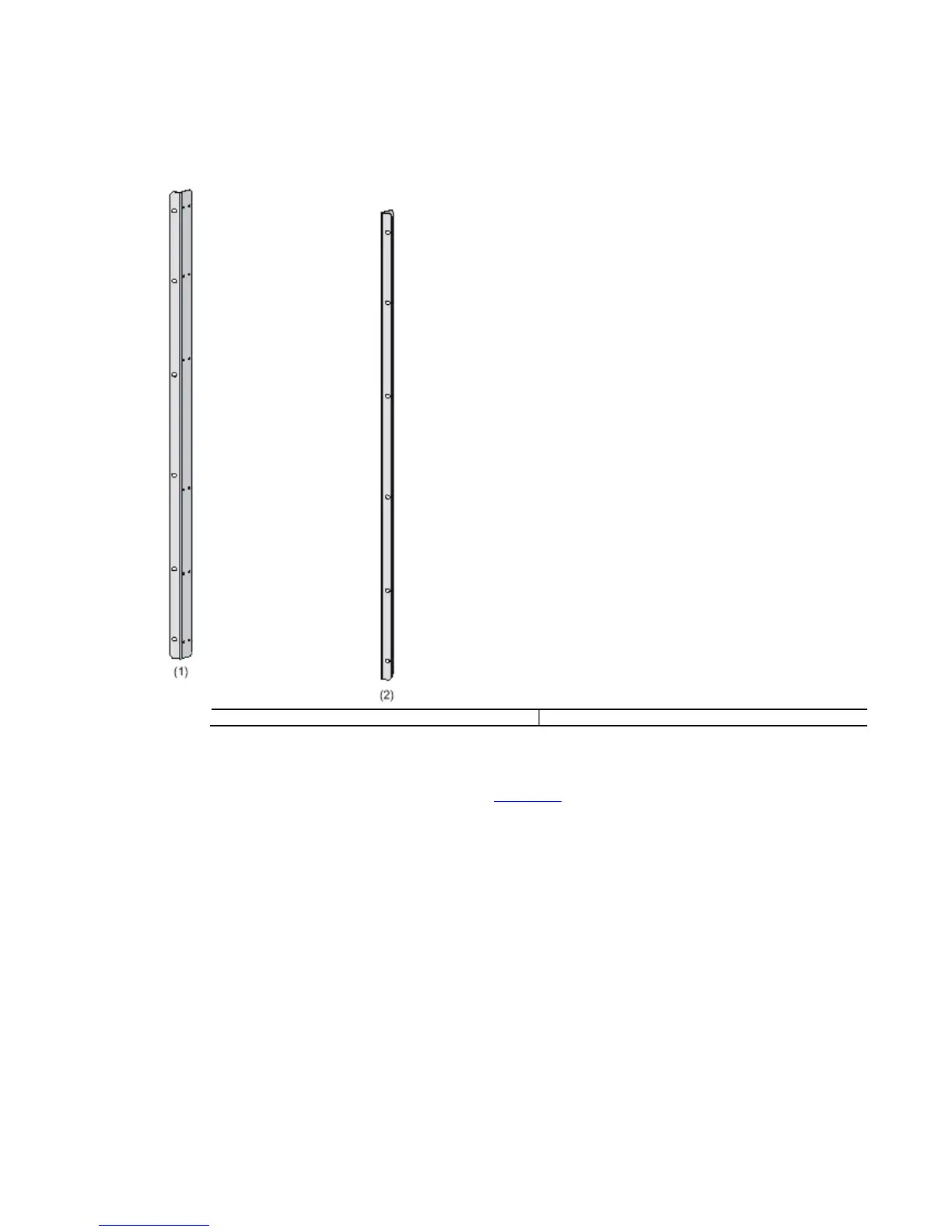Installing Mounting Brackets onto the Router
1) Structure of the mounting brackets
Figure 4-3 Structure of the mounting brackets
(1) Left mounting bracket (2) Right mounting bracket
2) Install the mounting brackets to the router
Before installing the router in the rack, fix the left and right mounting brackets respectively to the
left and right sides of the front panel of the router. Figure 4-4 shows how to install the mounting
brackets.