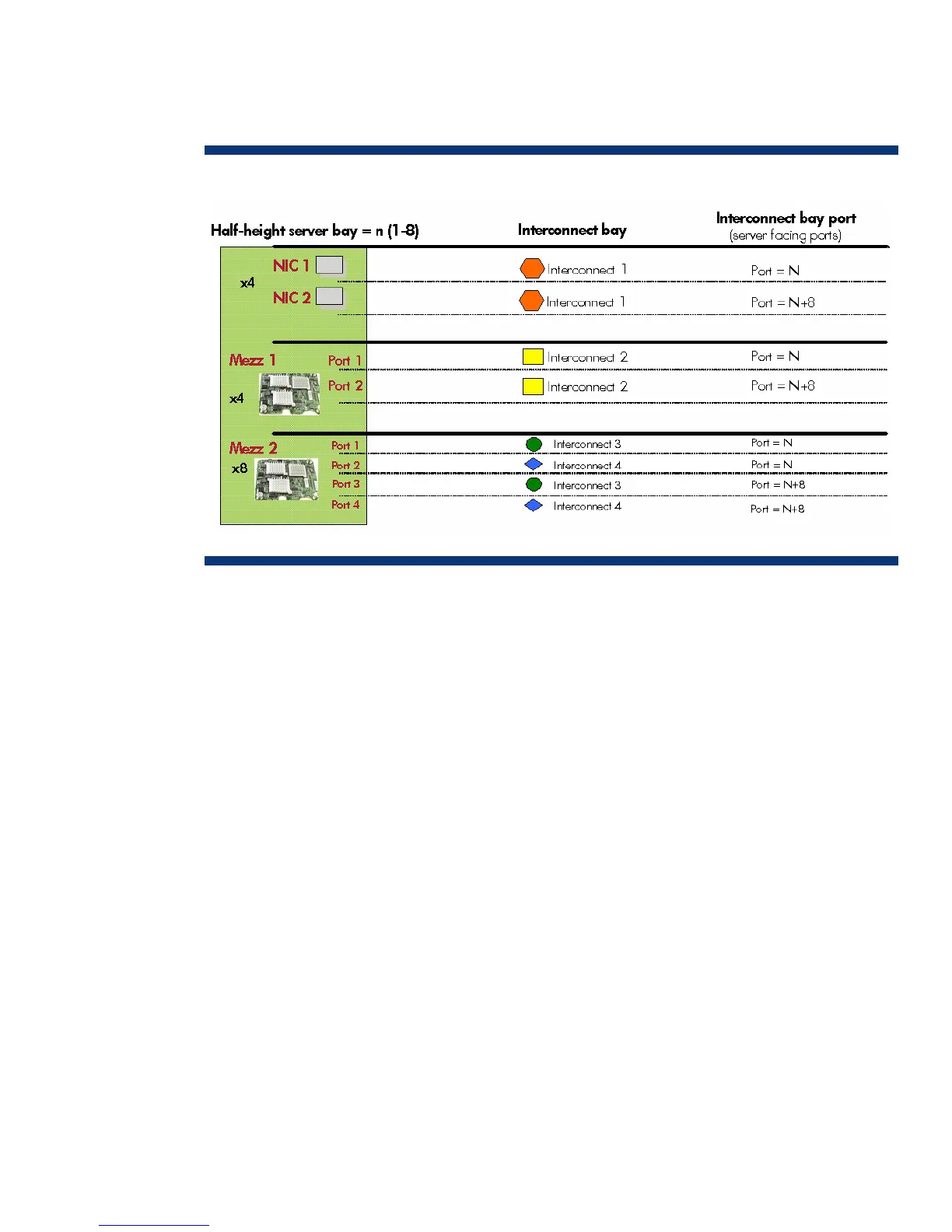signal midplane are allocated to the adjacent device bay. A four-port PCIe x8 mezzanine card
installed in connector 2 PCIe x8 can send x2 signals to interconnect bays 3 and 4.
Figure 12 lists the available configurations for half-height devices installed in device bay N (1–8).
Figure 12. Port mapping for HP BladeSystem c3000 half-height server blades to interconnect bays
Port mapping differs slightly between full-height and half-height server blades due to the support for
additional mezzanine cards on the full-height version. HP has simplified the process of mapping
mezzanine ports to switch ports by providing intelligent management tools through the Onboard
Administrator and HP Insight Manager software.
c3000 bay-to- bay crosslinks
For bay-to-bay communication, the c3000 midplane provides four-trace SerDes signals between
adjacent bays.
Device bay crosslinks
Device bay crosslinks are wired between adjacent horizontal device bay pairs as indicated by the
arrows in the c3000 enclosure front view (Figure 13). The crosslink connectivity is identical in the
c3000 Tower enclosure. For half-height server blades, these crosslinks are used for four-lane PCIe
connection to a partner blade such as a tape blade or PCI expansion blade. For full-height server
blades, these signals are used for PCIe connection to a partner blade in the lower adjacent bay and
require a PCIe pass-thru mezzanine card installed in mezzanine connector 3. The Onboard
Administrator disables the device bay crosslinks in instances where they cannot be utilized, such as
when two server blades reside in adjacent device bays.
21