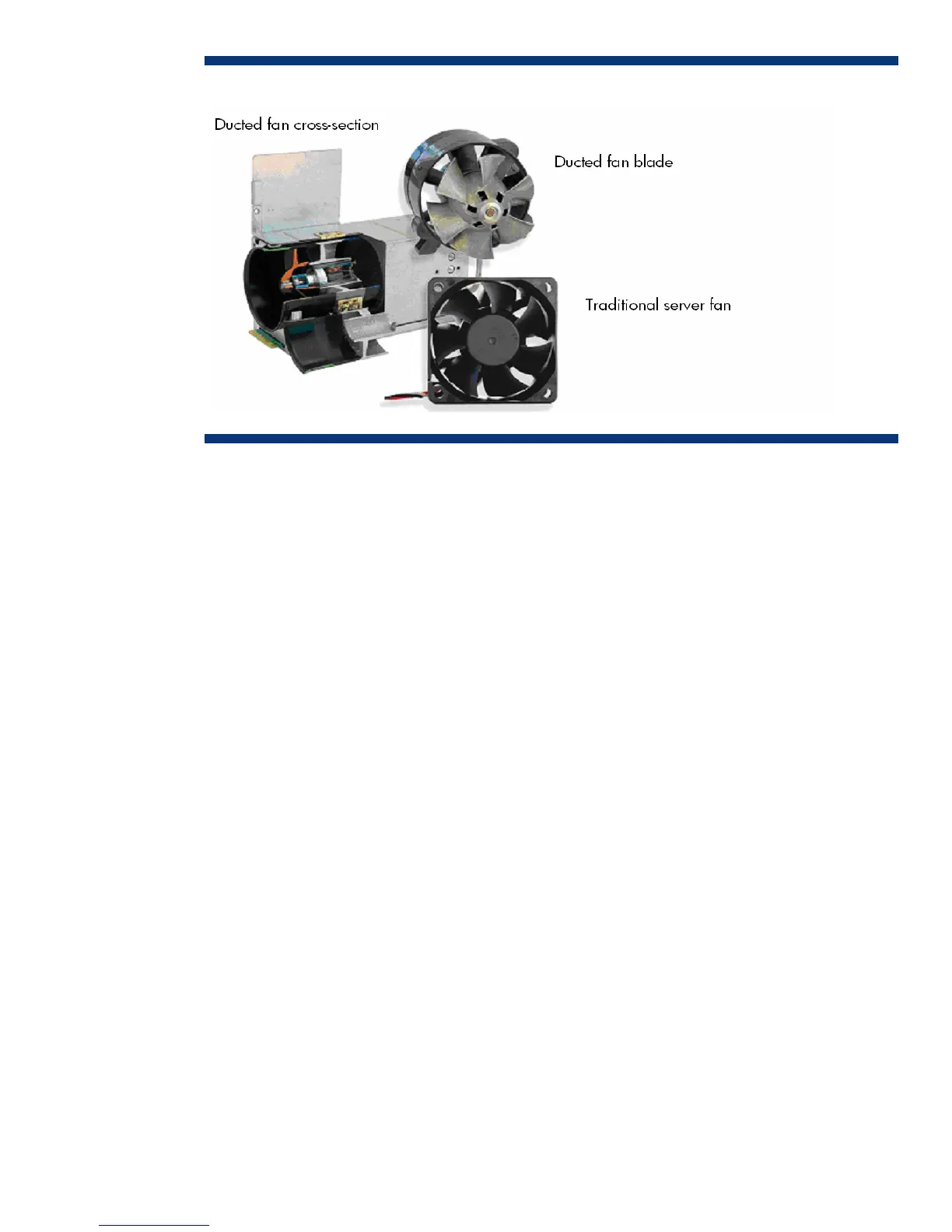Figure 15. Ducted fan cross-section and ducted fan blade compared to traditional server fan
HP PARSEC architecture
The c3000 enclosure uses PARSEC architecture—parallel, redundant, scalable, enclosure-based
cooling. In this context, parallel means that fresh, cool air flows over all the server blades (in the front
of the enclosure) and all the interconnect modules (in the back of the enclosure). The enclosure is
divided into four cooling zones with fans in each. The Active Cool fans provide cooling for their own
zone and redundant cooling for the rest of the enclosure. To ensure scalability, HP designed both the
fans and the power supplies with enough capacity to meet the needs of compute, storage, and I/O
components well into the future.
Parallel
To optimize thermal design, HP developed a relatively airtight center air plenum, or air chamber. In
the c3000 enclosure, all device bays include a shutoff door that is normally closed to prevent air
leakage through that device bay into the center air plenum. When a server blade is inserted, it seals
into the plenum docking collar, and the server shutoff door opens to allow airflow across that server
blade. Similarly, Active Cool fans seal into the center air plenum docking collar. Each fan bay
includes louvers that automatically open when a fan is installed. If a fan is not installed or is not
functional, the pressure distribution around the fan changes. This pressure change causes the louvers
to close, ensuring that cool air is not diverted through the inoperative fan (Figure 16).
24