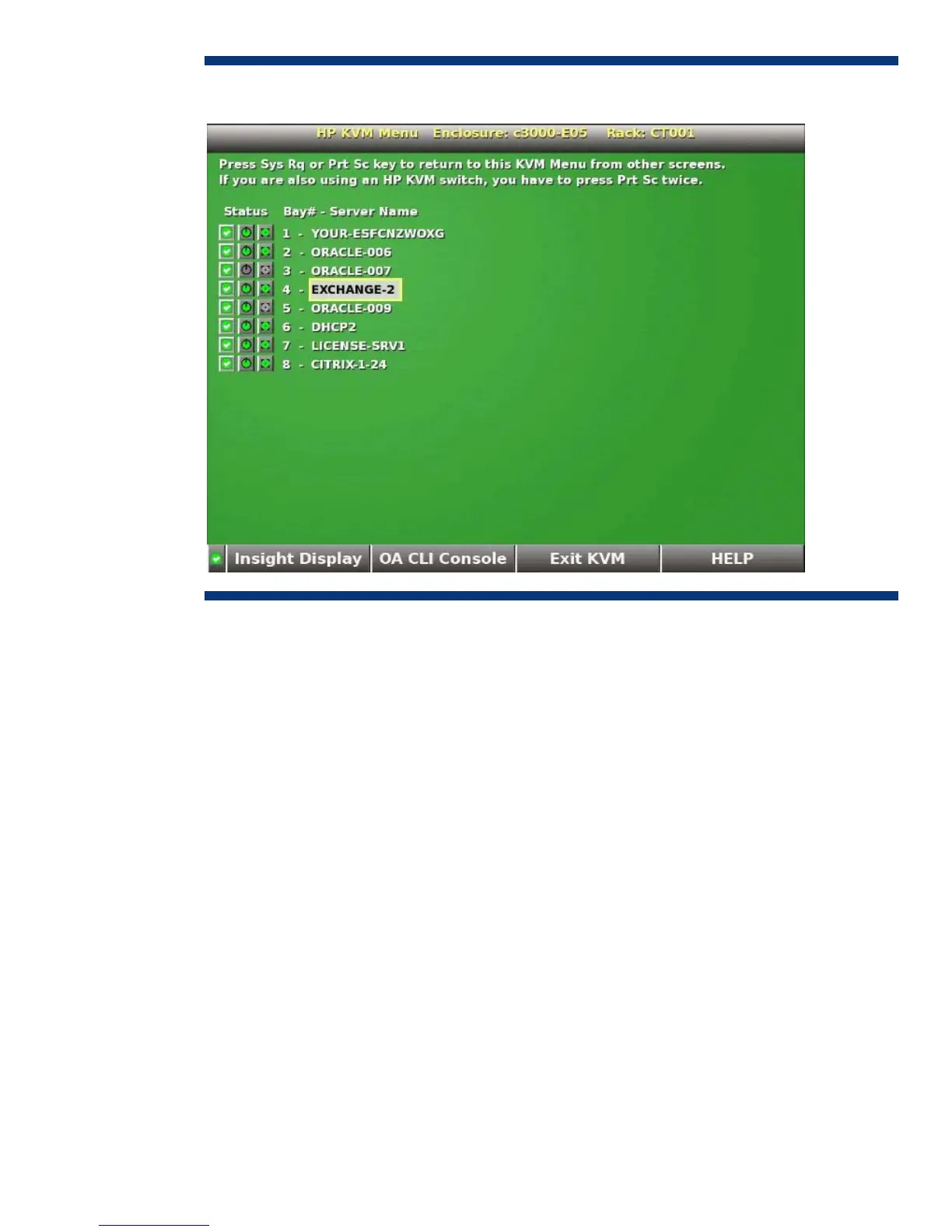Figure 7. Optional c3000 KVM Module – KVM menu screen
Interconnect options and infrastructure
A key component of the c3000 enclosure is the I/O infrastructure—essentially, a NonStop signal
midplane that provides the internal wiring between the server or storage blades and the interconnect
modules. The NonStop signal midplane is an entirely passive board that takes advantage of
serializer/deserializer (SerDes) technology to support multiple protocols and provide point-to-point
connectivity between device bays and interconnect bays. The term passive means there are no active
electrical components on the board. BladeSystem enclosures easily enable connecting the ports of
embedded devices to the interconnect bays. The c3000 enclosure NonStop signal midplane
(Figure 8) acts as a PCI Express (PCIe) bus connecting interconnect ports on blade devices to
interconnect modules. It has eight device bay signal connectors (one for each half-height server blade
and two for each full-height server blade) and four interconnect module connectors (one for each
interconnect bay). The device connections are in groups of lanes. Each lane is a group of four pins
(two sending traces and two receiving traces), resulting in full-duplex communication. This
combination provides a 1x (500-Mb/s) transfer rate with 2x = 2 lanes (1-Gb/s).
13