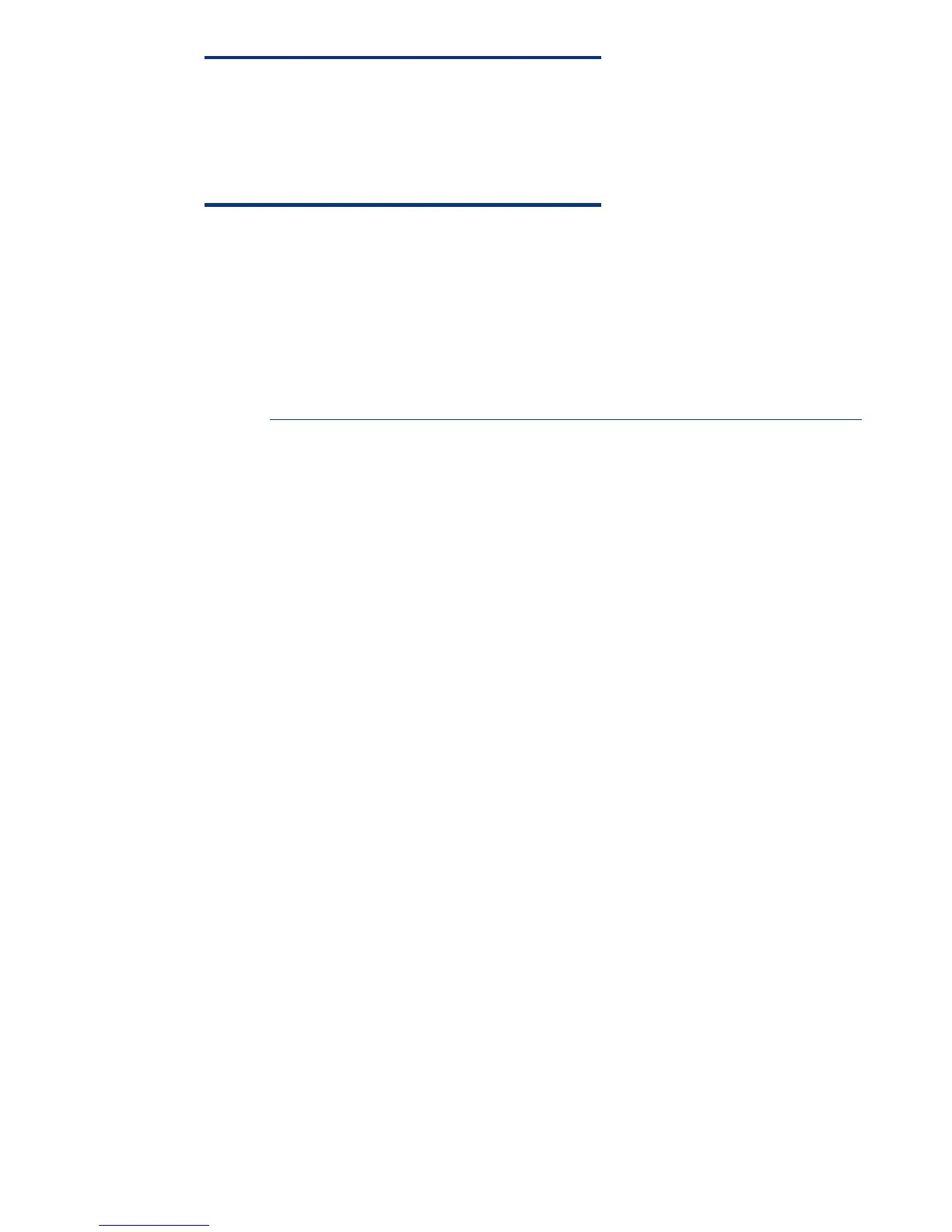NOTE
In redundant environments using Dynamic Power Saver mode, a
minimum of two power supplies are always active. The
maximum load for any power supply is 50 percent. Once the
50 percent load is reached, another two power supplies are
activated to ensure redundancy at all times.
HP Power Regulator for ProLiant
HP Power Regulator for ProLiant and BladeSystem servers provides iLO-controlled speed stepping for
Intel x86 and recent AMD processors to improve server energy efficiency by giving processors full
power when they need it and reducing power when they do not. This power management feature
allows ProLiant servers with policy-based power management to control processor power states.
Power Regulator can be configured for continuous Static Low Power mode or for Dynamic Power
Savings mode in which power is automatically adjusted to match processor demand. Additional
information on the HP Power Regulator is provided in the paper, “Power Regulator for ProLiant
servers”:
http://h20000.www2.hp.com/bc/docs/support/SupportManual/c00593374/c00593374.pdf.
Power Capping for each server blade
Using HP Power Capping, iLO 2 firmware version 1.30, and System ROM/BIOS dated May 1,
2007, or later, IT administrators can limit power consumption by HP BladeSystem c-Class server
blades. Customers can set a power cap in watts or BTUs per hour. This cap constrains the amount of
power consumed, which reduces heat output into the data center. The iLO 2 firmware monitors server
power consumption, checks it against the power cap goal, and, if necessary, adjusts server
performance to maintain an average power consumption that is less than or equal to the preset power
cap. This functionality is available on all ProLiant server blades using Intel or recent AMD processors.
Using the Insight Power Manager (IPM) v1.10 plug-in to HP Systems Insight Manager v5.1, IT
administrators can set power caps on groups of supported servers. The IPM software statically
allocates the group power cap equitably among the servers in the group. The allocation is based on a
calculation using the idle and maximum measured power consumption of each server. IPM can track
and graph over time the actual power use of groups of servers and enclosures. Availability of data on
measured power consumption for various time periods reduces the need to install monitored PDUs to
measure actual power use in data centers.
Power meter
In HP ProLiant c-Class server blades, an integrated power meter analyzes actual server power use.
The Onboard Administrator can access the power meter through iLO 2 or through external power
management software such as HP IPM. IPM also consolidates power data for multiple servers to a
central location. This information can be used to charge business units or third parties for the actual
energy costs associated with workload processing. The Onboard Administrator provides instant and
time-averaged views of the power consumption of individual servers or of all servers within the c-Class
BladeSystem enclosure.
HP BladeSystem Power Sizer
The HP BladeSystem Power Sizer is a tool that assists facilities teams and IT staff in sizing their power
and cooling infrastructures to meet the needs of an HP BladeSystem solution. The BladeSystem Power
Sizer is based on actual component-level power measurements of a system stressed to maximum
capability. The sizer allows customers to select the type and number of components within each server
blade and enclosure so they can see the effect of changes on power consumption and heat loading.
Values obtained from the BladeSystem Power Sizer tool are based on worst-case loads and are
intended for facility planning purposes only. Actual power consumption will vary with application
31
