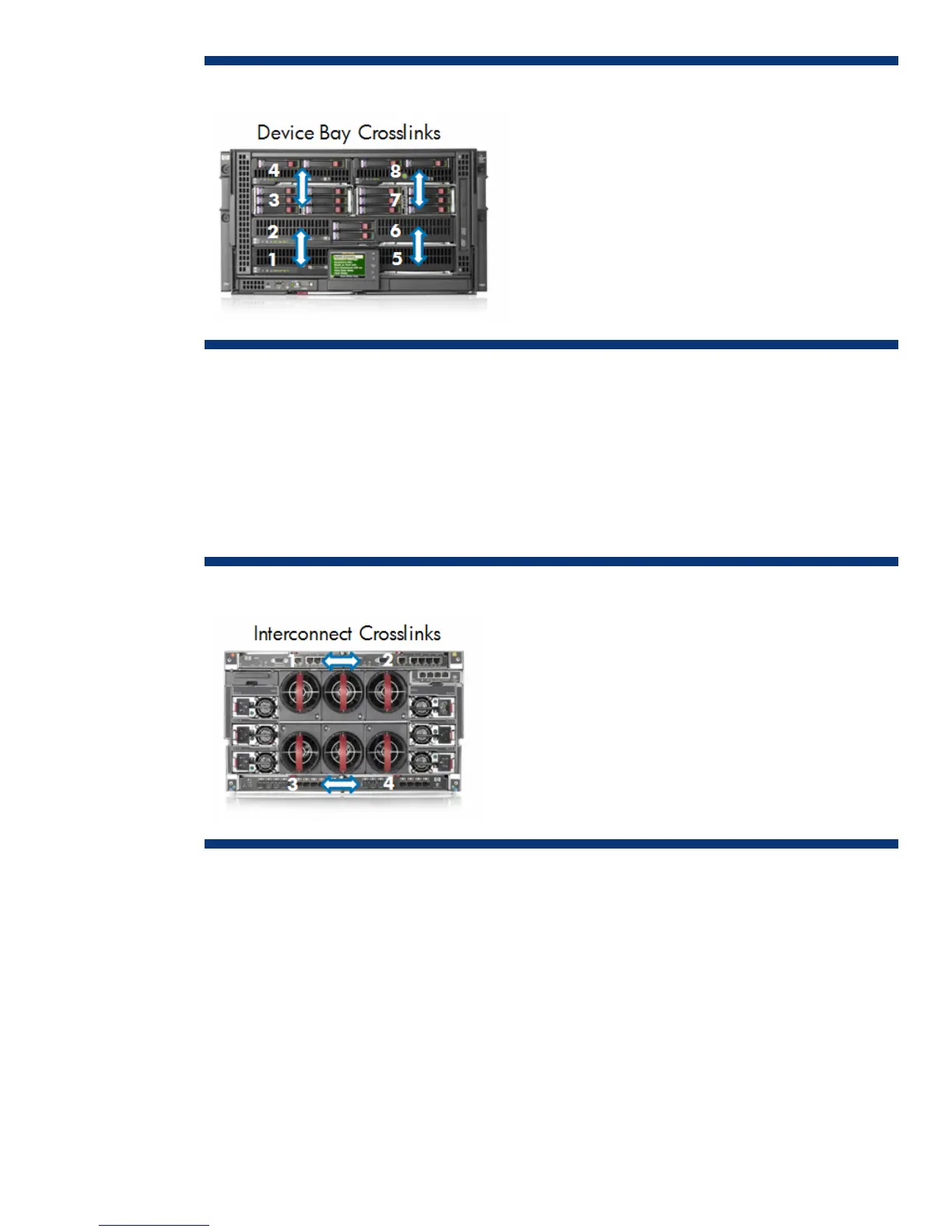Figure 13. HP BladeSystem c3000 device bay crosslinks as indicated by the arrows
Interconnect bay crosslinks
Interconnect bay crosslinks are wired between adjacent interconnect bay pairs as indicated by the
arrows in the c3000 enclosure rear view (Figure 14). The crosslink connectivity is identical in the
c3000 Tower enclosure. These signals can be enabled to provide module-to-module connections,
(such as Ethernet crosslink ports between matching switches) or they can be used by Virtual Connect
modules as stacking links. The Onboard Administrator disables the interconnect bay crosslinks in
instances where they cannot be used, such as when two different modules reside in adjacent
horizontal interconnect bays.
Figure 14. HP BladeSystem c3000 interconnect bay crosslinks indicated by the arrows
HP Thermal Logic technologies
The HP BladeSystem c3000 Enclosure incorporates a variety of HP Thermal Logic technologies,
including mechanical design features, built-in intelligence, and control capabilities. Thermal Logic
technologies provide significant power and cooling savings—as much as 40 percent compared to
traditional rack and tower based servers. Thermal Logic provides an instant view of power use and
temperature at the server, enclosure, or rack level. Thermal Logic automatically adjusts power and
thermal controls to minimize power and cooling use while maintaining adequate cooling for all
devices and ensuring high availability.
22