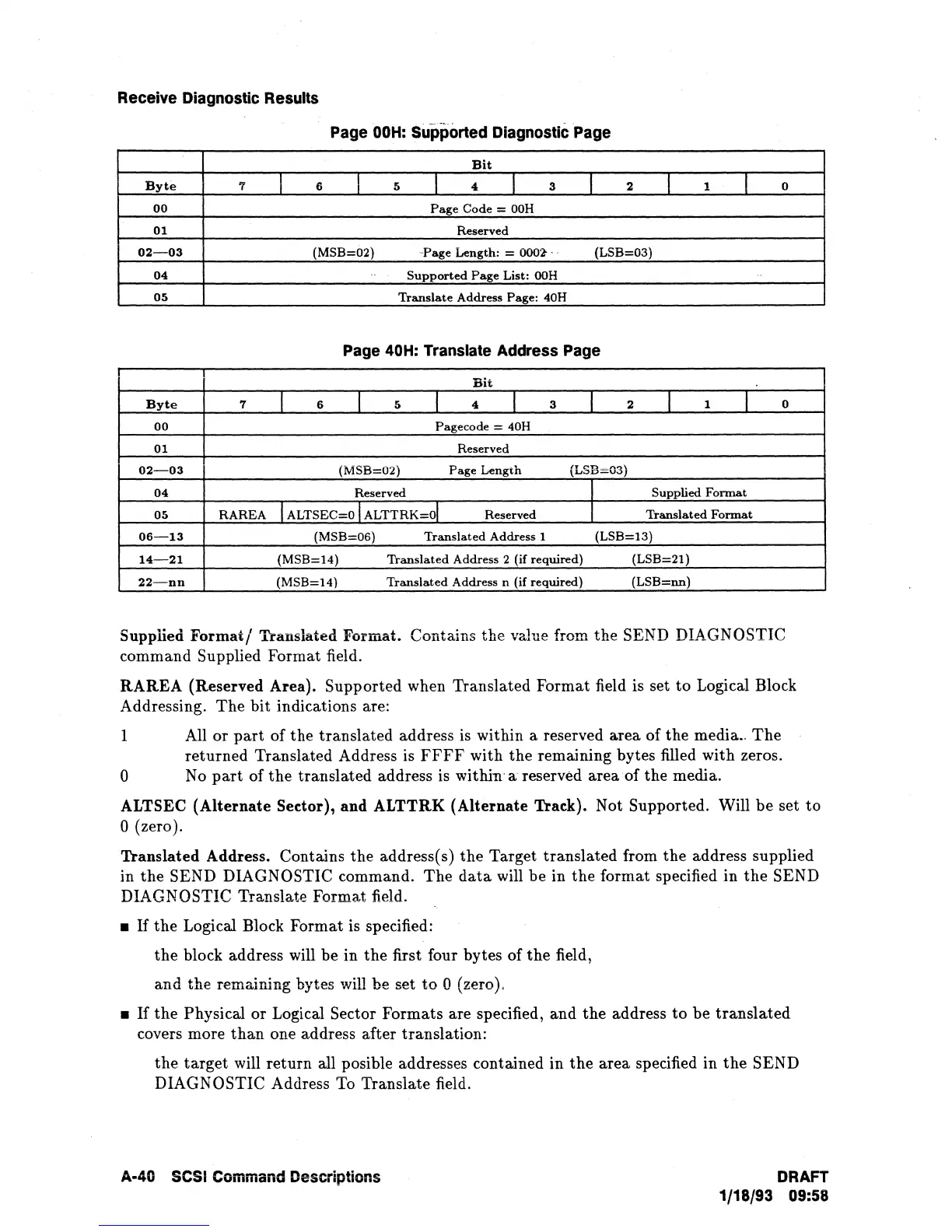Receive Diagnostic Results
Page
OOH:
Supported Diagnostic Page
Bit
Byte
7
I
6
I
5
I
4
I
3
I
2
I
1
I
0
00
Page
Code
=
OOH
01
Reserved
02-03
(MSB=02)
-Page
Length:
= 0002' ' .
(LSB=03)
04
Supported
Page
List:
OOH
.
05
Translate
Address
Page:
40H
Page 40H: Translate Address Page
Bit
Byte
7
I
6
I
5
I
4
I
3
I
2
I
1
1
0
00
Pagecode
= 40H
01
Reserved
02-03
(MSB=02)
Page
Length
(LSB=03)
04
Reserved
I
Supplied
Format
05
RAREA
I
ALTSEC=O
I
ALTTRK=oj
Reserved
I
Translated
Format
06-13
(MSB=06)
Translated
Address
1
(LSB=13)
14-21
(MSB=14)
Translated
Address
2 (if
required)
(LSB=21)
22-nn
(MSB=14)
Translated
Address
n
(if
required)
(LSB=nn)
Suppiied
Formatj
Translated Format. Contains
the
value from
the
SEND DIAGNOSTIC
command Supplied Format field.
RAREA
(Reserved Area). Supported when Translated Format field is set
to
Logical Block
Addressing.
The
bit
indications are:
1 All or
part
of the translated address
is
within a reserved
area
of
the
media.,
The
returned Translated Address is
FFFF
with
the
remaining bytes filled with zeros.
o No
part
of
the
translated address is within a reserved
area
of
the
media.
ALTSEC
(Alternate
Sedor),
and ALTTRK
(Alternate
Track). Not Supported. Will
be
set
to
o (zero).
Translated Address. Contains
the
address( s)
the
Target translated from
the
address supplied
in
the
SEND DIAGNOSTIC command.
The
data
will be in
the
format specified in
the
SEND
DIAGNOSTIC
Translate Format field .
•
If
the
Logical Block Format is specified:
the
block address will be in
the
first four bytes of
the
field,
and
the
remaining bytes
will
be
set
to
0 (zero) .
•
If
the
Physical or Logical Sector Formats are specified,
and
the
address
to
be
translated
covers more
than
one address after translation:
the
target
will
return
all posible addresses contained in
the
area specified in
the
SEND
DIAGNOSTIC
Address
To
Translate field.
A-40
SCSI
Command Descriptions DRAFT
1/18/93 09:58