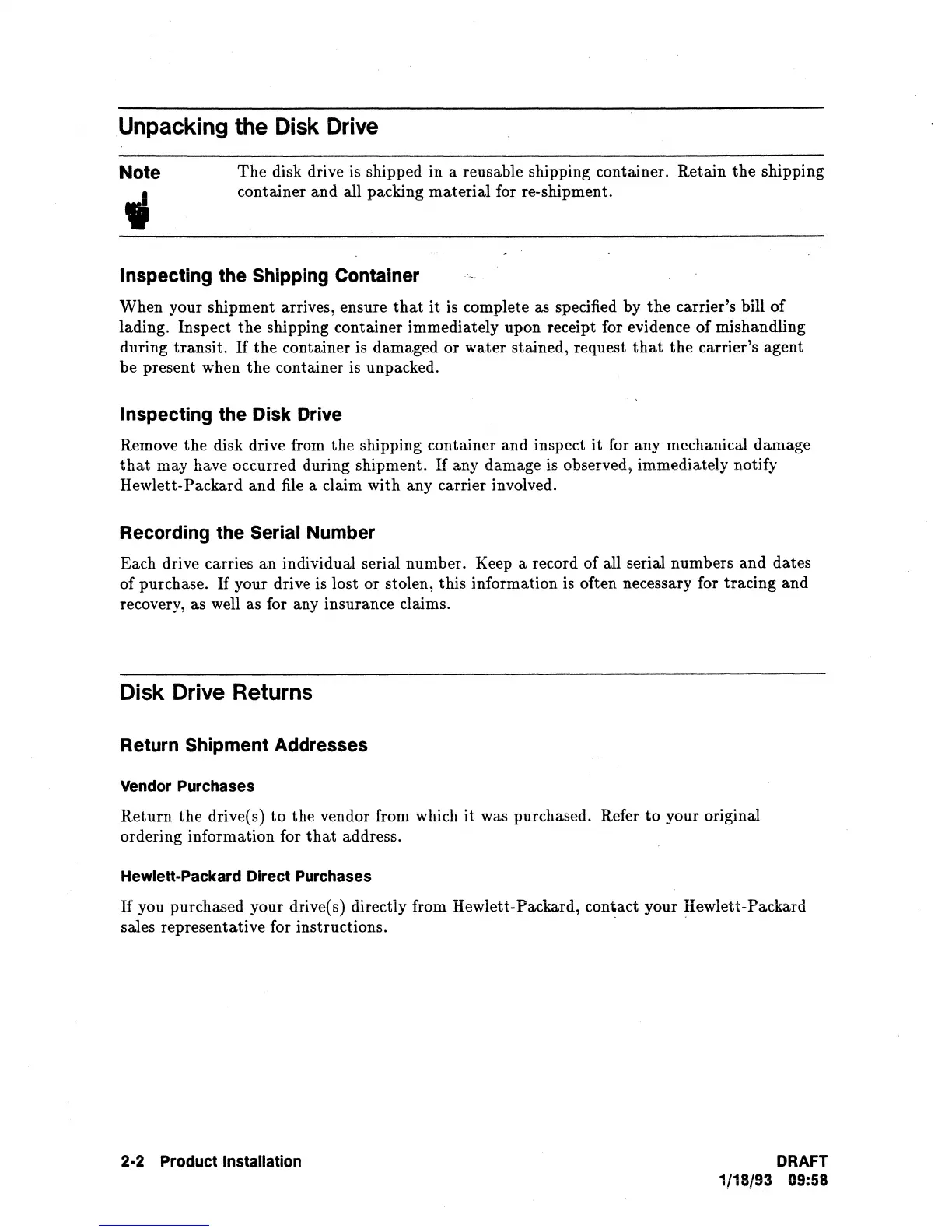Unpacking
the
Disk
Drive
Note
The disk drive is shipped in a reusable shipping container. Retain
the
shipping
container and all packing material for re-shipment.
Inspecting the Shipping Container
.-.
When your shipment arrives, ensure
that
it
is complete as specified by
the
carrier's bill of
lading. Inspect
the
shipping container immediately upon receipt for evidence of mishandling
during transit.
IT
the
container is damaged or water stained, request
that
the
carrier's agent
be
present when
the
container is unpacked.
Inspecting the Disk Drive
Remove the disk drive from the shipping container and inspect
it
for any mechanical damage
that
may have occurred during shipment.
If
any damage is observed, immediately notify
Hewlett-Packard and
file
a claim with any carrier involved.
Recording the Serial Number
Each drive carries an individual serial number. Keep a record of all serial numbers and dates
of purchase.
IT
your drive is lost or stolen, this information is often necessary for tracing and
recovery, as well as for any insurance claims.
Disk
Drive
Returns
Return Shipment Addresses
Vendor
Purchases
Return the drive(s)
to
the vendor from which
it
was purchased. Refer
to
your original
ordering information for
that
address.
Hewlett-Packard Direct
Purchases
H you purchased your drive(s) directly from Hewlett-Packard, contact your Hewlett-Packard
sales representative for instructions.
..
2-2
Product
Installation
DRAFT
1/18/93 09:58
