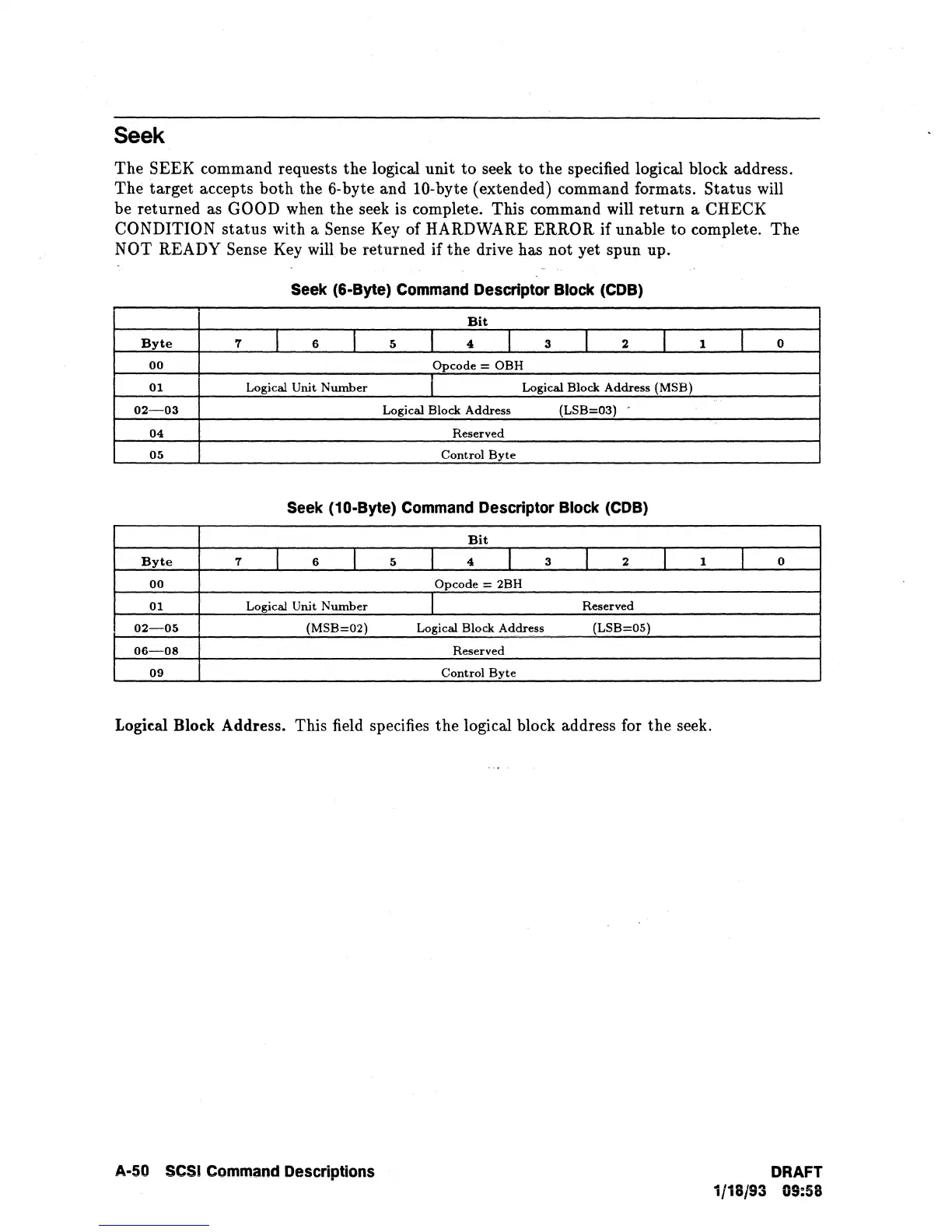Seek
The SEEK command requests the logical unit
to
seek
to
the specified logical block address.
The target accepts
both
the
6-
byte and
10-
byte (extended) command formats. Status will
be returned as
GOOD when the seek is complete. This command will return a CHECK
CONDITION
status
with a Sense Key of HARDWARE ERROR if unable to complete. The
NOT READY Sense Key will be returned if the drive has not yet spun up.
Seek (6-Byte) Command
Descriptor
Block
(COB)
Bit
Byte
7
I
6
I
5
I
4
I
3
I
2
I
1
00
Opcode
=
OBH
01
Logical
Unit
Nwnber
i
Logical
Block
Address
(MSB)
02-03
Logical
Block
Address
(LSB=03)
04
Reserved
05
Control
Byte
Seek (10-Byte) Command Descriptor
Block
(COB)
Bit
Byte
7
I
6
I
5
I
4
I
3
I
2
I
1
00
Opcode
=
2BH
01
Logical
Unit
Number
I
Reserved
02-05
(MSB=02)
Logical
Block
Address
(LSB=05)
06-08
Reserved
09
Control
Byte
Logical Block Address. This field specifies the logical block address for the seek.
A-50 SCSI Command Descriptions
I
0
I
0
DRAFT
1/18/93 09:58
