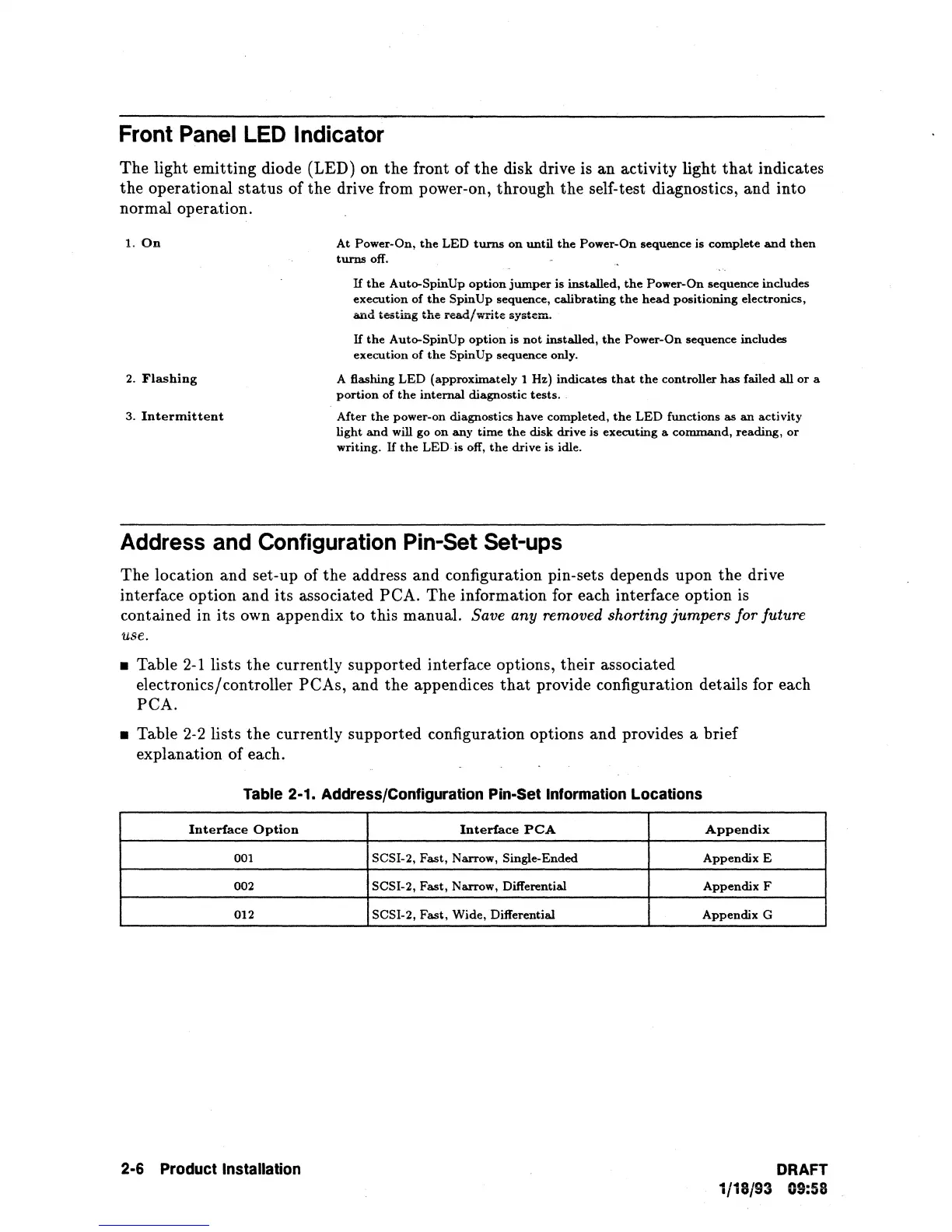Front
Panel
LED
Indicator
The
light
emitting
diode (LED) on
the
front of
the
disk drive is
an
activity light
that
indicates
the
operational
status
of
the
drive from power-on, through
the
self-test diagnostics, and into
normal operation.
LOn
2.
Flashing
3.
Intermittent
At
Power-On,
the
LED
turns
on
until
the
Power-On
sequence
is
complete
and
then
turns
off.
If
the
Auto-SpinUp
option
jumper
is
installed,
the
Power-On
sequence
includes
execution
of
the
SpinUp
sequence,
calibrating
the
head
positioning
electronics,
and
testing
the
read/write
system.
If
the
Auto-SpinUp
option
is
not
installed,
the
Power-On
sequence
includes
execution
of
the
SpinUp
sequence only.
A flashing
LED
(approximately
1 Hz)
indicates
that
the
controller
has
failed
all
or
a
portion
of
the
internal
diagnostic
tests.
After
the
power-on diagnostics
have
completed,
the
LED
functions
as
an
activity
light
and
will go
on
any
time
the
disk
drive
is
executing
a
command,
reading,
or
writing.
If
the
LED
is off,
the
drive is idle.
Address
and
Configuration
Pin-Set
Set-ups
The
location
and
set-up of
the
address
and
configuration pin-sets depends upon
the
drive
interface option
and
its
associated
peA.
The
information for each interface option is
contained in its own appendix
to
this manual. Save any removed shorting jumpers for future
use .
• Table
2-1
lists
the
currently supported interface options, their associated
electronics/controller
peAs,
and
the
appendices
that
provide configuration details for each
peA
.
• Table 2-2 lists
the
currently supported configuration options
and
provides a brief
explanation of each.
Table
2-1.
AddressiConfiguration
Pin-Set
Information
Locations
Interface
Option
Interface
peA
001 SCSI-2,
Fast,
Narrow, Single-Ended
002
SCSI-2,
Fast,
Narrow, Differential
012 SCSI-2,
Fast,
Wide,
Differential
2-6
Product
Installation
Appendix
Appendix
E
Appendix
F
Appendix
G
DRAFT
1/18/93 09:58
