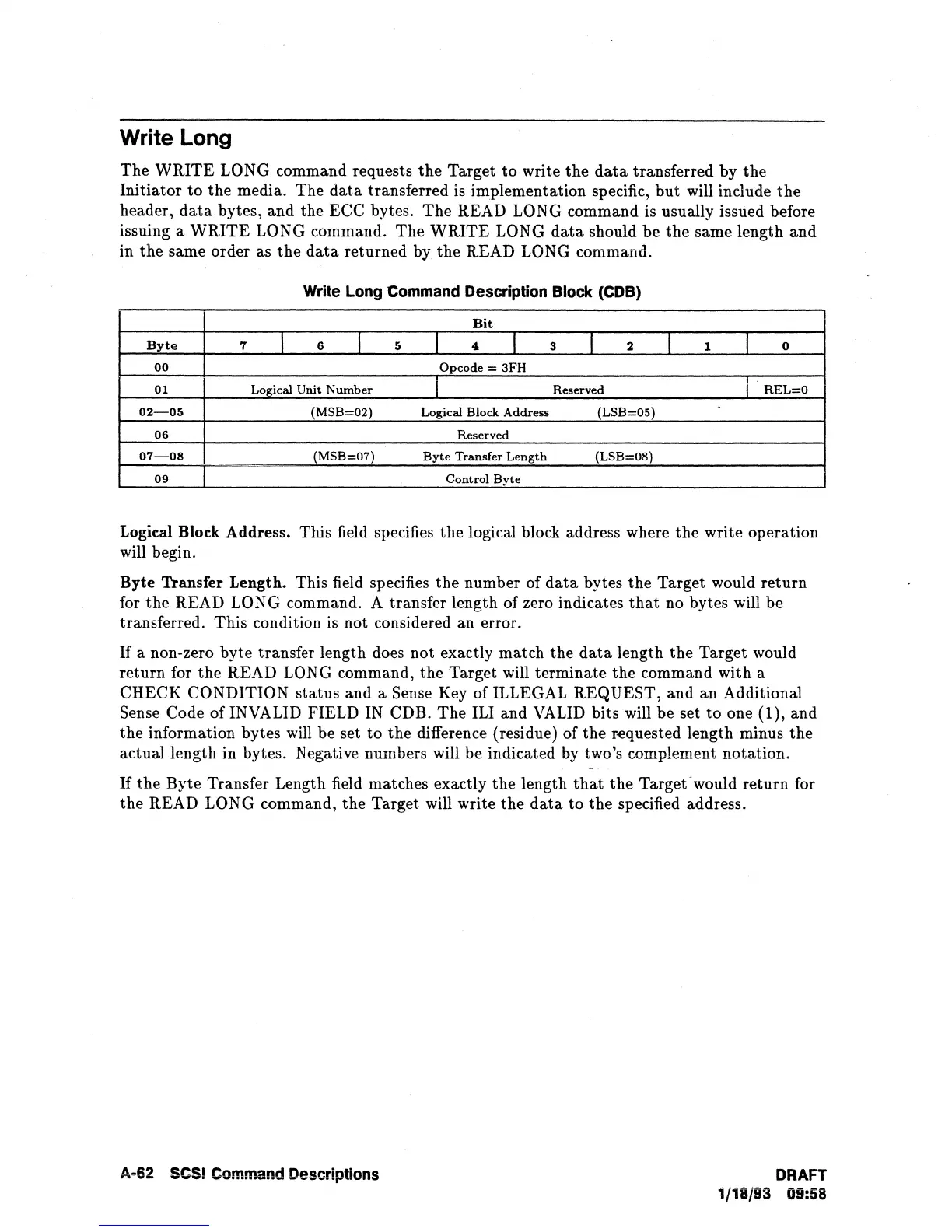Write
Long
The
WRITE
LONG command requests
the
Target
to
write
the
data
transferred by
the
Initiator
to
the
media. The
data
transferred is implementation specific,
but
will include
the
header,
data
bytes,
and
the ECC bytes.
The
READ LONG command is usually issued before
issuing a
WRITE
LONG command.
The
WRITE
LONG
data
should
be
the
same length
and
in
the
same order as
the
data
returned by
the
READ LONG command.
Write
Long
Command Description
Block
(COB)
Bit
Byte
7
I
6
1
5
1
4
I
3
I
2
I
1
I
0
00
Opcode
=
3FH
01 Logical
Unit
Number
I
Reserved
I'REL=O
02-05
(MSB=02)
Logical Block Address
(LSB=05)
06
Reserved
07-08
(MSB=07)
Byte
Transfer
Length
(LSB=08)
09
Control
Byte
Logical Block Address. This field specifies
the
logical block address where
the
write operation
will begin.
Byte Transfer Length. This field specifies
the
number of
data
bytes
the
Target would
return
for
the
READ LONG command. A transfer length of zero indicates
that
no bytes will
be
transferred. This condition is
not
considered an error.
If
a non-zero
byte
transfer length does
not
exactly
match
the
data
length
the
Target would
return
for
the
READ LONG command,
the
Target will terminate
the
command with a
CHECK
CONDITION
status
and a Sense Key of ILLEGAL REQUEST,
and
an
Additional
Sense Code of INVALID FIELD IN CDB.
The
ILl and VALID bits will
be
set
to
one (1), and
the
information bytes will be set
to
the
difference (residue) of
the
r-equested length minus
the
actual length in bytes. Negative numbers will
be
indicated by two's complement notation.
If
the
Byte Transfer Length field matches exactly
the
length
that
the
Target'
would
return
for
the
READ LONG command,
the
Target will write
the
data
to
the
specified address.
A·62 SCS! Command Descriptions
DRAFT
1/18/93 09:58