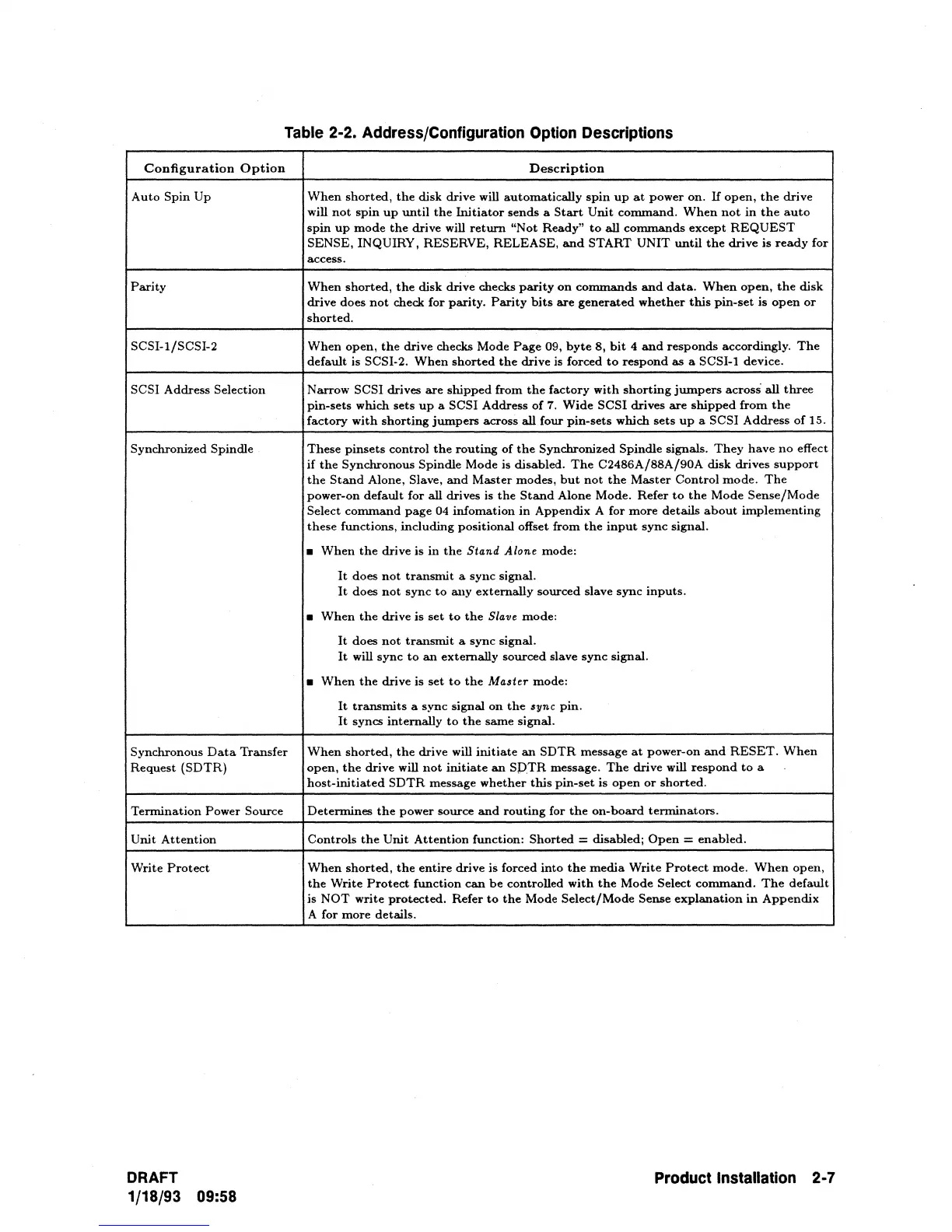Table
2·2.
Address/Configuration
Option
Descriptions
Configuration
Option
Description
Auto
Spin
Up
When
shorted,
the
disk drive will automatically
spin
up
at
power on. H
open,
the
drive
will
not
spin
up
until
the
Initiator
sends
a
Start
Unit
command.
When
not
in
the
auto
spin
up
mode
the
drive will
return
"Not
Ready"
to
all
commands
except
REQUEST
SENSE, INQUIRY, RESERVE, RELEASE,
and
START
UNIT
until
the
drive
is
ready
for
access.
Parity
When
shorted,
the
disk drive checks
parity
on
commands
and
data.
When
open,
the
disk
drive does
not
check for parity.
Parity
bits
are
generated
whether
this
pin-set
is
open
or
shorted.
SCSI-l/SCSI-2
When
open,
the
drive checks Mode
Page
09,
byte
8,
bit
4
and
responds accordingly.
The
default is SCSI-2.
When
shorted
the
drive is forced
to
respond
as
a SCSI-! device.
SCSI Address Selection Narrow SCSI drives
are
shipped
from
the
factory
with
shorting
jumpers
across
all
three
pin-sets which sets
up
a SCSI Address
of
7.
Wide
SCSI
drives
are
shipped
from
the
factory
with
shorting
jumpers
across
all
four pin-sets which
sets
up
a SCSI Address
of
15.
Synchronized
Spindle.
These
pinsets
control
the
routing
of
the
Synchronized Spindle signals.
They
have
no
effect
if
the
Synchronous Spindle Mode is disabled.
The
C2486A/88A/90A
disk drives
support
the
Stand
Alone, Slave,
and
Master
modes,
but
not
the
Master
Control
mode.
The
power-on
default
for all drives is
the
Stand
Alone Mode. Refer
to
the
Mode
Sense/Mode
Select
command
page
04 infomation
in
Appendix A for more details
about
implementing
these
functions, including positional offset from
the
input
sync
signal.
•
When
the
drive is
in
the
Stand
Alone
mode:
It
does
not
transmit
a
sync
signal.
It
does
not
sync
to
allY
externally
sourced slave sync
inputs.
•
When
the
drive is
set
to
the
SIa1le
mode:
It
does
not
transmit
a
sync
signal.
It
will
sync
to
an
externally sourced slave
sync
signal.
•
When
the
drive is
set
to
the
Ma8ter
mode:
It
transmits
a sync signal
on
the
sync
pin.
It
syncs internally
to
the
same signal.
Synchronous
Data
Transfer
When
shorted,
the
drive will
initiate
an
SDTR
message
at
power-on
and
RESET.
When
Request
(SDTR)
open,
the
drive will
not
initiate
an
SPTR
message.
The
drive
willl'espond
to
a
host-initiated
SDTR
message
whether
this
pin-set
is
open
or
shorted.
Termination
Power Source
Determines
the
power
source
and
routing
for
the
on-board
terminators.
Unit
Attention
Controls
the
Unit
Attention
function:
Shorted
= disabled;
Open
=
enabled.
Write
Protect
When
shorted,
the
entire
drive is forced
into
the
media
Write
Protect
mode.
When
open,
the
Write
Protect
function
can
be
controlled
with
the
Mode
Select
command.
The
default
is
NOT
write
protected.
Refer
to
the
Mode
Select/Mode
Sense
explanation
in
Appendix
A for more details.
DRAFT
Product
Installation
2·7
1/18/93 09:58