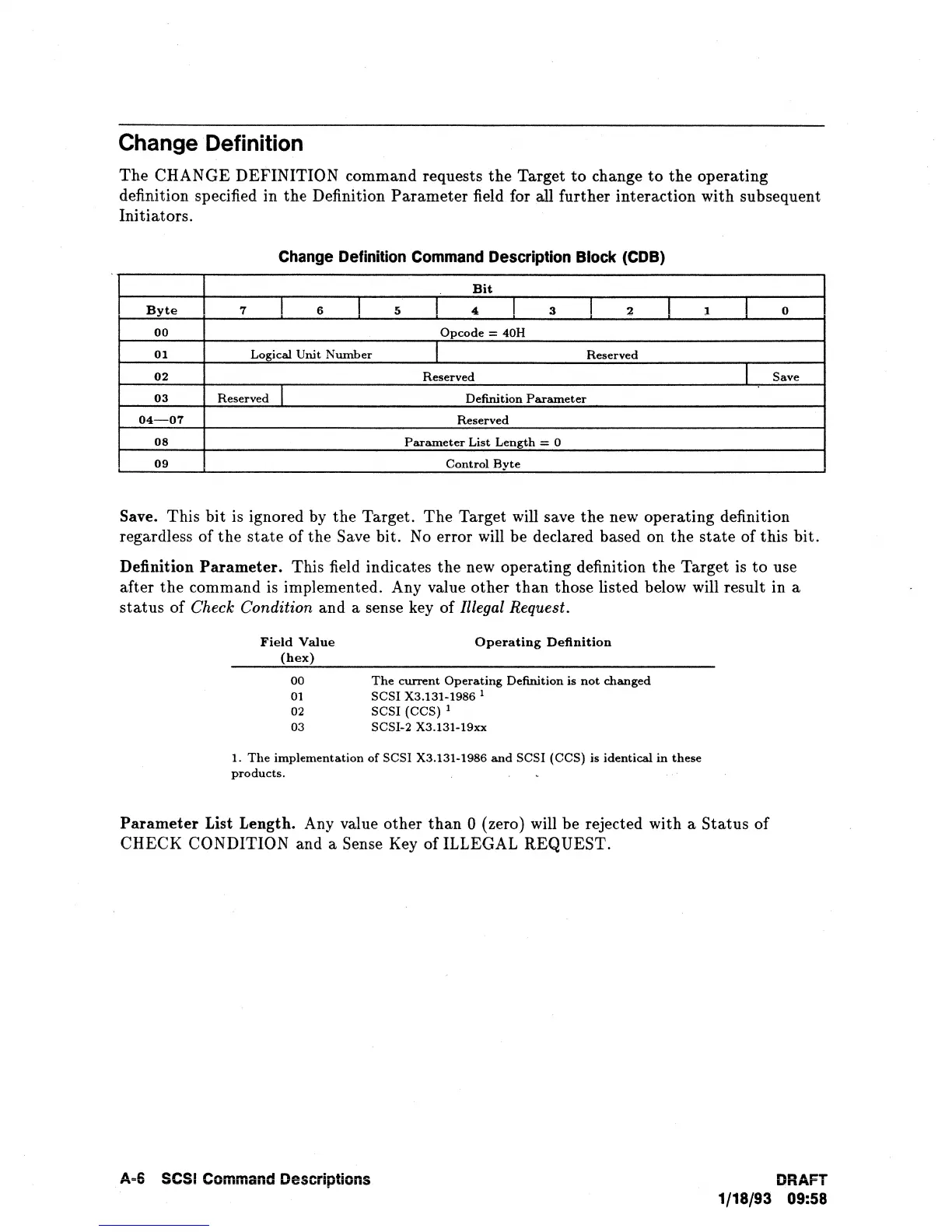Change
Definition
The
CHANGE DEFINITION command requests
the
Target
to
change
to
the
operating
definition specified in the Definition Parameter field for
all further interaction with subsequent
Initiators.
Change
Definition
Command
Description
Block
(COB)
Bit
Byte
7
I
6
I
5
I
4
I
3
I
2
I
1
I
0
00
Opcode
= 40H
01
Logical Unit
Nwnber
I
Reserved
02
Reserved
I
Save
03
Reserved I
Definition
Parameter
04-07
Reserved
08
Parameter
List
Length
= 0
09
Control
Byte
Save. This
bit
is ignored by
the
Target.
The
Target will save
the
new operating definition
regardless of
the
state
of
the
Save bit.
No
error will be declared based on the
state
of this
bit.
Definition
Parameter.
This field indicates
the
new operating definition the Target
is
to
use
after
the
command is implemented. Any value other
than
those listed below will result in a
status
of Check Condition and a sense key of Illegal Request.
Field
Value
(hex)
00
01
02
03
Operating
Definition
The
CWTent
Operating
Definition is
not
changed
SCSI X3.131-1986 1
SCSI (CCS) 1
SCSI-2 X3.131-19xx
1.
The
implementation
of
SCSI X3.131-1986
and
SCSI (CCS) is identical
in
these
products.
Parameter
List Length. Any value other
than
0 (zero) will be rejected with a
Status
of
CHECK CONDITION and a Sense Key
oflLLEGAL
REQUEST.
A·6
SCSI
Command
Descriptions
DRAFT
1/18/93 09:58
