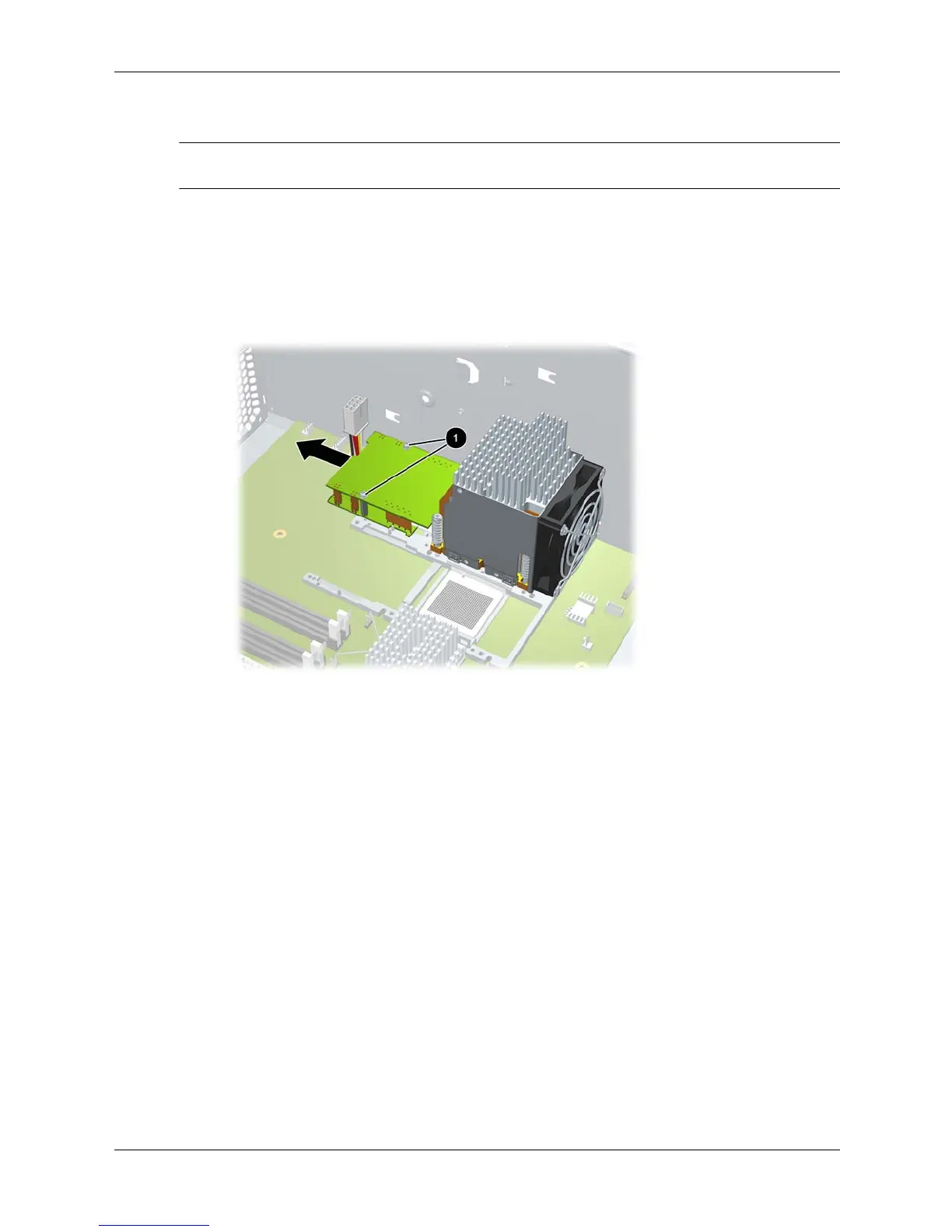Technical Reference Guide 3–33
Installing or Replacing Parts
Remove the Processor (for Replacement)
Ä
CAUTION: You must follow these steps exactly and in the correct sequence to avoid serious
damage to the system.
1. Remove the processor power module (CPU0 is shown):
a. Use the special processor tool (included with your processor kit) to remove the two
screws 1 from the processor power module.
b. Slide the processor power module towards the rear of the system until it stops, then lift it
out of the system.
Removing a processor power module