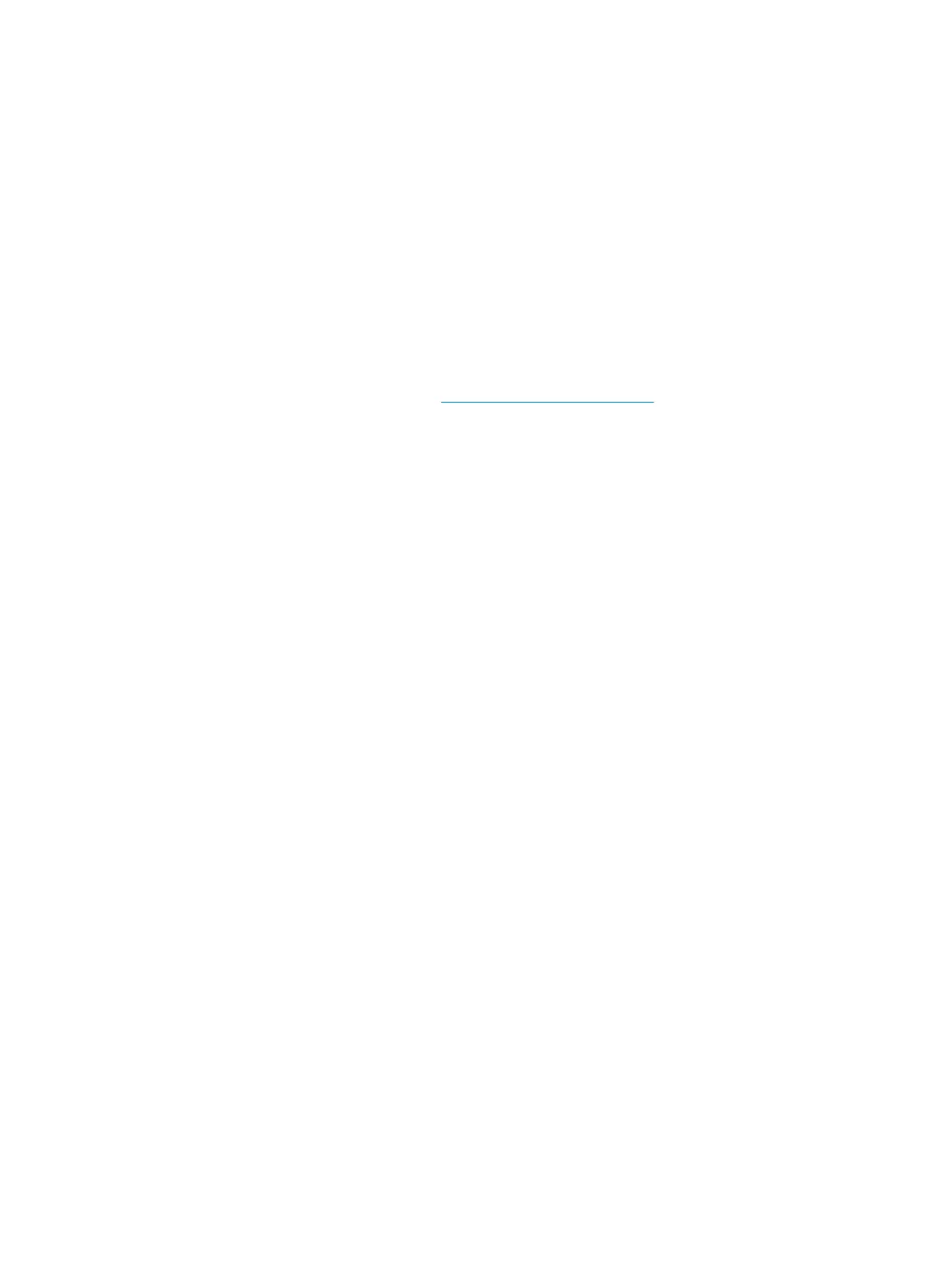Creating recovery media
Recovery media is used to recover the original operating system and software programs that were installed at
the factory.
Recovering the Chrome operating system
To recover the Chrome operating system on your computer using the recovery media you created:
Setting up your computer after a reset or recovery
After a reset or recovery is complete, perform the initial setup process.
For details on setting up the computer, go to http://www.support.google.com.
Erase and reformat the recovery media
During the process of creating recovery media, the USB ash drive or SD memory card is formatted for use as
a recovery tool. After you recover your computer, you will need to erase the recovery media if you want to
reuse your USB ash drive or SD memory card to store other les. Use the steps in this section to erase the
recovery media using the Chromebook Recovery Utility.
48 Chapter 6 Backing up, resetting, and recovering
