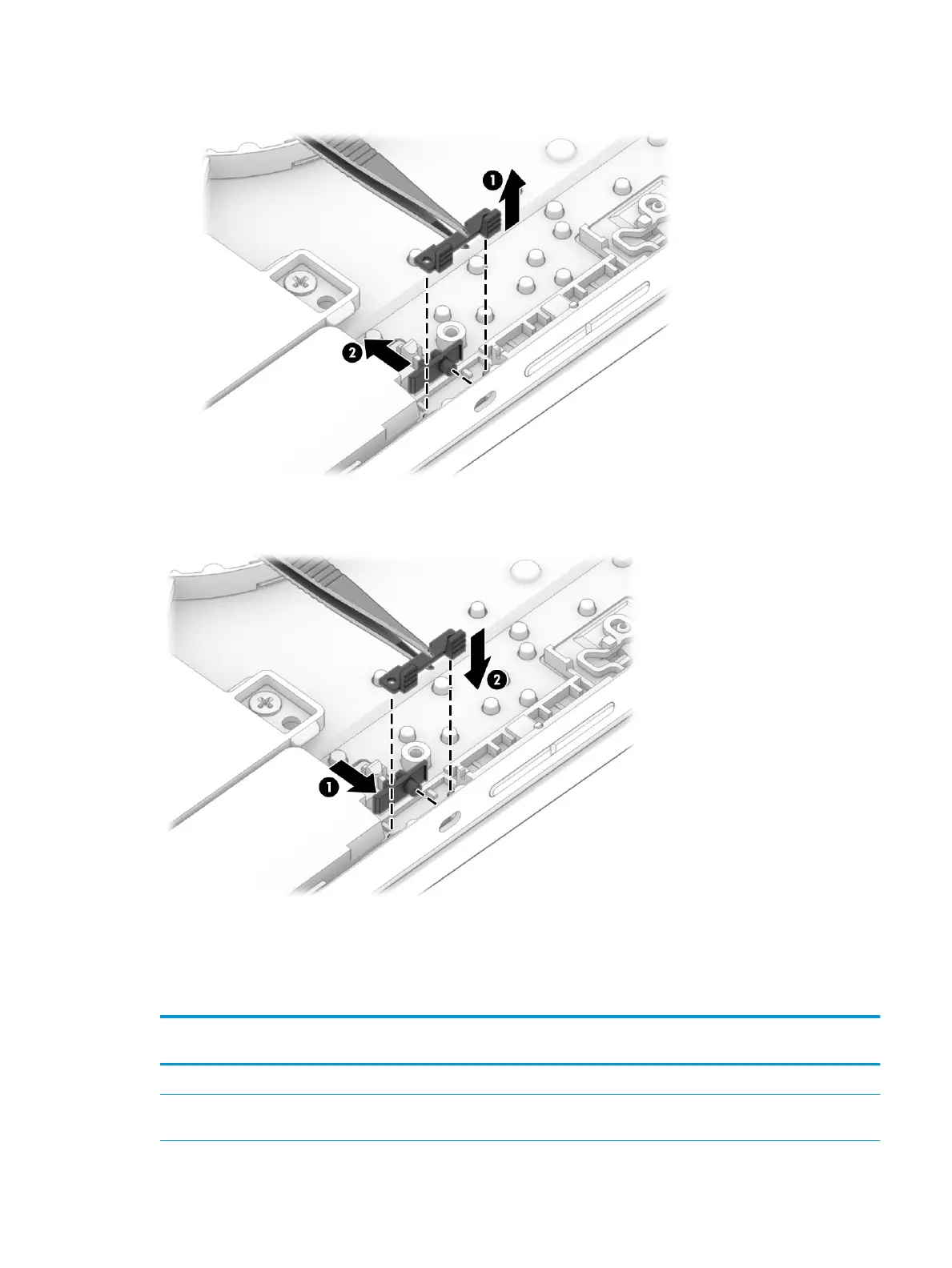2. Use tweezers to pull the webcam privacy switch into the computer to remove it (2).
When replacing the webcam privacy switch, insert the switch into the slot (1), and then install the bracket at
the base of the switch, making sure the holes in the bracket line up with small posts on computer (2).
System board
To remove the system board, use these procedures and illustrations.
Table
5-12 System board descriptions and part numbers
Description Spare part
number
System board (includes processor):
Intel Core i5-10210U processor, 8 GB of system memory, and 128 GB of eMMC memory (models without a
ngerprint reader)
M00300-001
Component replacement procedures 33
