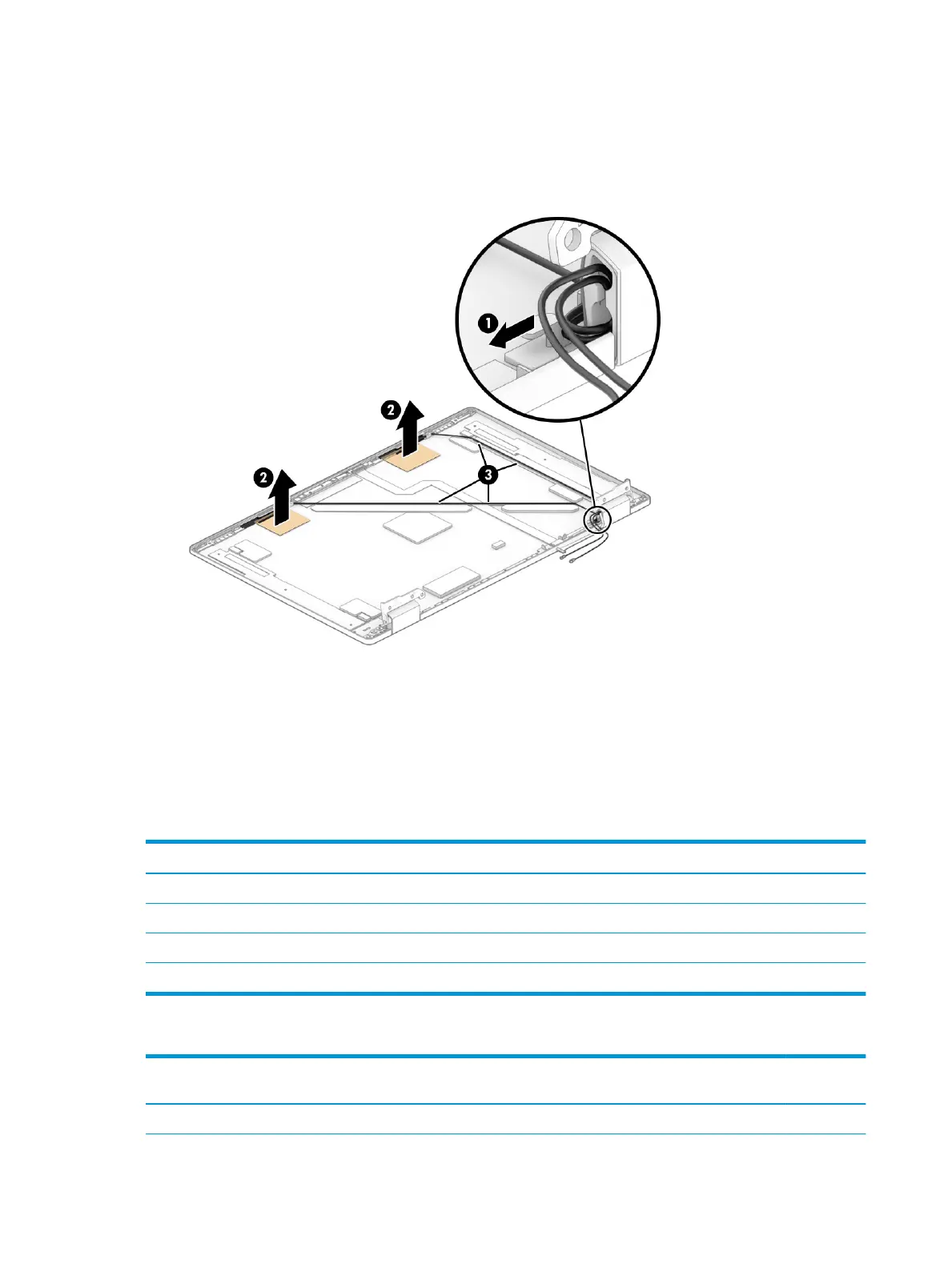13. If you need to remove the antenna cables, remove the cable from the clips above the right hinge (1), and
then peel the antennas (2) and cables (3) o the inside of the display back cover.
Antenna cables are available as spare part number M00304-001.
The display back cover is available as spare part number M00305-001.
Reverse this procedure to reassemble and replace the display assembly.
Keyboard with top cover
The top cover with keyboard remains after removing all other spare parts from the computer. In this section,
the rst table provides the main spare part number for the top cover/keyboards. The second table provides
the country codes.
Table
5-14 Keyboard with top cover descriptions and part numbers
Description Spare part number
Keyboard with top cover, backlit, no ngerprint reader M00328-001
Keyboard with top cover, not backlit, no ngerprint reader M00329-001
Keyboard with top cover, backlit, with ngerprint reader M00330-001
Keyboard with top cover, not backlit, with ngerprint reader M00331-001
Table 5-15 Spare part country codes
For use in country or
region
Spare part
number
For use in country or
region
Spare part
number
For use in country or
region
Spare part
number
Belgium -A41 Germany -041 Spain -071
44 Chapter 5 Removal and replacement procedures for authorized service provider parts
