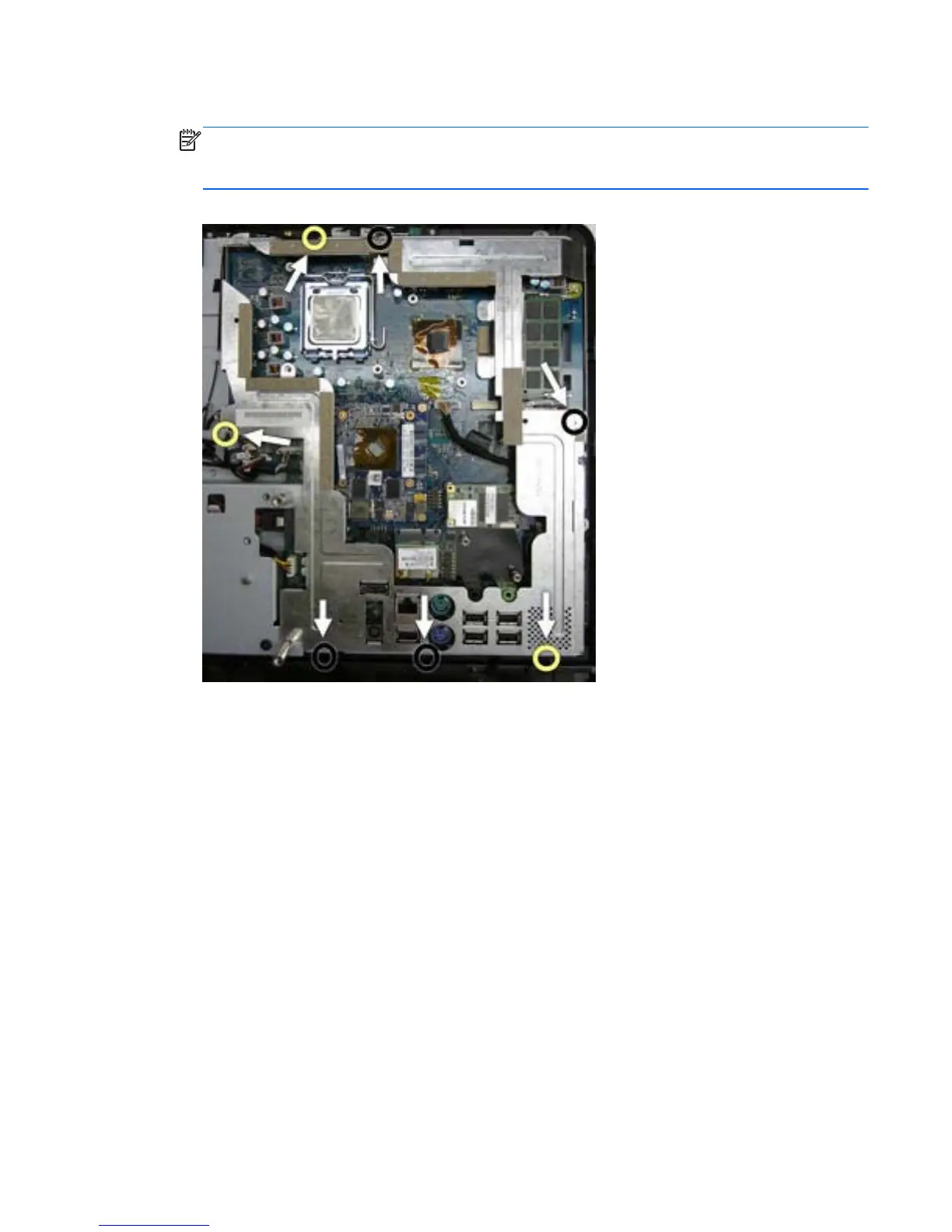12.
Remove the seven screws that secure the shield to the computer.
NOTE: Ground cables for the inverter, speaker, and webcam module (circled in yellow in the
image) are secured by system board shield screws. If you previously removed these components,
these screws have already been removed.
Figure 7-51 Removing the system board shield
13. Lift the shield from the computer.
To install the system board shield, reverse the removal procedures.
System Board Shield
93