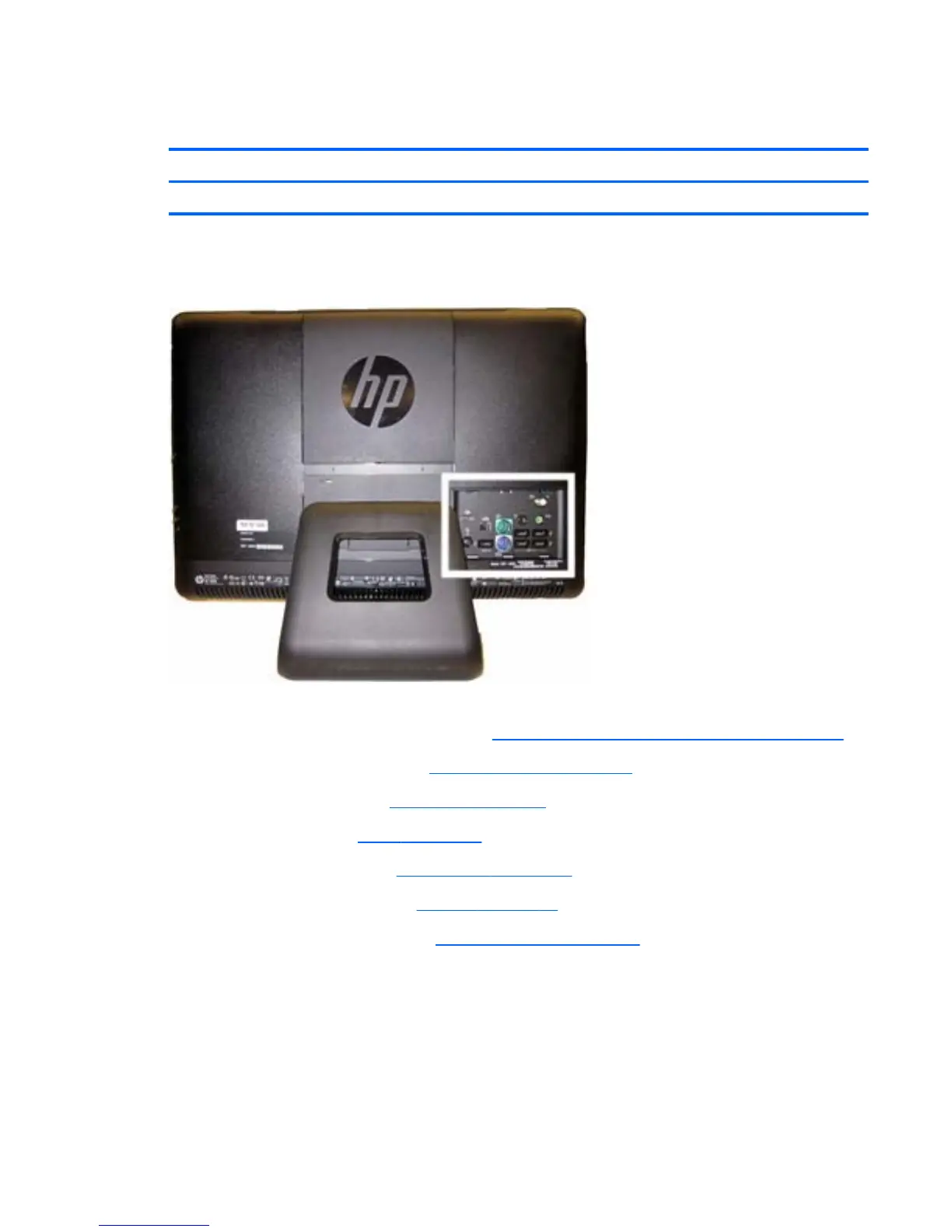Rear I/O Cover
Description Spare part number
Rear I/O cover 643160-001
The rear I/O cover is secured with two screws.
Figure 7-25 Rear I/O cover location
To remove the rear I/O cover:
1. Prepare the computer for disassembly (see
Preparing to Disassemble the Computer on page 43).
2. Remove the small rear cover (see
Small Rear Cover on page 44).
3. Remove the port cover (see
Port Cover on page 45).
4. Remove the stand (see
Stand on page 46).
5. Remove the drive cover (see
Optical Drive on page 47).
6.
Remove the memory cover (see
Memory on page 53).
7. Remove the upper rear panel (see
Upper Rear Panel on page 55).
8. Remove the two screws (1) that secure the panel to the computer.
Rear I/O Cover
67