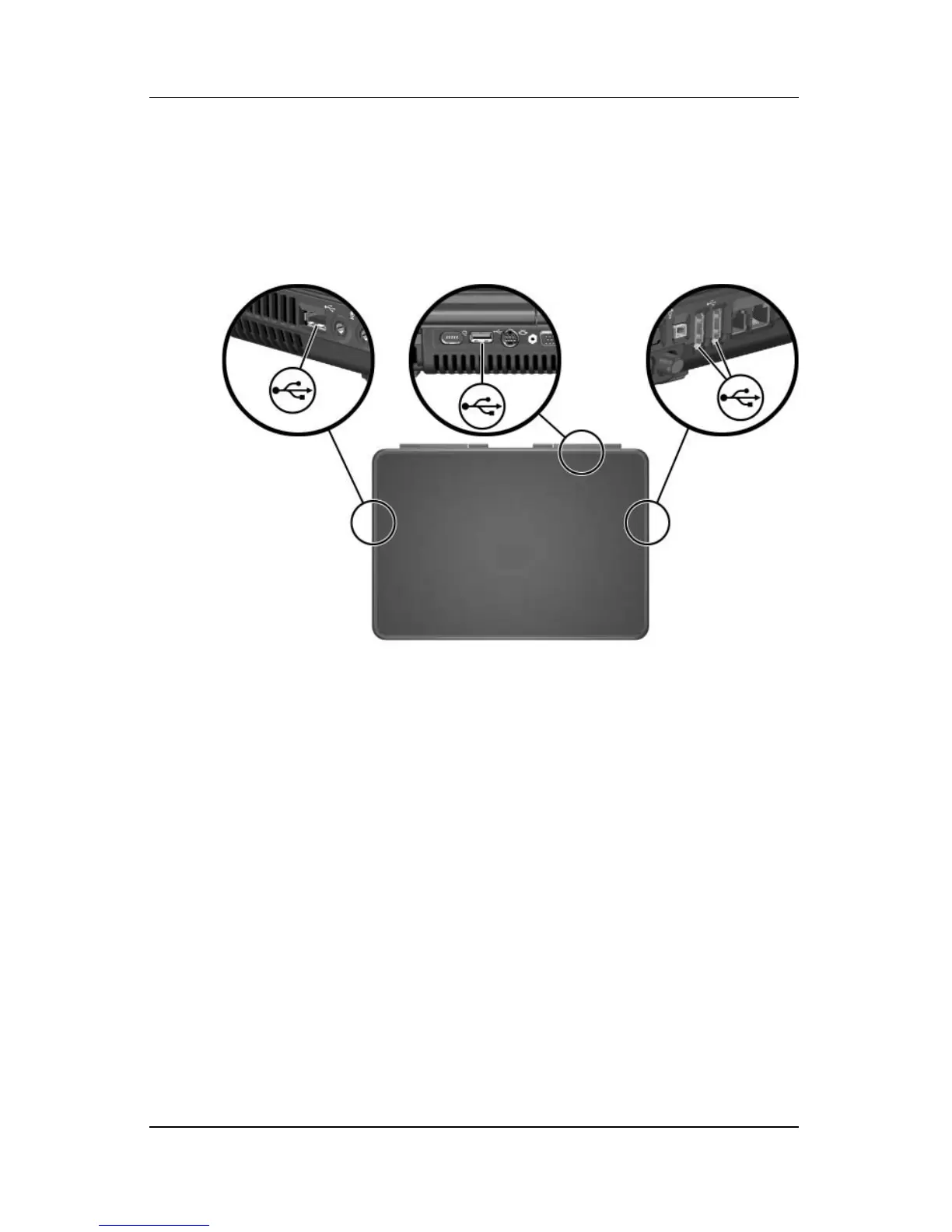Hardware Options and Upgrades
Hardware and Software Guide 6–3
Using a USB Device
To use a USB device, plug the device into one of the 4 USB ports
on your notebook.
Legacy USB 1.1 support is enabled by default. This supports a
USB keyboard or hub connected to a USB port on the notebook
during startup (before Windows loads) or in a non-Windows
application or utility.