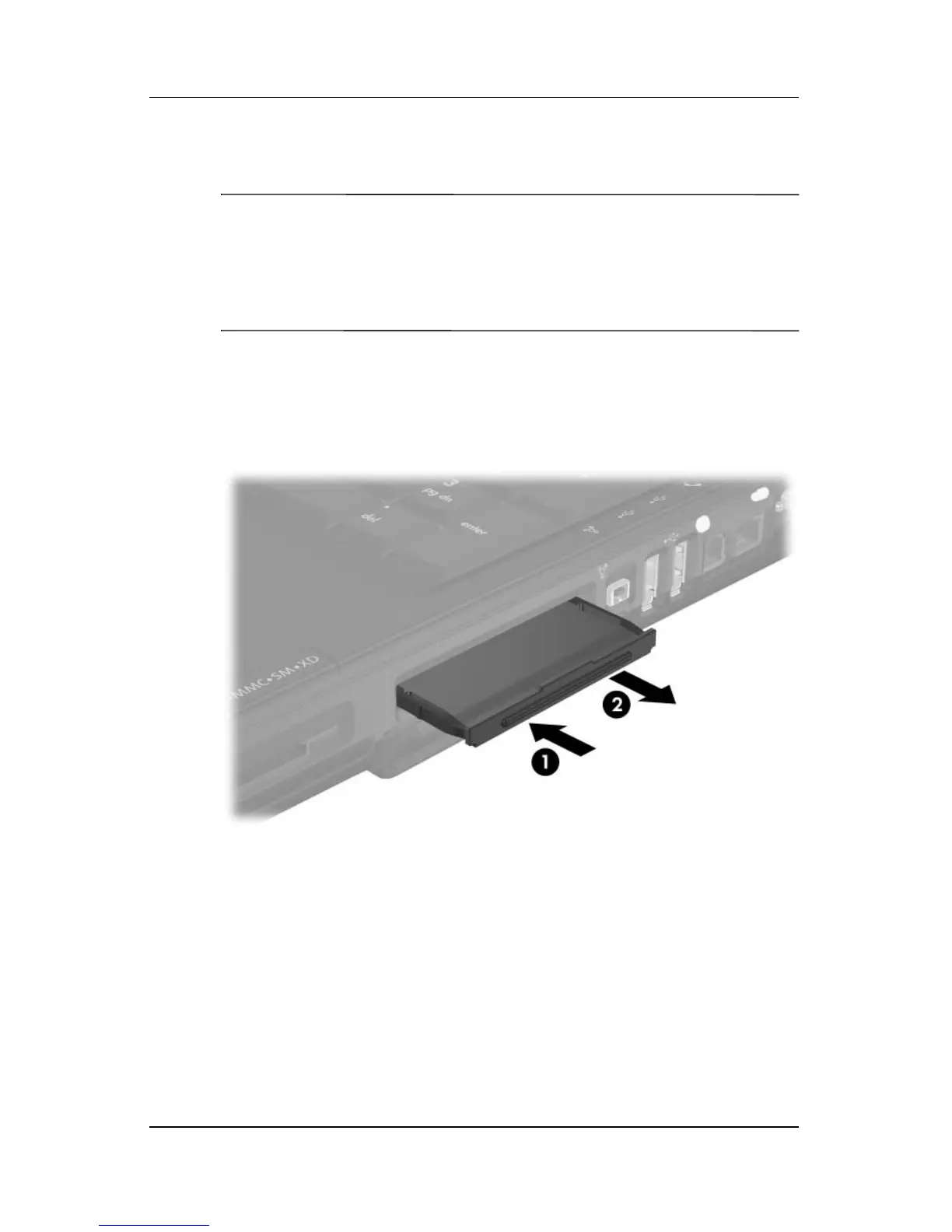Hardware Options and Upgrades
Hardware and Software Guide 6–11
Inserting an ExpressCard
Ä
CAUTION: To prevent damage to the ExpressCard connectors:
■ Use minimal force when inserting an ExpressCard into the
ExpressCard slot.
■ Do not move or transport the notebook while an ExpressCard is
inserted.
1. Firmly press and quickly release the ExpressCard cover to
eject it 1.
2. Slide the ExpressCard cover out of the slot 2.