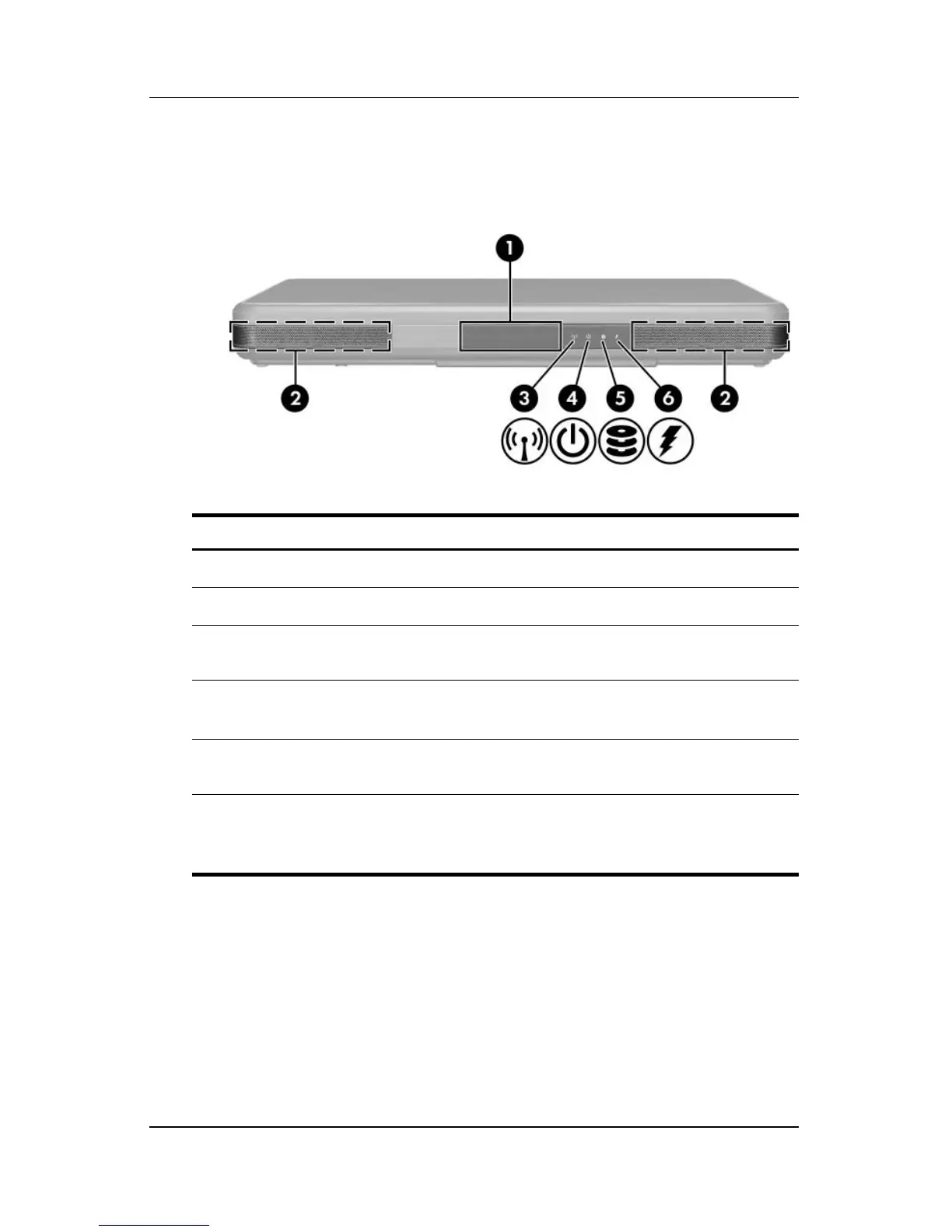Hardware
Hardware and Software Guide 1–7
Front Components
Component Description
1
Display release button Opens the notebook.
2
Stereo speakers (2) Produce stereo sound.
3
Wireless light On: An integrated wireless device has
been turned on (select models only).
4
Power/standby light On: Notebook is turned on.
Blinking: Notebook is in Standby.
5
IDE (Integrated Drive
Electronics) light
On: Internal hard drive or optical drive
is being accessed.
6
Battery light On: Battery pack is charging.
Blinking: Battery pack has reached a
low-battery condition.