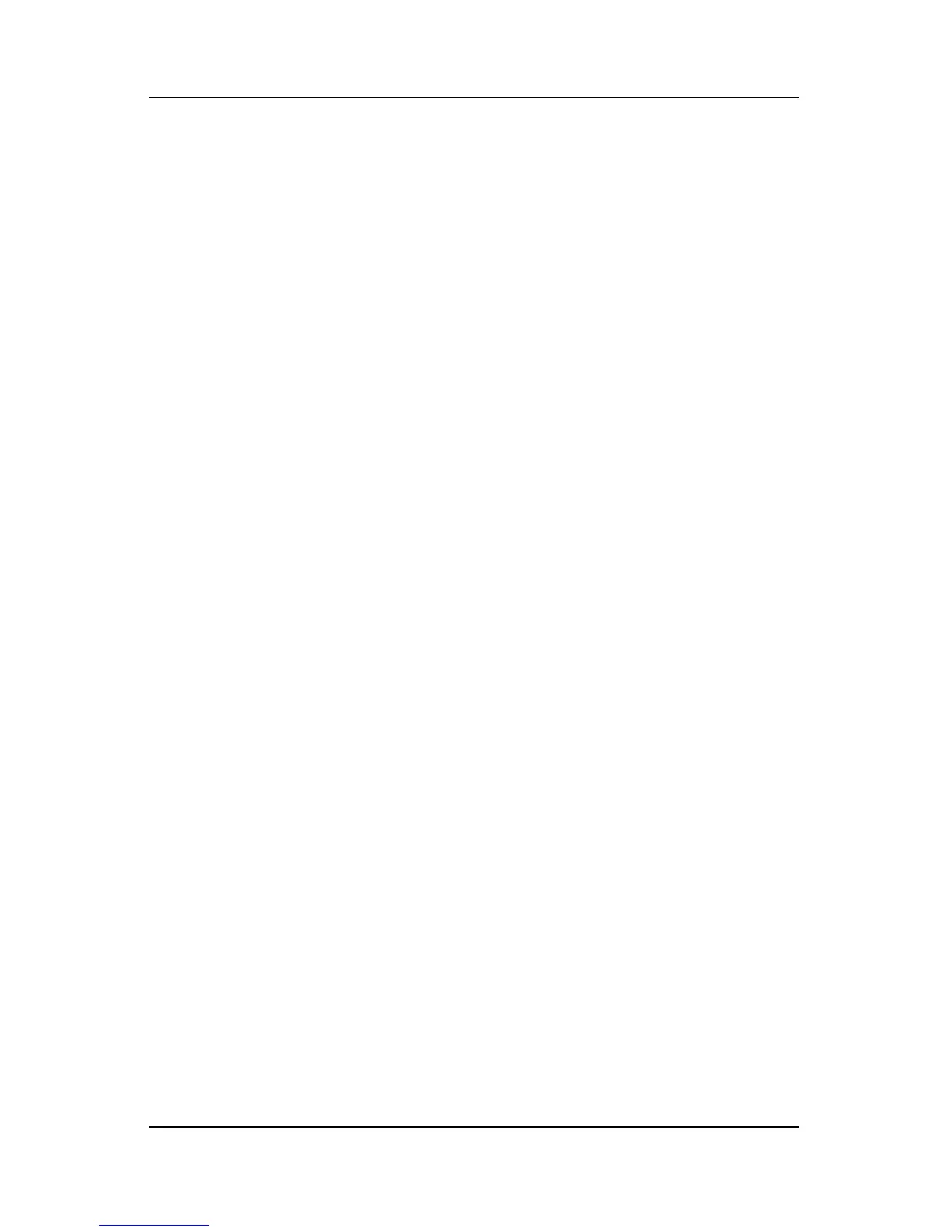Communications
Hardware and Software Guide 8–3
Network
All notebook models are shipped with an RJ-45 (network) jack.
A network cable is not included.
The notebook can be connected to a network whether or not the
internal modem is connected to a telephone line.
If your notebook is connected to a network, you may want to
confer with your network administrator before changing network
settings.
The notebook supports network speeds up to 10 Mbps when
connected to a 10BASE-T network, 100 Mbps when connected to
a 100BASE-TX network, and 1000 Mbps when connected to a
1000BASE-TX network.
Connecting a Network Cable
For information on connecting a network cable (not included),
refer to the Modem and Networking guide on the Notebook
Documentation CD.
Turning a Network Connection Off and On
To conserve power, turn off a network connection you are
not using.
■ To turn off a network connection, log off the network, and
then disconnect the network cable.
■ To turn on a network connection, connect the network cable,
and then log on to the network.
