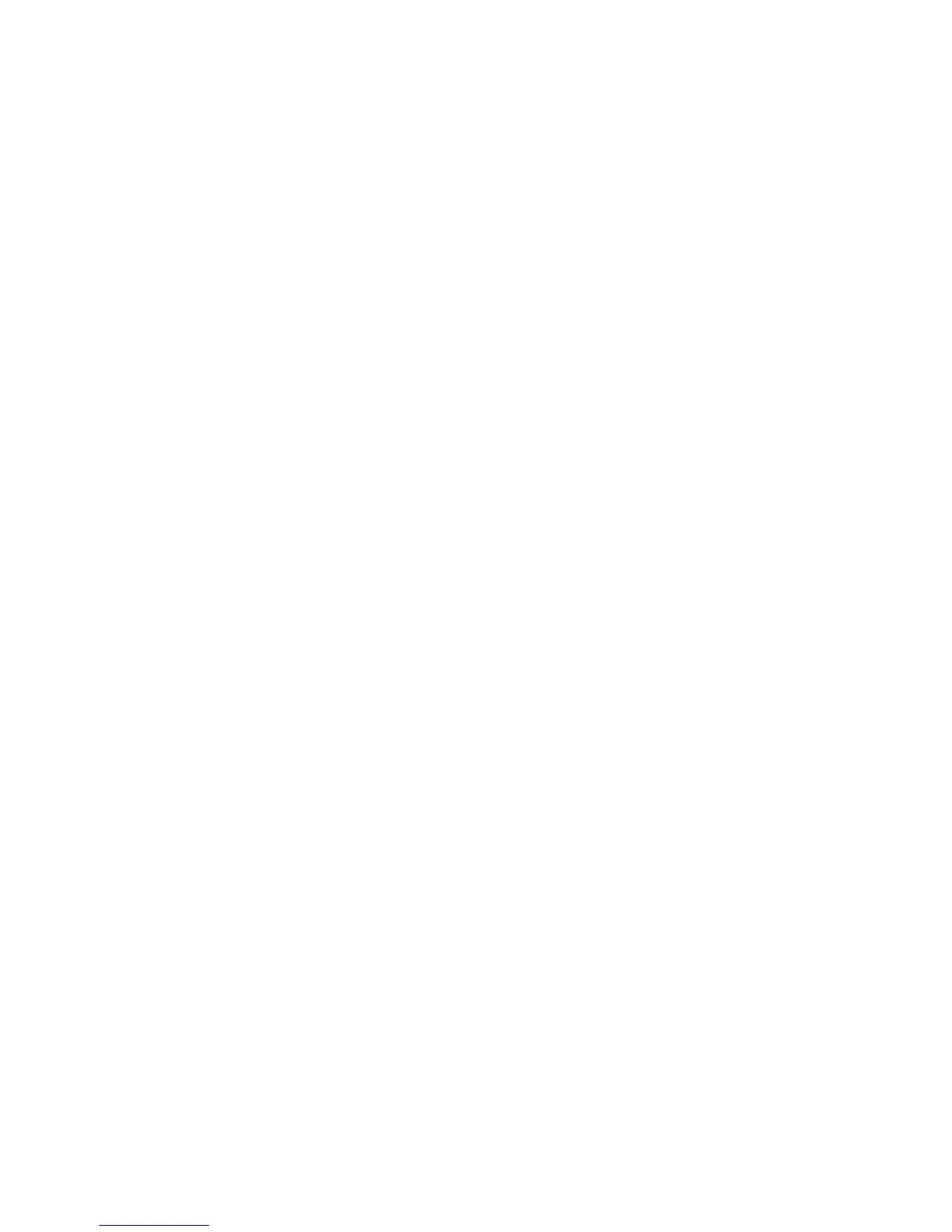Contents 4
Introduction ............................................................................................................................................ 34
Processor and fan module option .............................................................................................................. 34
Memory options...................................................................................................................................... 39
Memory subsystem architecture ....................................................................................................... 39
Single-, dual-, and quad-rank DIMMs ............................................................................................... 40
DIMM identification....................................................................................................................... 40
Memory configurations................................................................................................................... 41
General DIMM slot population guidelines.........................................................................................43
Installing a DIMM.......................................................................................................................... 46
Hot-plug SAS and SATA hard drive options ................................................................................................ 46
Removing hard drive blanks............................................................................................................ 47
Removing hard drive bezel blanks ................................................................................................... 47
Removing the dual hard drive bezel blank ........................................................................................48
Removing a hot-plug SAS hard drive................................................................................................ 48
Installing a SAS hard drive ............................................................................................................. 48
DVD-ROM and DVD-RW drive option......................................................................................................... 49
Hard drive blackplane option ................................................................................................................... 52
Controller options.................................................................................................................................... 56
Installing the cache module............................................................................................................. 57
Installing the BBWC battery pack .................................................................................................... 58
Expansion board options.......................................................................................................................... 59
Installing an expansion board ......................................................................................................... 59
Installing a PCI-X riser board........................................................................................................... 60
HP ProLiant DL360 G6 PCI thermal - power option ...................................................................................... 61
HP NC522SFP Dual Port 10GbE Server Adapter option...............................................................................64
Redundant hot-plug power supply option.................................................................................................... 64
HP Trusted Platform Module option ............................................................................................................ 66
Installing the Trusted Platform Module board ..................................................................................... 67
Retaining the recovery key/password .............................................................................................. 68
Enabling the Trusted Platform Module............................................................................................... 69
Cabling ..................................................................................................................................... 70
Cabling overview.................................................................................................................................... 70
Hard drive backplane cabling .................................................................................................................. 70
BBWC battery pack cabling ..................................................................................................................... 71
DVD-ROM and DVD-RW drive cabling....................................................................................................... 72
Power button and Systems Insight Display cabling ....................................................................................... 72
PCI power cabling................................................................................................................................... 73
Software and configuration utilities ............................................................................................... 74
Configuration tools.................................................................................................................................. 74
SmartStart software........................................................................................................................ 74
HP ROM-Based Setup Utility............................................................................................................ 75
Array Configuration Utility.............................................................................................................. 77
Option ROM Configuration for Arrays .............................................................................................78
HP ProLiant Essentials Rapid Deployment Pack .................................................................................. 78
Re-entering the server serial number and product ID........................................................................... 78
Management tools................................................................................................................................... 79
Automatic Server Recovery ............................................................................................................. 79
ROMPaq utility.............................................................................................................................. 79
Integrated Lights-Out 2 technology................................................................................................... 79
Erase Utility .................................................................................................................................. 80
HP Systems Insight Manager........................................................................................................... 80
Management Agents...................................................................................................................... 80