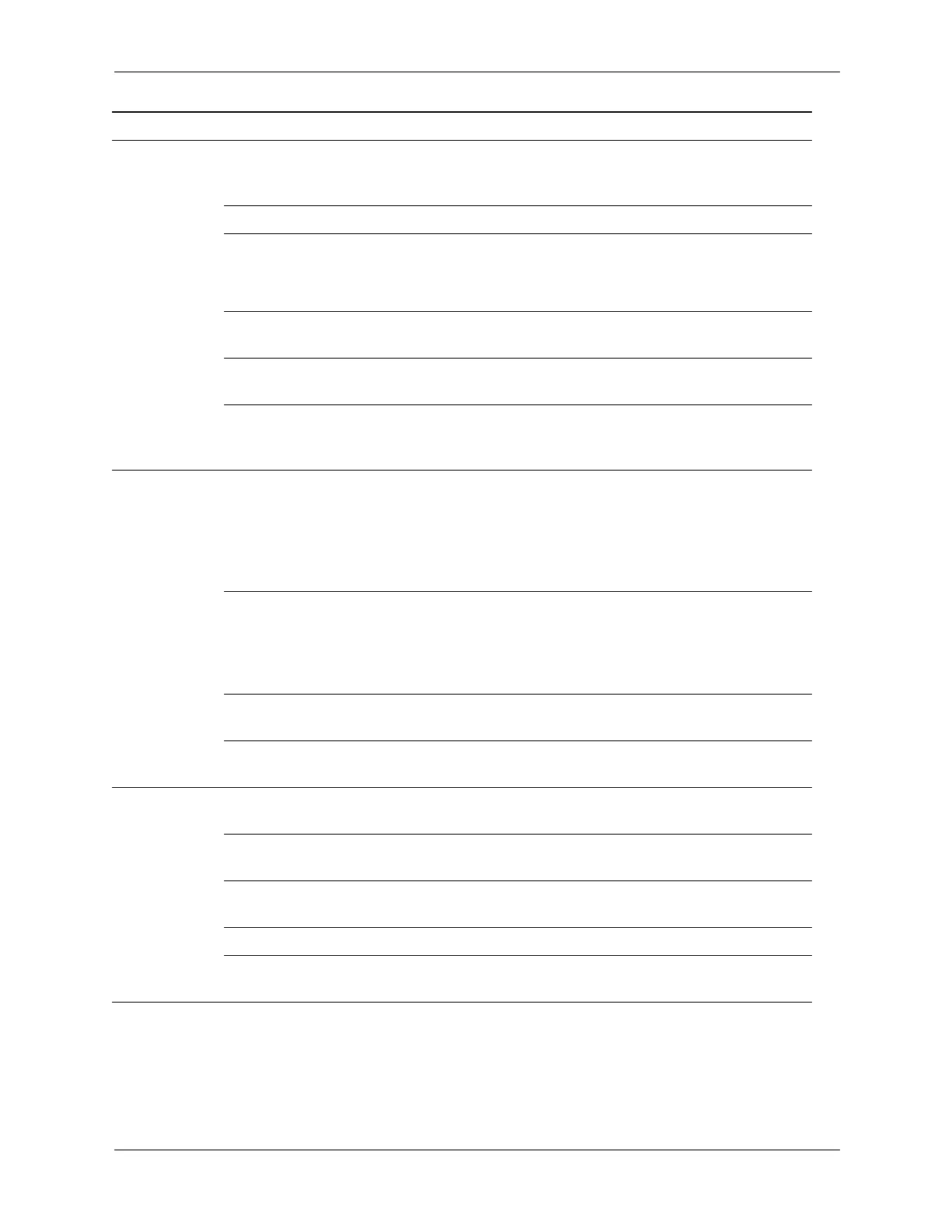Service Reference Guide, dx2200 MT 415606-001 2–7
Setup Utilities and Diagnostics Features
Advanced
BIOS Features
(continued)
Security Option Allows you to set the security option to Setup or Always so that
the password is required every time the system boots or only
when entering Computer Setup.
APIC Mode Disables/enables the APIC mode.
MPS Version
Control for OS
Allows you to set the MPS table version to:
•1.1
•1.4
BIOS Write
Protection
Disables/enables BIOS upgrading.
Execute Disable Bit Disables/enables Execute Disable Bit (XD) functionality, which
prevents malicious buffer overflow attacks.
Enhanced Intel
SpeedStep
Technology
Enables/disables the primary display device:
Advanced
Chipset
Features
UMA Frame Buffer Select the UMA (Unified Memory Architecture) frame buffer
size:
•32MB
•64MB
•Auto
Init Display First
(VGA Setting)
Allows you to select the primary display device:
•PCI Slot
•OnChip VGA
•PCIEx
SURROUNDVIEW Disables/enables SURROUNDVIEW (available when an ATI
PCIEx video card is installed).
AutoDetect PCI Clk
(VGA Setting)
Disable/enable PCI clock auto-detection.
Integrated
Peripherals
Onboard HD
Audio
Disables/enables onboard HD audio.
OnChip USB
Controller
Disables/enables USB controller.
USB Legacy
Support
Disables/enables USB legacy support function (USB keyboard,
USB mouse, and USB Drive Key).
Onboard LAN Disables/enables onboard LAN controller.
Onboard LAN
Boot ROM
Disables/enables the boot ROM of the onboard LAN chip.
Heading Option Description
