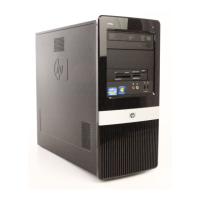Table of contents
1 Installing and Customizing the Software
Installing the Operating System ........................................................................................................... 2
Downloading Microsoft Windows Updates ........................................................................................... 2
Installing or Upgrading Device Drivers (Windows systems) ................................................................. 2
Accessing Disk Image (ISO) Files ........................................................................................................ 3
Protecting the Software ........................................................................................................................ 3
2 Product Features
Standard Configuration Features ......................................................................................................... 4
Serviceability Features ......................................................................................................................... 4
Front Panel Components ..................................................................................................................... 5
Media Card Reader Components ......................................................................................................... 6
Rear Panel Components ...................................................................................................................... 7
3 Computer Setup (F10) Utility
Computer Setup (F10) Utilities ............................................................................................................. 8
Using Computer Setup (F10) Utilities .................................................................................. 8
Computer Setup—Main ....................................................................................................... 9
Computer Setup—Advanced ............................................................................................. 10
Computer Setup—Power ................................................................................................... 11
Computer Setup—Boot ...................................................................................................... 11
Computer Setup—Exit ....................................................................................................... 12
Recovering the Configuration Settings ............................................................................................... 12
4 Computer Diagnostic Features
Hewlett-Packard Vision Diagnostics ................................................................................................... 13
Accessing HP Vision Diagnostics ...................................................................................... 13
Survey Tab ........................................................................................................................ 14
Test Tab ............................................................................................................................. 14
Status Tab ......................................................................................................................... 15
History Tab ........................................................................................................................ 16
Errors Tab .......................................................................................................................... 16
Help Tab ............................................................................................................................ 16
v

