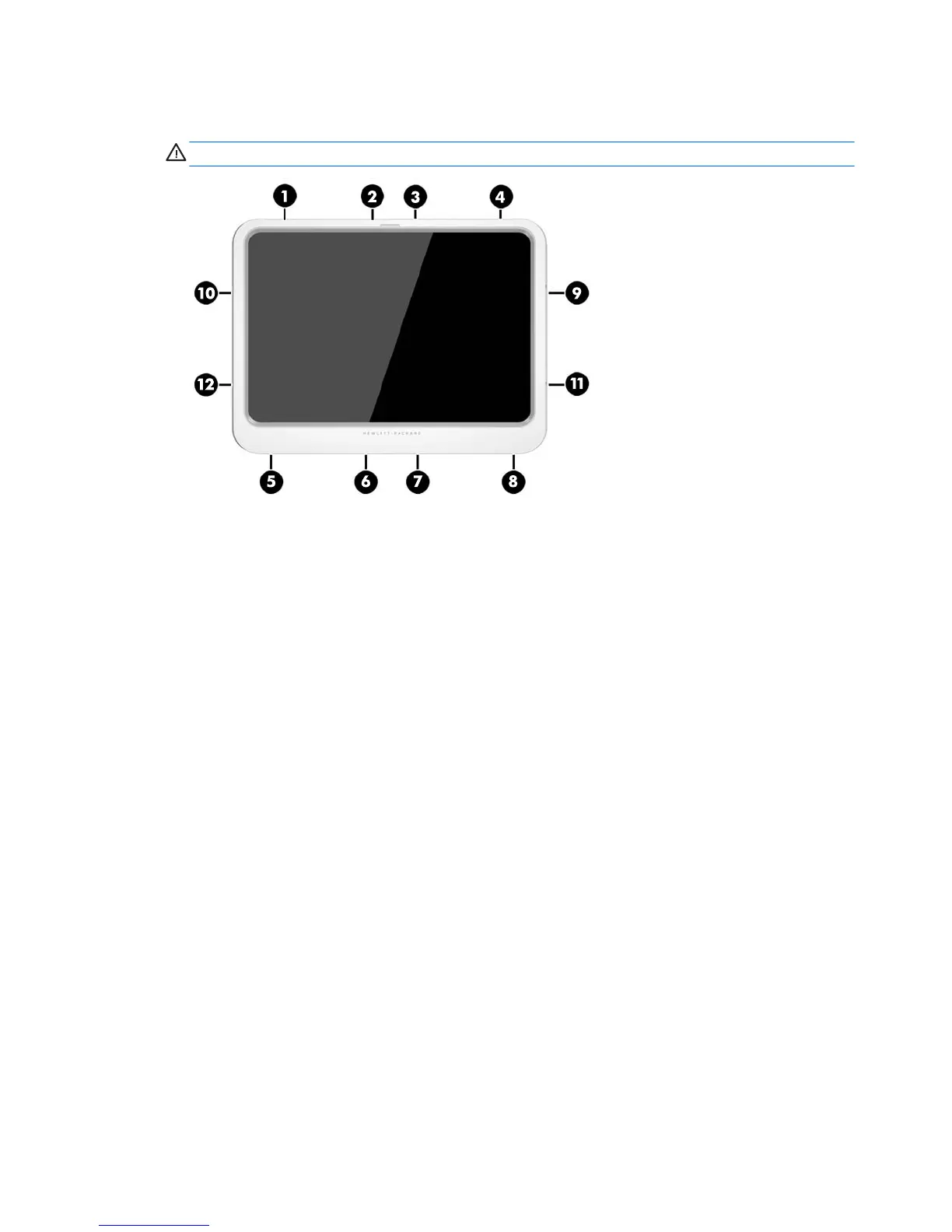13. Insert and partially tighten the 12 screws in the order shown in the following gure. Then, rmly tighten
the screws.
CAUTION: Overtightening the screws can degrade the tablet’s resistance to water and dust.
14. Reconnect external power.
15. Reconnect external devices.
16. Turn on the tablet.
20 Chapter 3 Connecting to a network