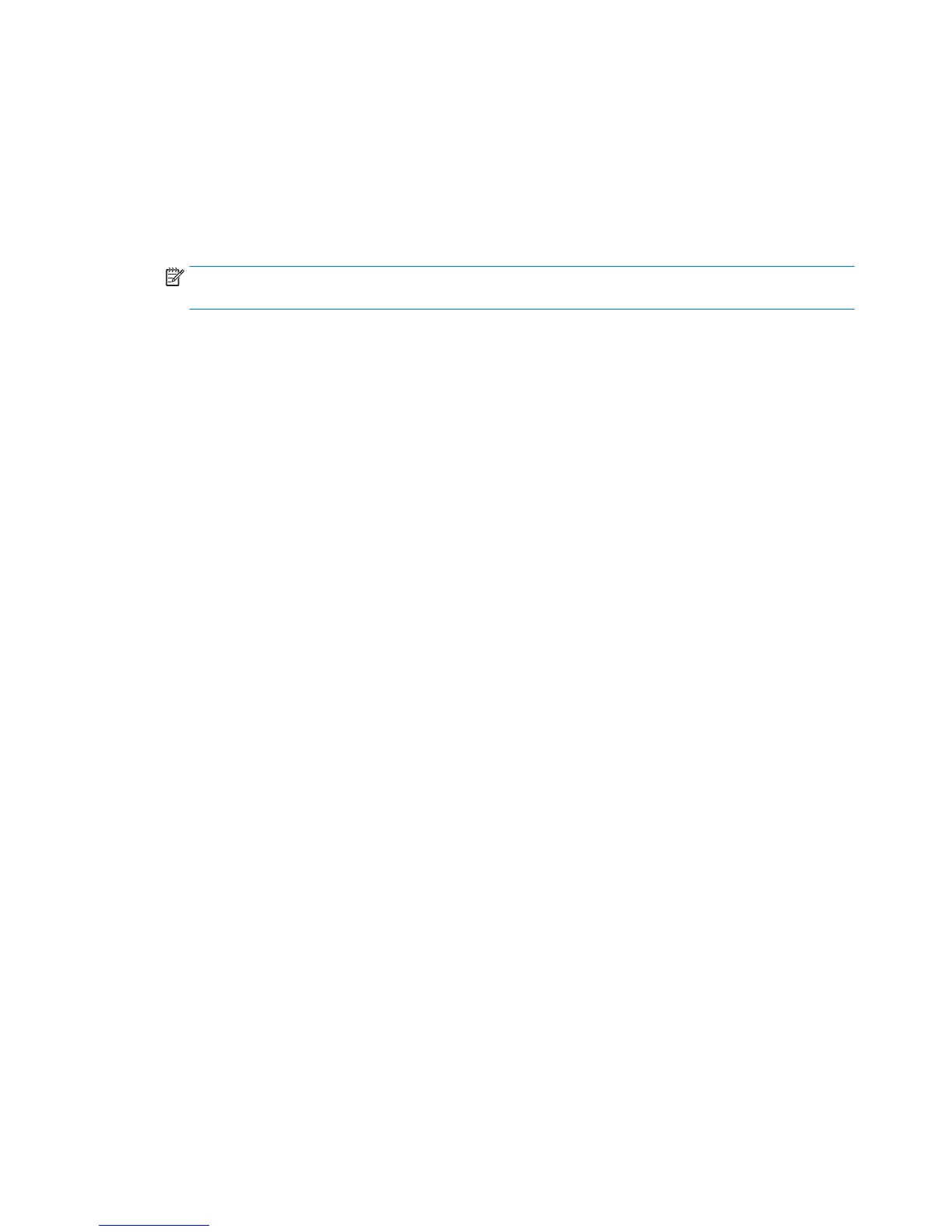A video is not visible on an external display
1. If both the tablet and an external display device are on, use the on-screen keyboard to press fn+f4 one
or more times to switch between the tablet screen and the external display.
2. Congure the monitor settings to make the external display primary:
a. From the Windows desktop, right-click on a blank area of the screen, and select Screen resolution.
b. Specify a primary display and a secondary display.
NOTE: When using both displays, a DVD image will not appear on any display designated as the
secondary display.
72 Appendix B Troubleshooting