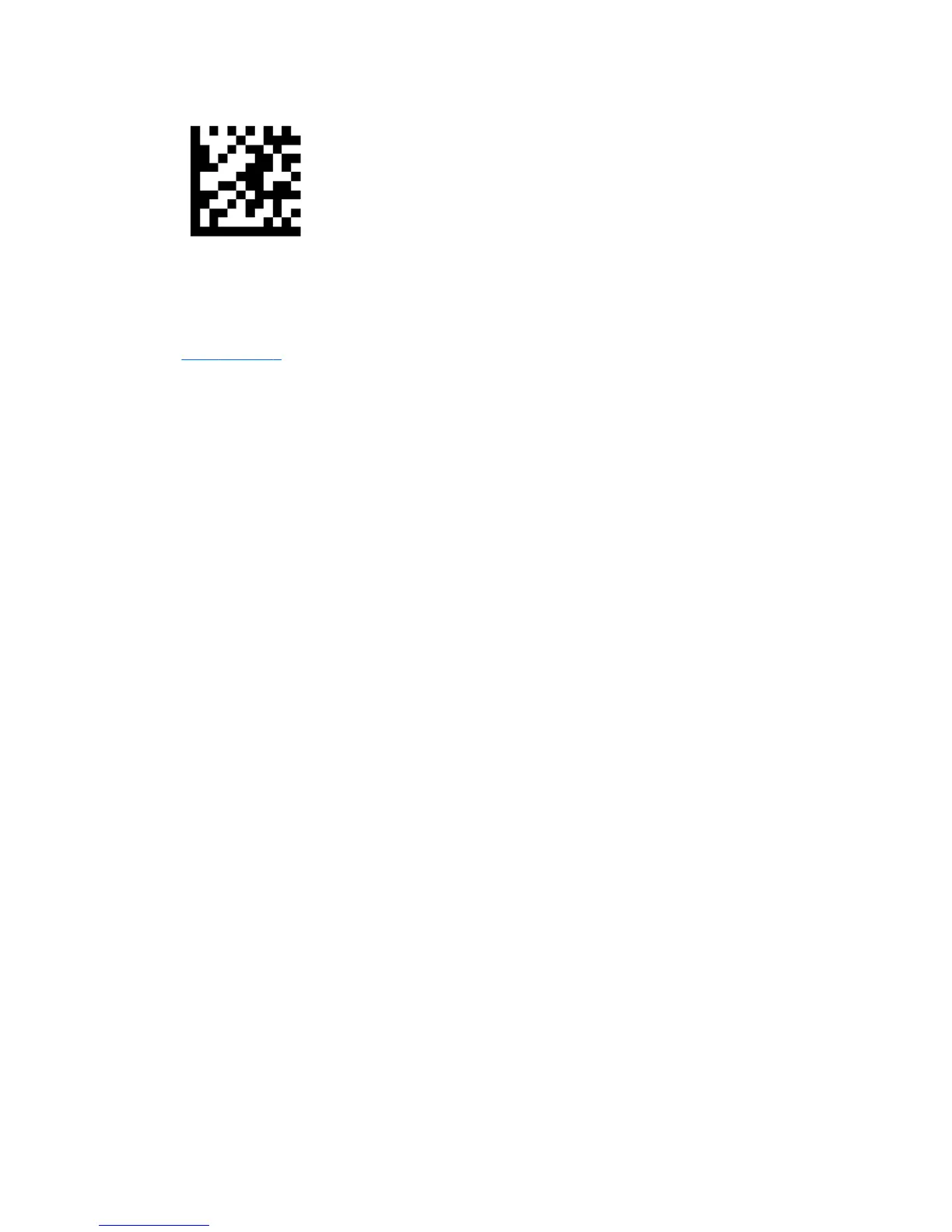3. Exit programming mode by scanning the following QR code.
Near Field Communications (NFC)
You can touch an NFC-compatible device to the center front NFC area on the tablet to wirelessly connect and
communicate with the tablet and transfer data back and forth. NFC can also be used for security purposes.
See Front on page 4 to locate the NFC tapping area.
The tablet supports communication with Type 1 and Type 2 NFC devices within <20 mm and Type 4A NFC
devices within 10 mm. See your device documentation to determine its NFC type.
34 Chapter 5 Detailed functions