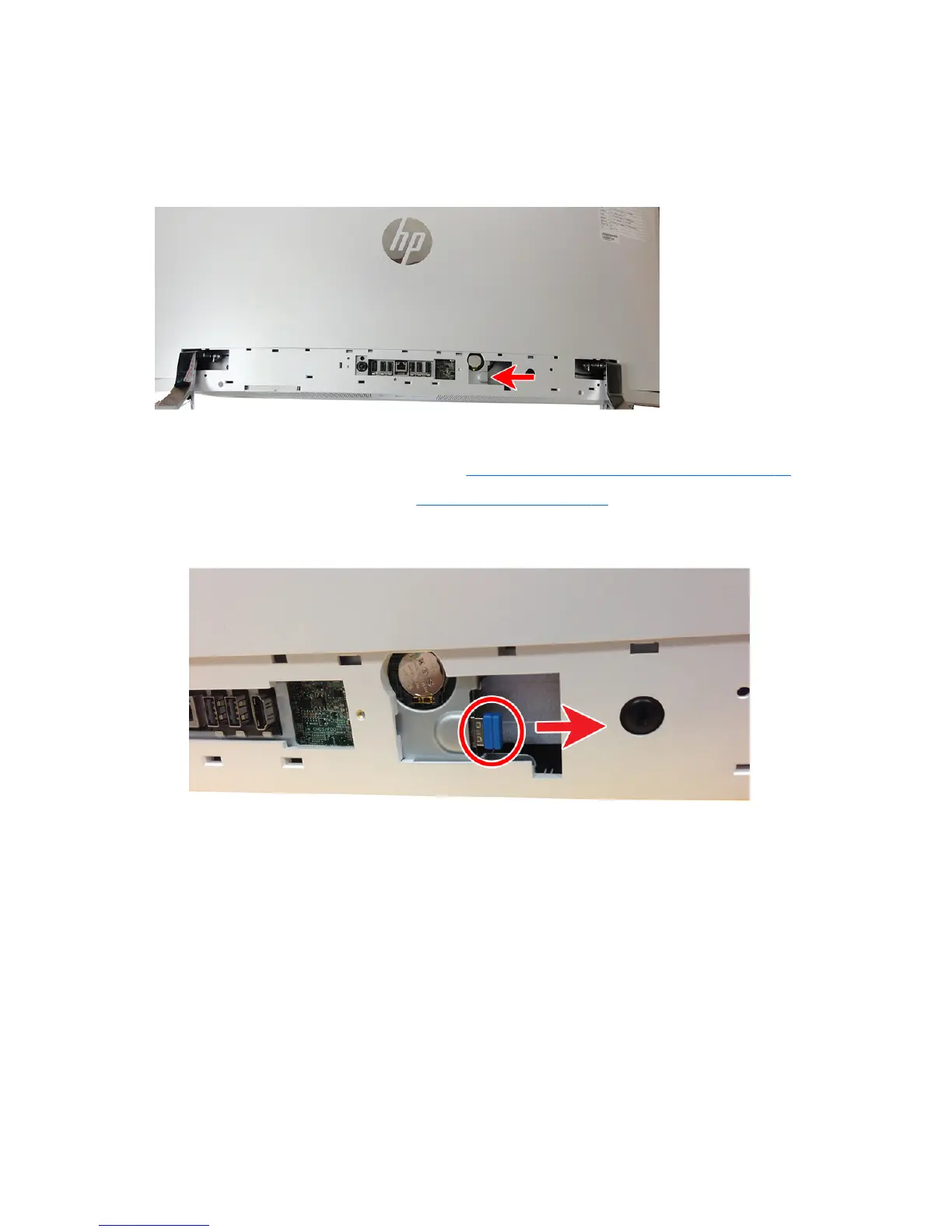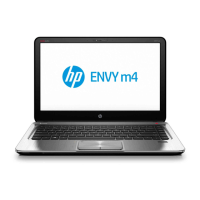USB wireless receiver
The computer ships with a wireless keyboard and mouse. The USB wireless receiver is located under the rear
bottom cover near the RTC battery.
To remove the USB wireless receiver:
1. Prepare the computer for disassembly (see Preparing to disassemble the computer on page 17).
2. Remove the rear bottom cover (see Rear bottom cover on page 18).
3. Pull the receiver toward the right, away from the slot to remove it.
To install the USB receiver, reverse the removal procedure.
22 Chapter 4 Removal and Replacement Procedures