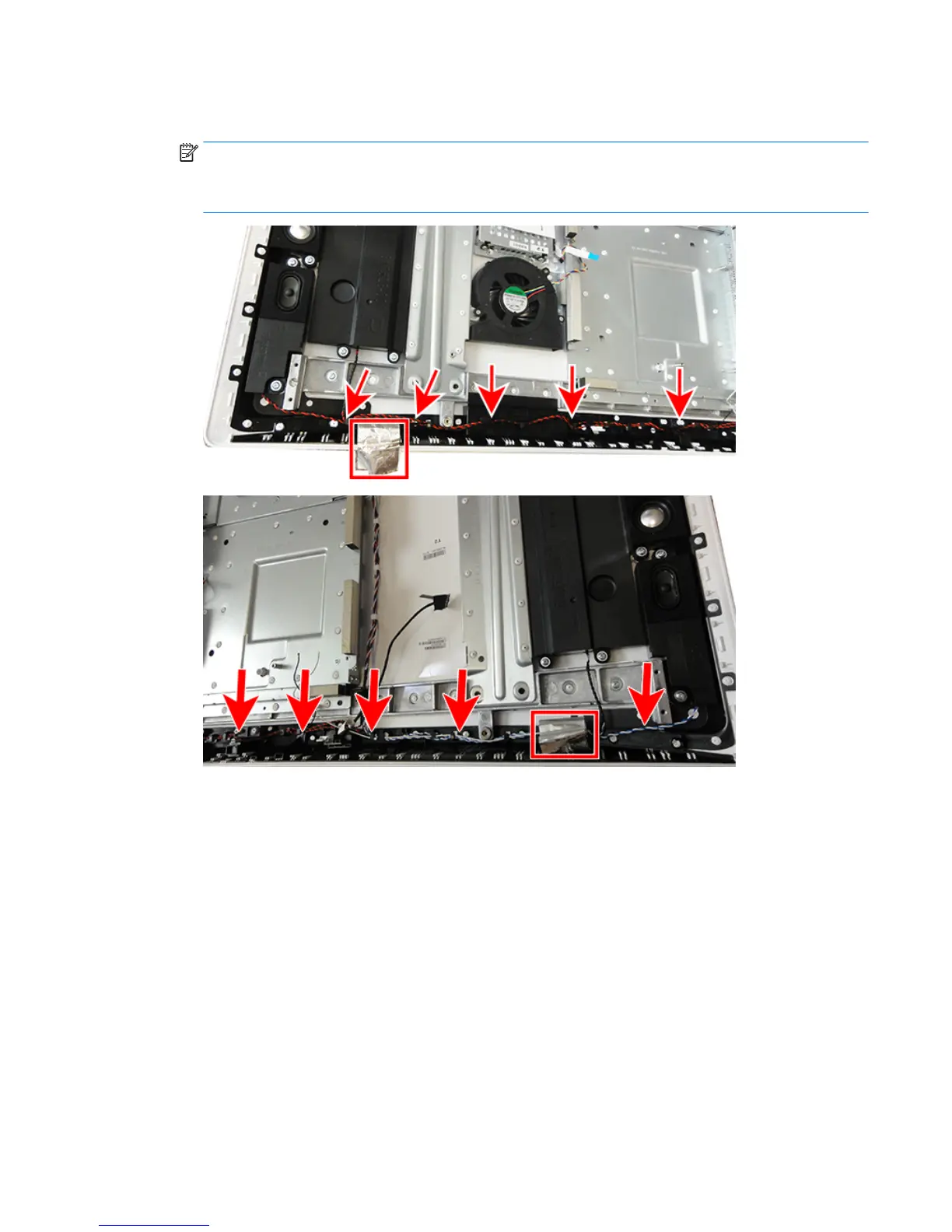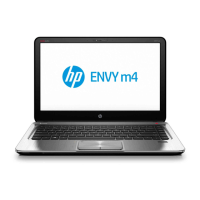7. Lift the WLAN antenna tape from atop the speaker cables on both the left and right sides of the top of
the computer, and then remove the speaker cables from the routing path at the top of the computer.
NOTE: Be sure to carefully note the routing of the speaker cables along the top of the computer for
reinstallation.
The speaker cables and wireless antenna cables maybe intertwined.
8. Remove the speaker assemblies from the computer.
To install the speaker assemblies, reverse the removal procedures.
Speakers 37