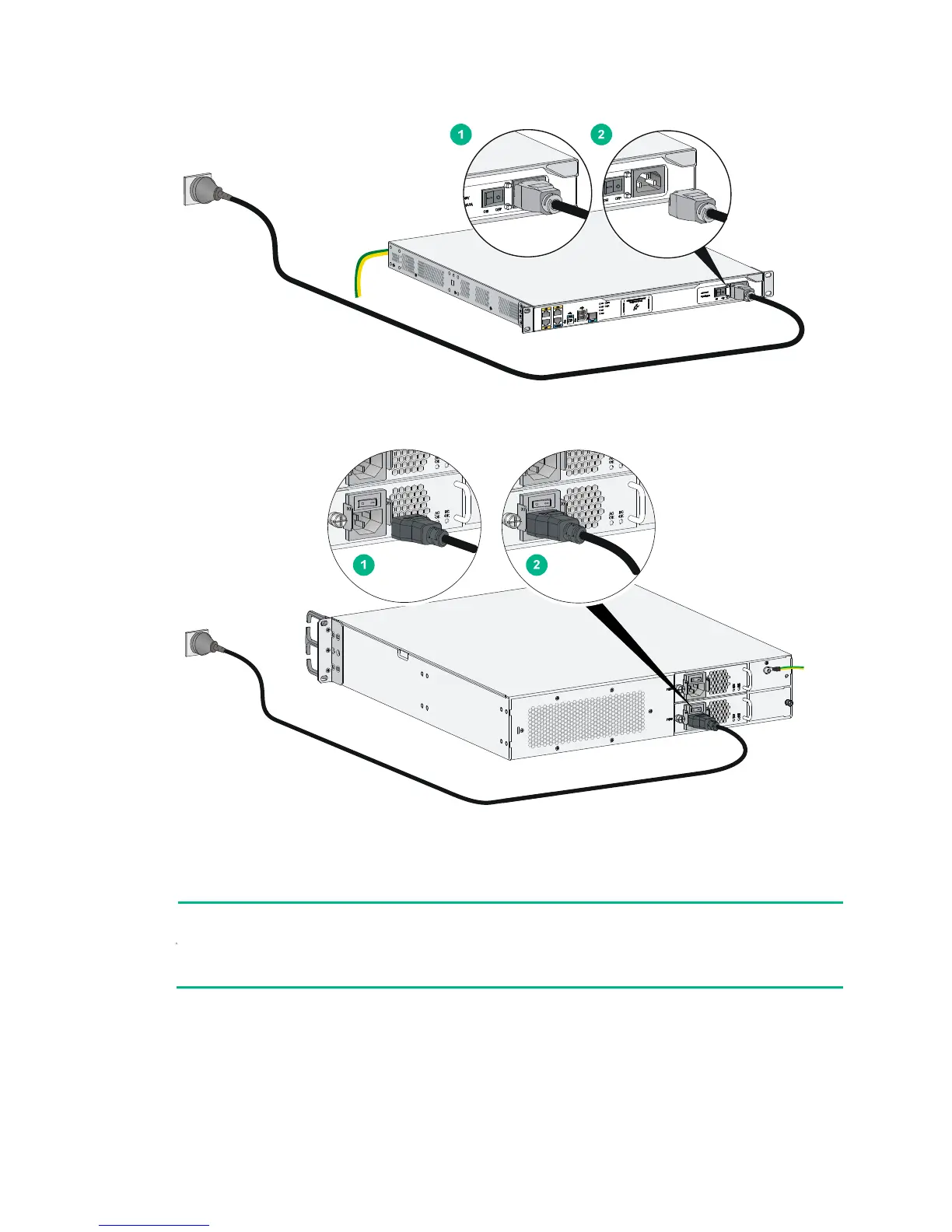34
Figure 44 Connecting an AC power cord to an MSR3012/3024 router
Figure 45 Connecting an AC power cord to an MSR3044/3064 router
Connecting a DC power cord
CAUTION:
The power cord color code scheme in this section is for illustration only. The cable delivered for you
country or region might use a different color scheme. When you connect a power cord, always
identify the polarity symbol on its wires.
The MSR3012/3024 and MSR3044/3064 use different DC connectors, but the power cord
connection procedures are the same.
To connect DC power cords:
1. Make sure the router is well grounded, and the power switch on the router is in the OFF
position.