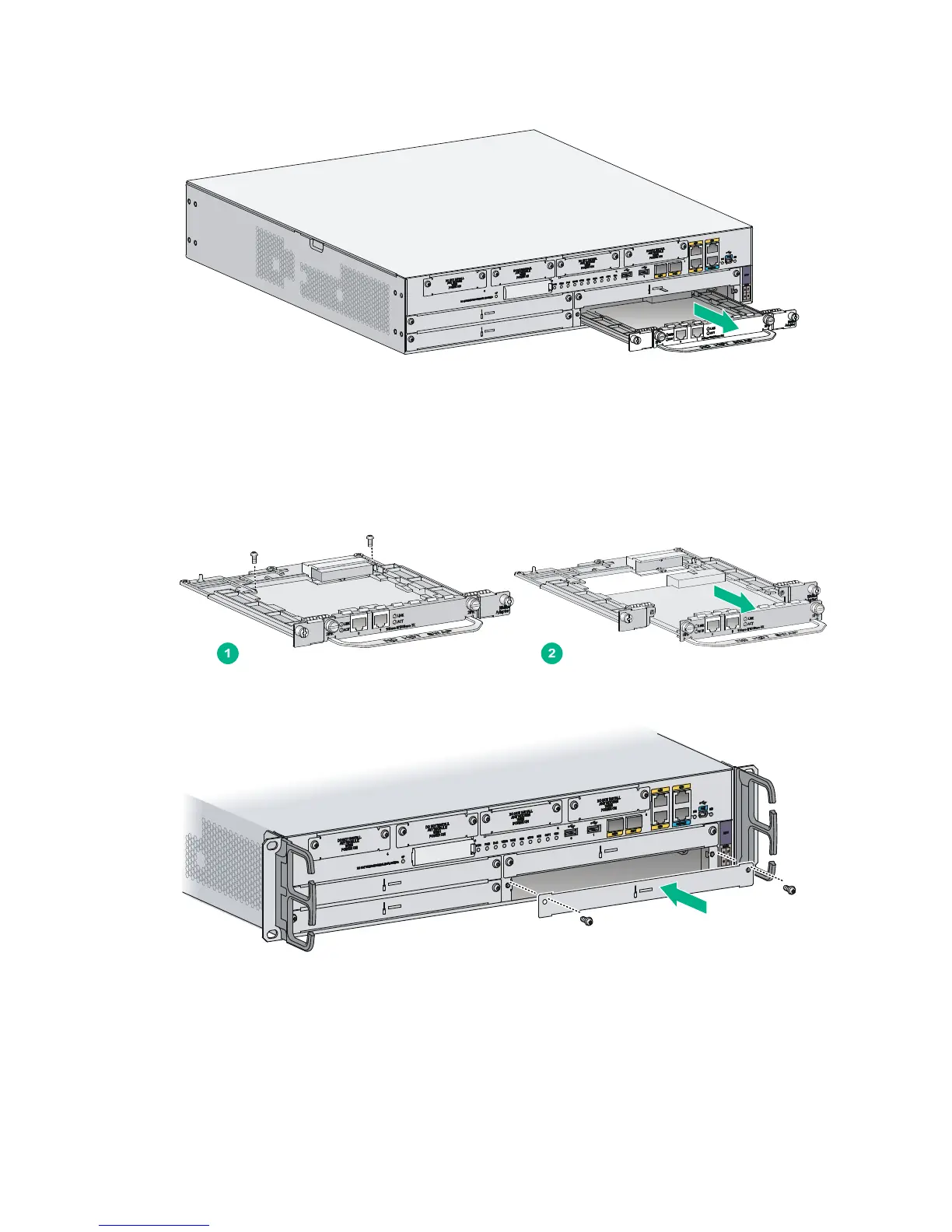53
Figure 75 Removing a MIM and the HMIM adapter
3. Completely loosen the captive screws of the MIM, remove the screws that secure the MIM to
the HMIM adapter, and pull the MIM out of the HMIM adapter along the slide rails.
Keep the removed MIM for future use.
4. Install a new MIM. For the installation procedure, see "Installing the router."
If you do not install a new MIM in the slot, install a filler panel and tighten the screws.
Figure 76 Removing a MIM
Figure 77 Installing a filler panel