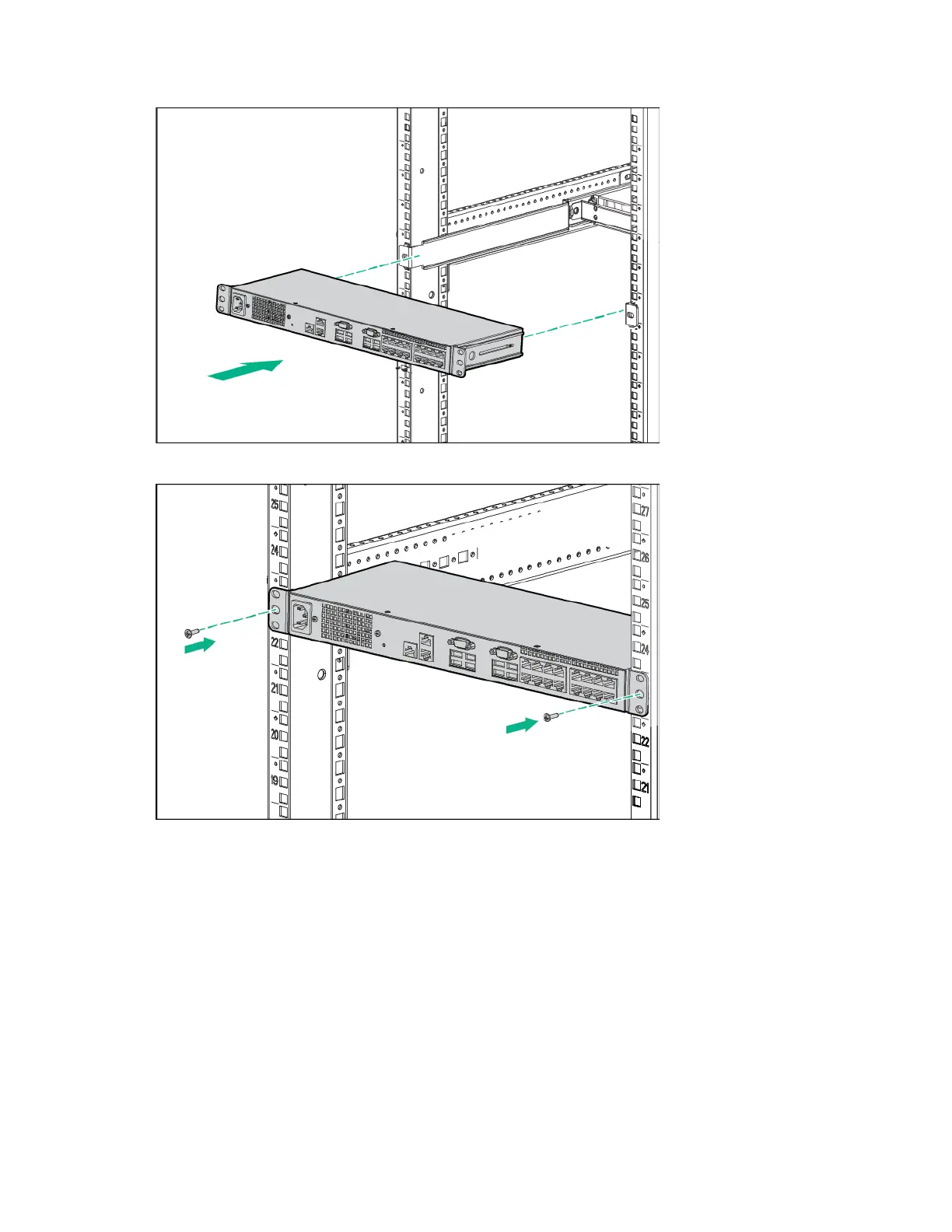Installing the HPE G3 KVM Console Switch 10
4.
Slide the console switch into the rear of the 1U product.
5. Secure the console switch to the rails using two M-6 screws, one on each side.
Performing a cantilever-mount installation
To perform a cantilever-mount installation:
1. Remove the four screws, two on each side, from the console switch.
2. Attach the short 1U brackets to the console switch as shown in the standard-mount installation
("Performing a standard-mount installation" on page 9).