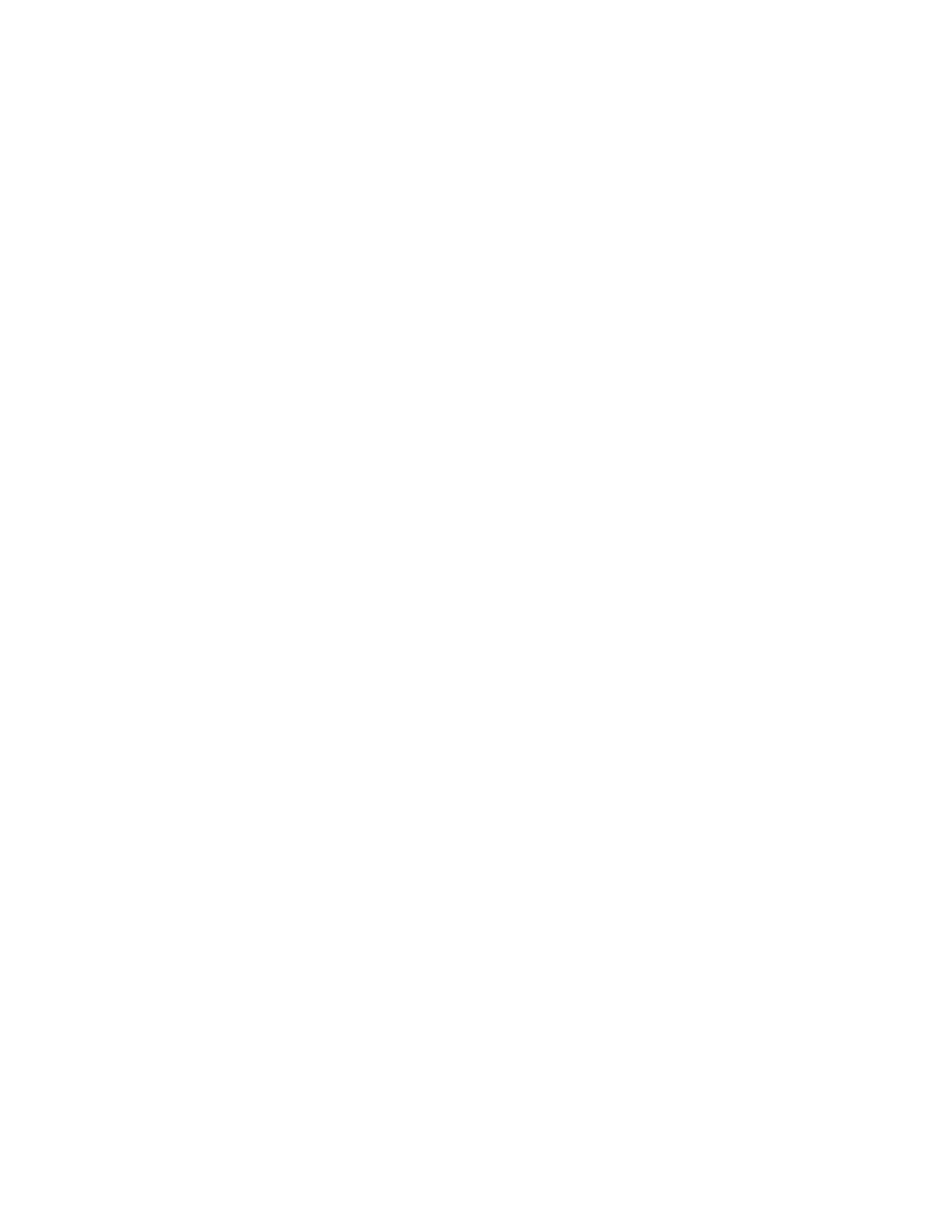Using the on-board Web interface (OBWI) 53
• Switch type
• Boot version
• Application version
• Hardware version
• FPGA version
• Version available
• Upgrade status
Delete an offline IA and upgrade IA firmware.
Deleting an IA
To delete an offline IA:
1. Click Unit View>Appliance>Appliance Settings>Ports>IAs. The Appliance IAs screen appears.
2. Select the checkbox of the IA to delete.
3. Click Delete Offline.
Upgrading an IA
The IA upgrade feature enables IA updates with the latest firmware available. Perform this update using
the KVM Console Switch user interface or management software.
After upgrading the firmware, the KVM Console Switch performs a soft reset, which ends all IA sessions.
A device experiencing an IA firmware update might show as disconnected. The device appears normally
when the update completes.
If the KVM Console Switch is configured to auto-upgrade IAs, the IAs automatically update when the
switch is updated. To update the switch firmware, see "Upgrading the console switch firmware (on page
48)." IAs can be force-upgraded when necessary if issues occur during the normal upgrade process.
To change the IA Auto-Upgrade feature:
1. Click Unit View>Appliance>Appliance Settings>Ports>IAs. The Appliance IAs screen appears.
2. Select the checkboxes of the IAs to upgrade.
3. Click Enable Auto-Upgrade.
To upgrade the IA firmware:
1. Click Unit View>Appliance>Appliance Settings>Ports>IAs. The Appliance IAs screen appears.
2. Select the checkboxes of the IAs to modify.
3. Click Operations and select Upgrade.
4. Verify the settings, and then click Upgrade.
To set the USB speed (for USB 2.0 IAs):
1. Click Unit View>Appliance>Appliance Settings>Ports>IAs. The Appliance IAs screen appears.
2. Select the checkboxes of the IAs to modify.
3. Click Operations and select the USB speed.
Launching a session
Java 1.6.0_11 or later is required to launch a session.