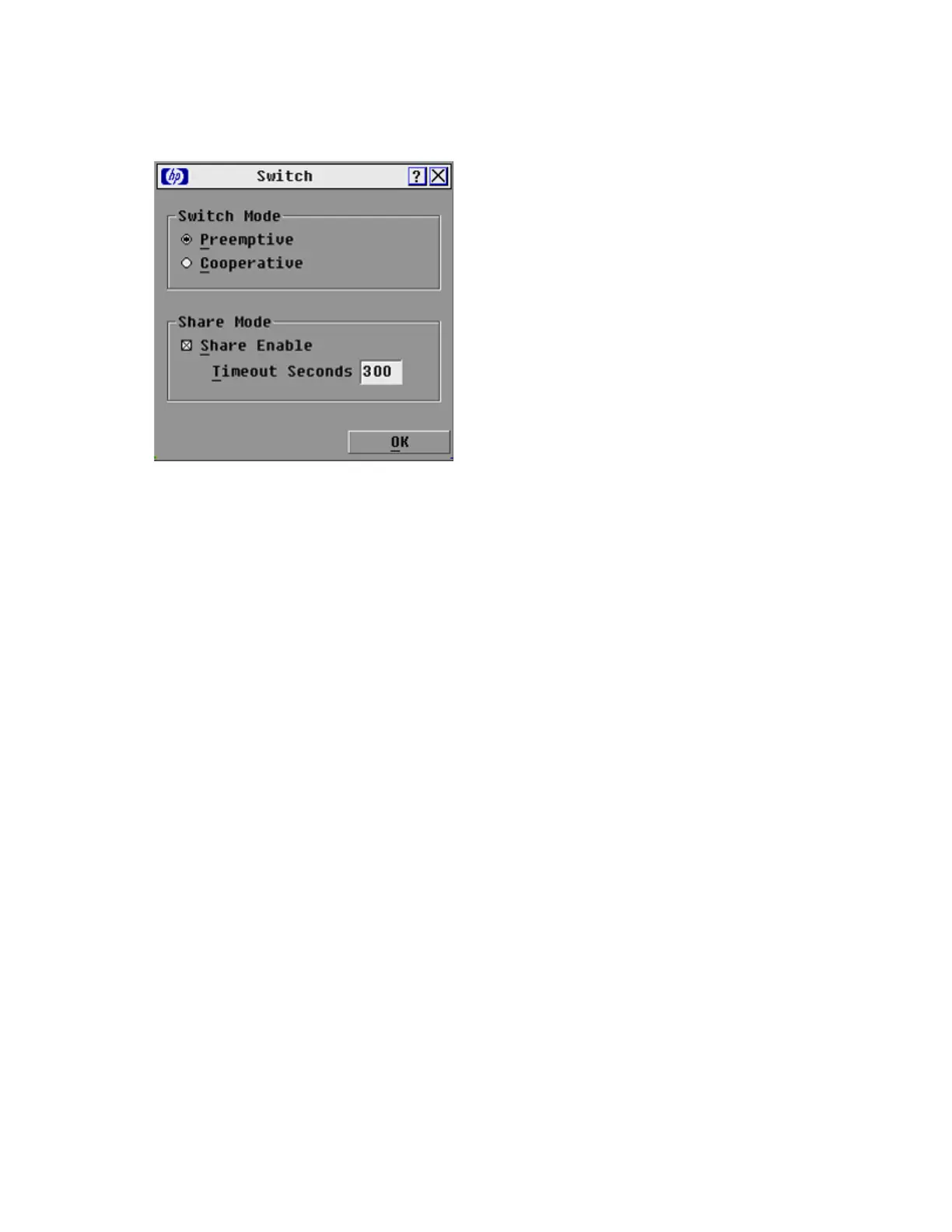Local port operation 39
Accessing the Switch dialog box
1. From the Main dialog box ("Accessing the Main dialog box" on page 22), click Setup>Switch. The
Switch window appears.
Setting the Switch and Share modes
1. Access the Switch window ("Accessing the Switch dialog box" on page 39).
2. Select either Preemptive or Cooperative as the Switch mode. For more information, see
Configuring the Switch and Share modes (on page 38).
3. (Optional) Select Share Enable.
4. Specify the share time-out period.
5. Choose one of the following options:
o Click OK to save the settings and return to the Setup window.
o Click X or press the Esc key to exit without saving the settings.
Configuring network settings
Use the Network dialog box to set the network speed, transmission mode, and network configuration
feature.
To change network settings:
1. If the OSD interface is not open, press Print Screen to open the Main dialog box ("Accessing the
Menu dialog box" on page 27).
2. Click Setup>Network to open the Network dialog box.
3. Make any changes, and then click OK to confirm or click X to exit without saving.
Changing the network settings causes the switch to reboot.
4. Click OK in the Devices dialog box to save the settings.
Changes made in the Device Modify and Name Modify dialog boxes are not saved to the switch until
you click OK in the dialog box.
The EID is the default name of an IA module.
