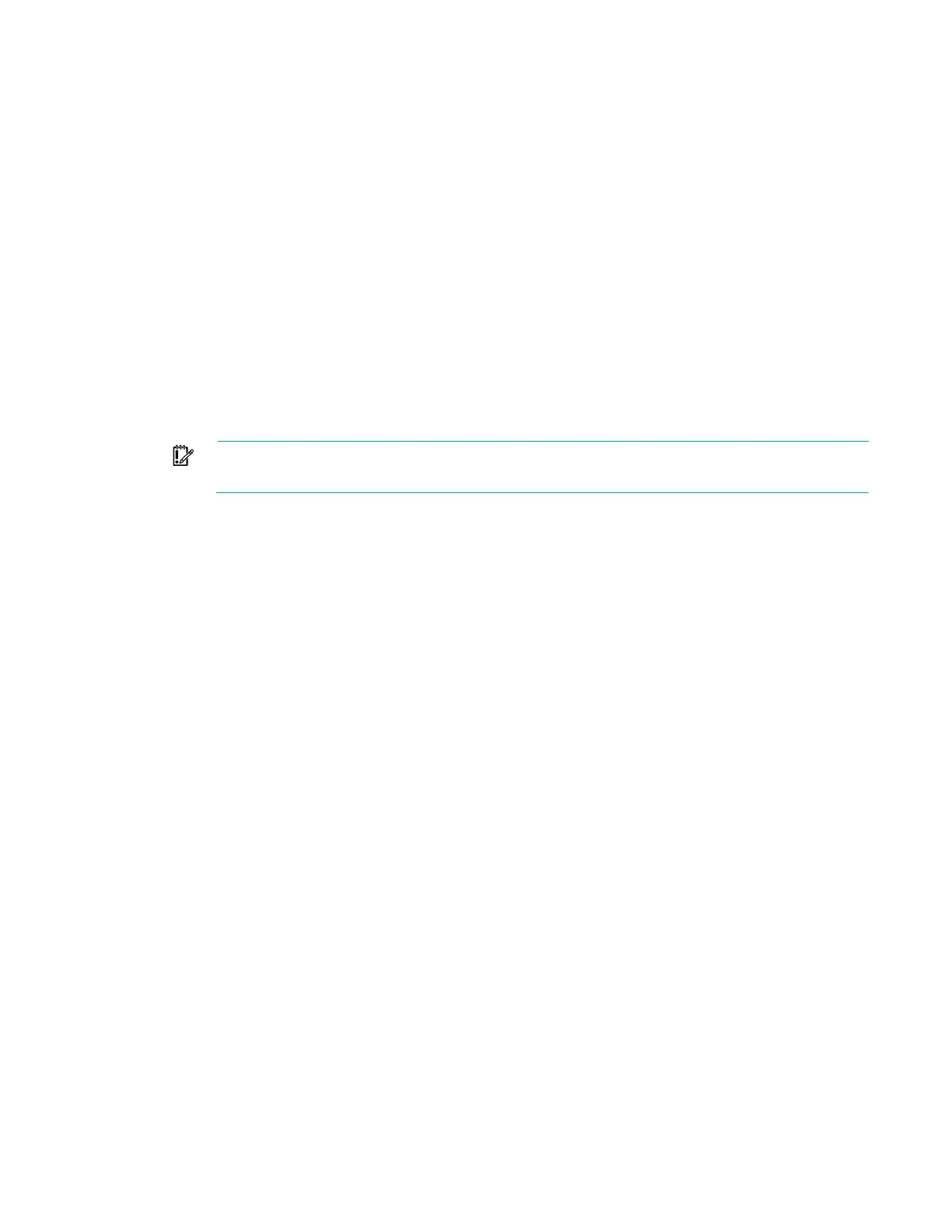Installing the HPE G3 KVM Console Switch 16
The RAK supports a single KVM remote session. Use the RAK to manage remote operating
systems, operating system recovery, hard drive recovery or duplication, and server backup.
• DSView management software plug-in
IT administrators can use the DSView management software plug-in to securely access and monitor
target devices on multiple platforms remotely through a single web-based user interface. A single
point of access can launch a session to a device.
Manage KVM Console Switches using DSView by installing the HPE KVM plug-in for DSView.
• Local video scaling
The KVM Console Switch digitizes a video signal with a maximum resolution of 1600 x 1200 or 1680
x 1050 (widescreen). The maximum resolution depends on the cable length between the KVM
Console Switch and the devices.
• Encryption
The KVM Console Switch supports 128-bit SSL (ARCFOUR), AES, DES, and 3DES encryption of
keyboard/mouse and video sessions.
Connecting the RAK
IMPORTANT: Configure the network settings for the switch using the OSD or the DIAG port
for KVM remote access to function.